Apple Personal LaserWriter300 User Manual
Page 39
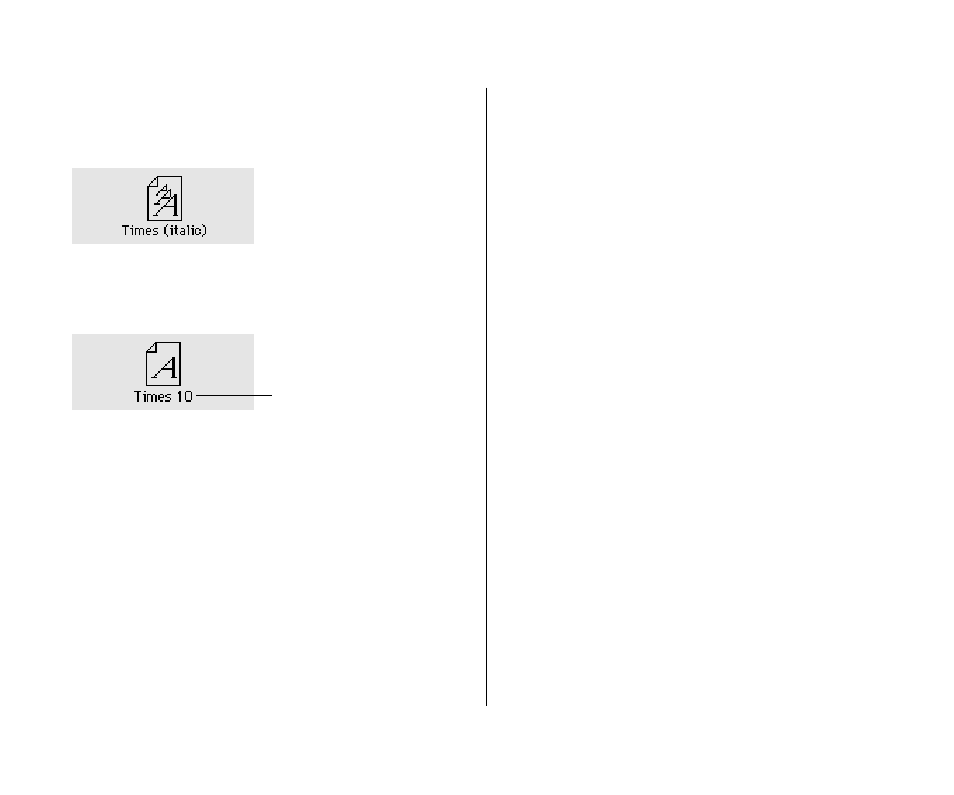
2. Look in the list of fonts for the font you wish to use.
If it is a TrueType font, its icon will look something like this:
If it is a non-TrueType font, its icon will look like this:
If you are using System 6, you will see a list of font names in
the Font-DA Mover. If the font name has a number next to it,
then it is a non-TrueType font.
If a TrueType version of your font is available, use it in your
documents.
When your computer runs low on memory, TrueType turns itself
off and some TrueType fonts may be displayed and printed in the
Geneva font. If you’ve installed fixed-size versions of your
TrueType fonts, they will not change to Geneva, but they will look
very jagged when TrueType is turned off.
For more help with fonts, see “About Fonts,” later in this chapter.
Chapter 4: Tips and Troubleshooting 31
This number tells you
the size of the font.
