J, k, P, q – Apple Personal LaserWriter300 User Manual
Page 52
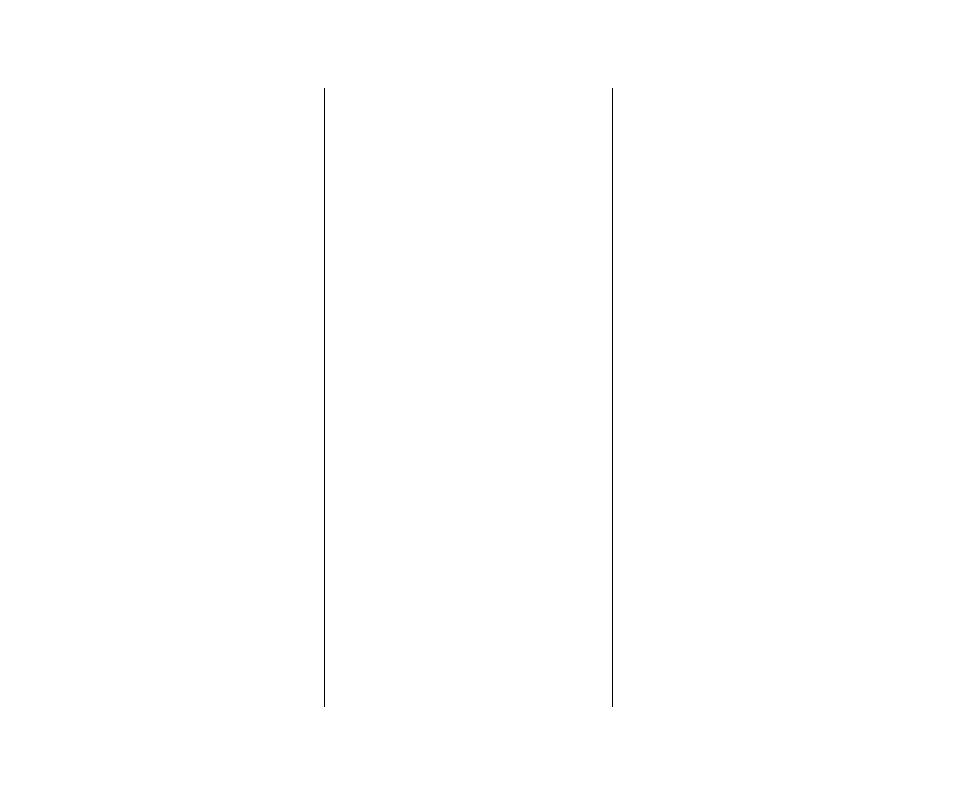
G
graphics, print speed and 29
grayscale printing viii
GrayShare software viii
H
Helvetica
®
Helvetica Narrow font 38
horizontal page orientation
I
icons
font 31
Installer 5
LaserWriter 300 4
printer and modem port 3
Installer icon 5
installing paper cassette 11–12
installing printer software 4–6
installing toner cartridge 7–9
“insufficient memory” message 29
italic font, using 39
ITC Avant Garde font
®
ITC Bookman
®
ITC Zapf Chancery
®
ITC Zapf Dingbats
®
J, K
L
labels
acceptable types of 37
face-up delivery required for 16
landscape orientation.
See horizontal page
orientation
laser specifications 42
LaserWriter 300 icon 4
legal-size paper
“insufficient memory” message with 29
loading 14
letterhead paper, loading 13
location for printer 1
log file, for shared printer 22
M
Macintosh computer, connecting to 3
maintenance, safety precaution vi, 2, 25–26.
See also troubleshooting
paper jam and 32
on second side 21
margins
design tips 40
imageable area 41
reducing 18
memory capacity
print speed and 29
TrueType fonts and 31
modem port 3
modem port icon 3
Monaco font 38
multiple copies, printing 19
N
network
connecting printer on 3
GrayShare software for viii
setting up in Chooser 17
sharing printer on 21–24
New Century Schoolbook font 38
New York font 38
O
operating environment 42
ozone emission 42
P, Q
page orientation, choosing 18
Page Setup
Palatino
®
