Apple Personal LaserWriter300 User Manual
Page 3
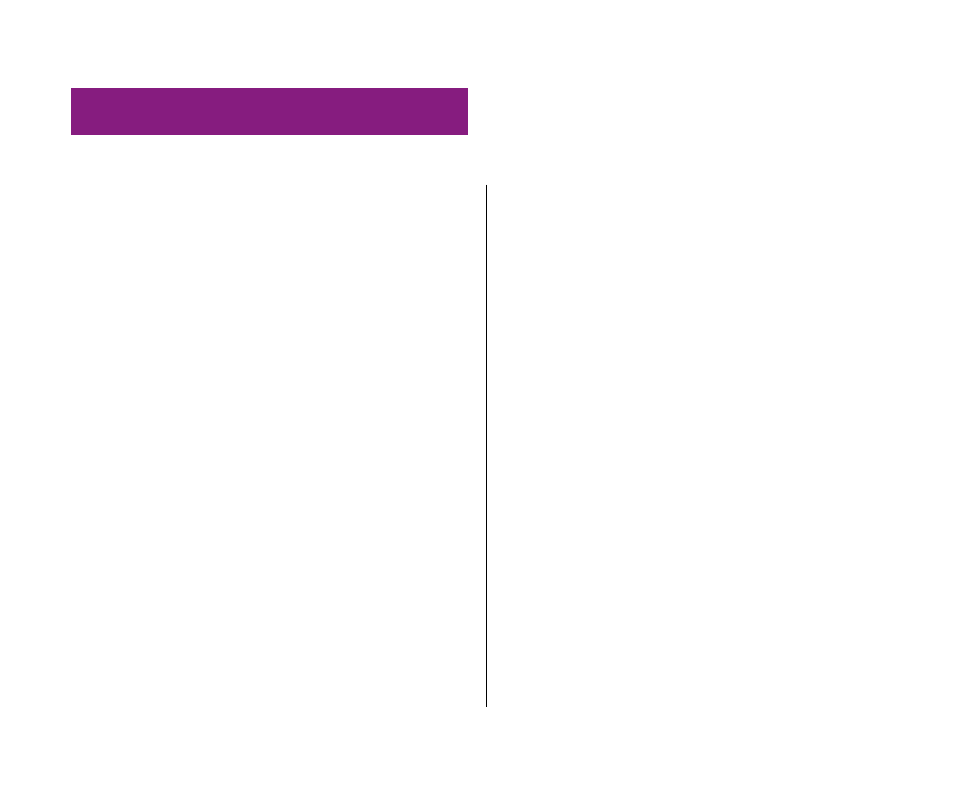
Radio and television interference v
Preface About Your Personal LaserWriter 300 vii
Chapter 1 Setting Up Your Printer 1
Choosing a location for the printer 1
Carrying the Personal LaserWriter 300 2
Important safety instructions 2
Connecting the printer to a Macintosh 3
Installing the printer software 4
Chapter 2 Adding Toner and Paper 7
Removing the plastic shipping restraints 7
Installing or changing a toner cartridge 8
Loading 3-hole punched paper 13
Choosing face-down or face-up delivery 16
Using the Chooser the first time you print 17
Printing paper or envelopes with the manual feed slot 20
iii
Contents
This manual is related to the following products:
