Connecting the printer to a macintosh 3, Choosing a port 3, Connecting the printer to a macintosh – Apple Personal LaserWriter300 User Manual
Page 11: Choosing a port
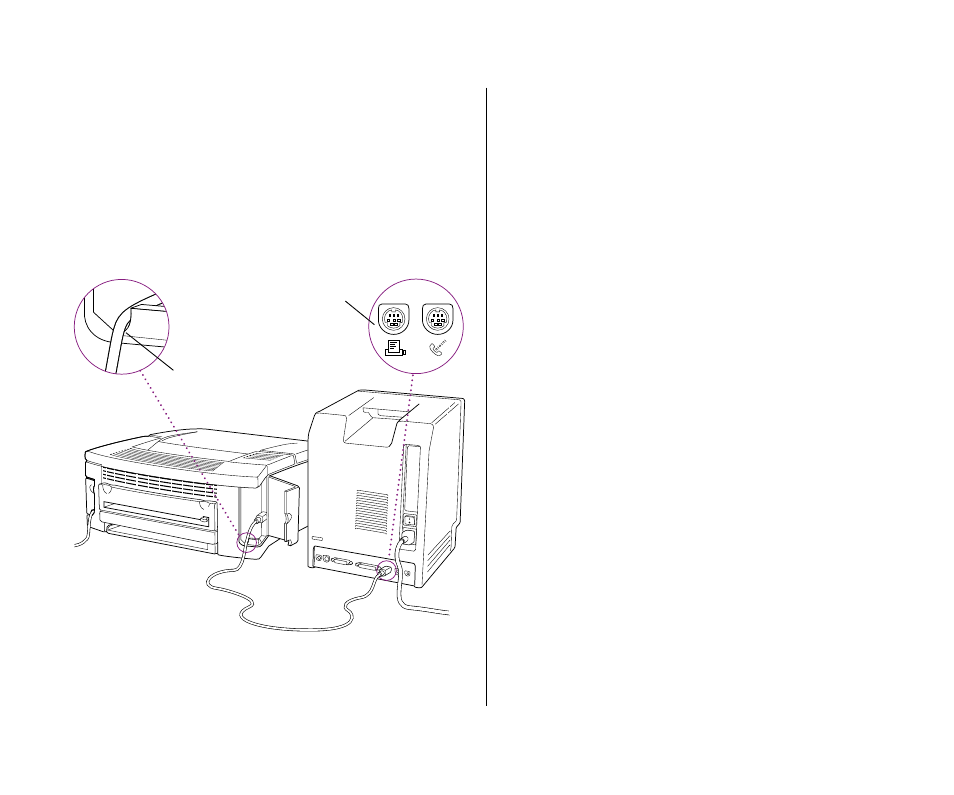
Connecting the printer to a Macintosh
To connect the printer, you need an Apple Peripheral-8 cable, part
number M0197. The Apple Peripheral-8 cable has special shielding
to reduce the possibility of causing interference to radios,
television sets, and other electronic devices. If you do not have an
Apple Peripheral-8 cable, you can obtain one from an authorized
Apple dealer.
Choosing a port
Your Macintosh has a printer port (marked with the icon [) and
a modem port (marked with the icon W). You can attach the
printer cable to either of these ports.
If your computer is connected to a network, your printer port may
already be connected to a network cable. If the printer port is
unavailable, you can use the modem port.
S
Important: If your computer is not connected to a network,
and you plug your printer cable into the printer port, you
must make sure that AppleTalk is inactive in the Macintosh
Chooser desk accessory. See “Using the Chooser the First
Time You Print” in Chapter 3.
S
No matter which Macintosh you have,
these icons identify the printer
and modem ports.
Press the cable firmly into
this notch to secure it.
Chapter 1: Setting Up Your Printer 3
