Apple Personal LaserWriter300 User Manual
Page 41
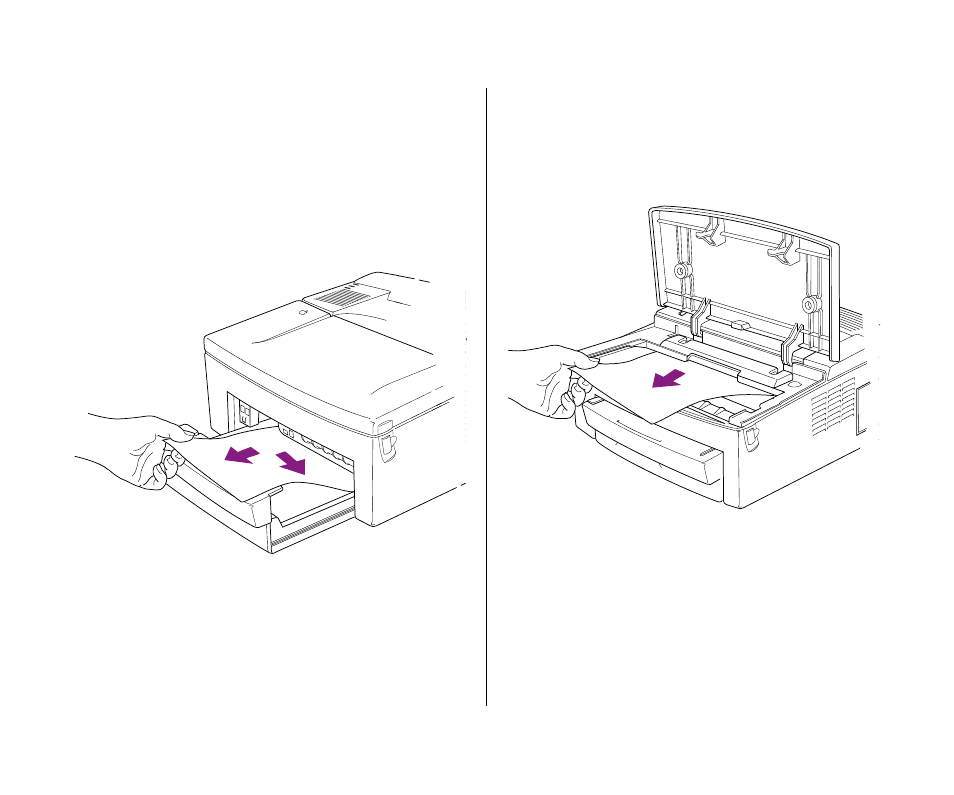
If the Paper Jam status light is on, follow these steps:
1. Remove the paper cassette.
Be sure the paper is loaded correctly in the paper cassette.
The stack of paper should fit under all the corner brackets.
With the paper cassette removed, look inside the printer and
remove any jammed sheets you see.
2. Open the printer and remove the cartridge.
Look inside the printer and remove any jammed sheets you
see. Pull the sheet straight out. Avoid pulling at an angle that
might tear the paper and leave scraps inside the printer.
Replace the toner cartridge when done.
continues
.
Chapter 4: Tips and Troubleshooting 33
This manual is related to the following products:
