Carrying the personal laserwriter 300 2, Important safety instructions 2, Carrying the personal laserwriter 300 – Apple Personal LaserWriter300 User Manual
Page 10: Important safety instructions
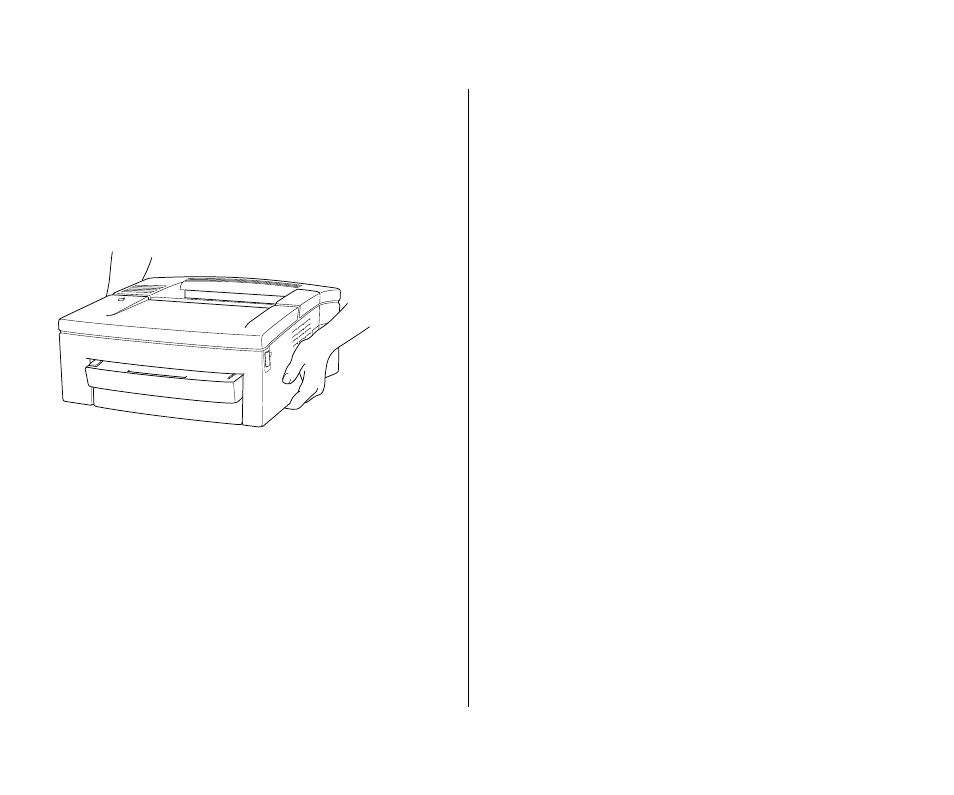
Carrying the Personal LaserWriter 300
To carry the Personal LaserWriter 300, hold it firmly and level with
both hands. Holding the printer in positions other than the one
shown may cause an accident.
Place the LaserWriter on the flat, stable surface you have chosen.
s
Warning: Never lift the LaserWriter by the front and rear of
the cassette, or the face-down delivery tray; otherwise, the
printer may drop and be damaged.
s
Important safety instructions
Always take the following precautions:
m
Protect the printer from dampness and sources of liquids.
m
Don’t use devices that produce open flames, such as Bunsen
burners, near the printer.
m
Don’t use alcohol-based or ammonia-based cleaners on or
around the printer.
m
Clean the printer with only a damp cloth and, if necessary, a
mild soap or detergent. Be careful to avoid getting liquid in
the printer or the power cord receptacle.
Disconnect the power plug immediately if any of the following
situations occur:
m
The power cord or plug is frayed or damaged.
m
Liquid gets spilled on or into the printer.
m
The printer needs cleaning, servicing, or repair.
s
Warning: Electrical equipment may be hazardous if misused.
Operation of the printer must always be supervised by an
adult. Do not allow children access to the interior of the
printer and do not permit them to handle any cables.
s
2 Chapter 1: Setting Up Your Printer
