Apple Personal LaserWriter300 User Manual
Page 14
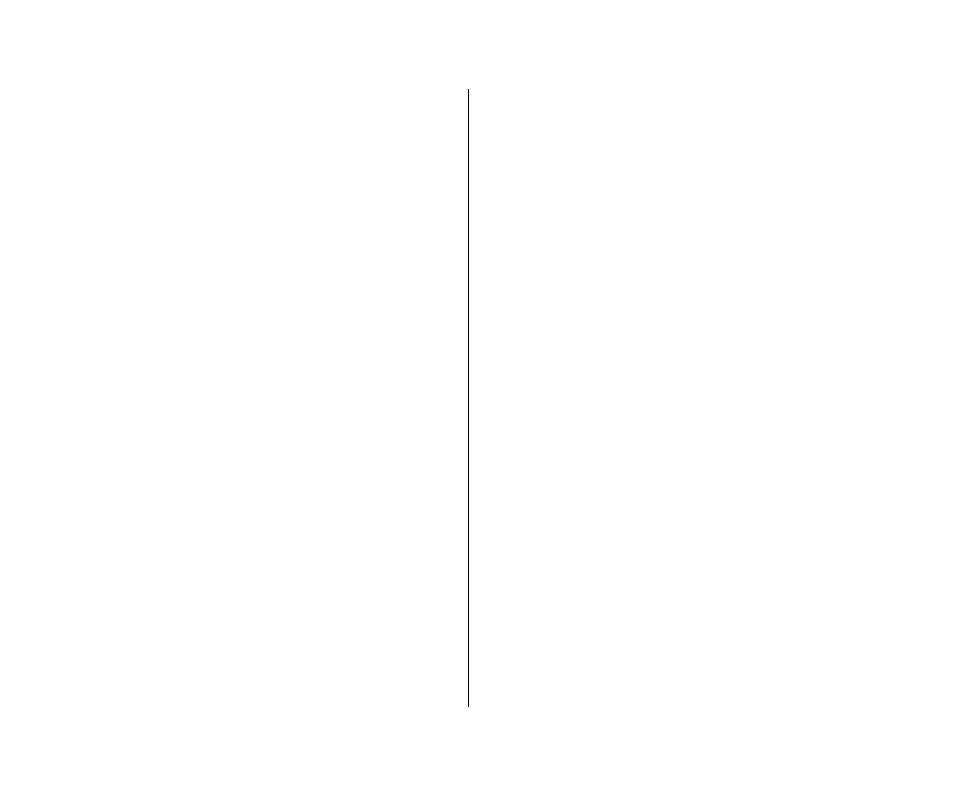
5. Make sure that the disk indicated on the screen is the
one on which you want to install printer software.
If the wrong disk name appears, click Switch Disk until the
correct name appears.
6. Click Install.
If any of your system’s application programs are open, a
message appears warning you that you must quit the
applications before installing the printer software. Click
Continue to quit the applications.
Status messages inform you of progress during installation.
7. Insert additional disks when messages on your screen
request them.
8. When you see a message reporting that the installation
was successful, click Restart.
Go on to Chapter 2 to install a toner cartridge and load the
paper cassette, and then to Chapter 3 when you’re ready to
begin printing.
If you have virus protection software, turn it back on after the
installation.
v
Read the ReadMe file: The ReadMe file on the LaserWriter
300 Install disk contains the latest information about your
Personal LaserWriter 300. Double-click this file to
open and read it; then choose Quit from the File menu
to close it.
v
6 Chapter 1: Setting Up Your Printer
