Vaddio Canon VC-C50i Programmers User Manual
Page 161
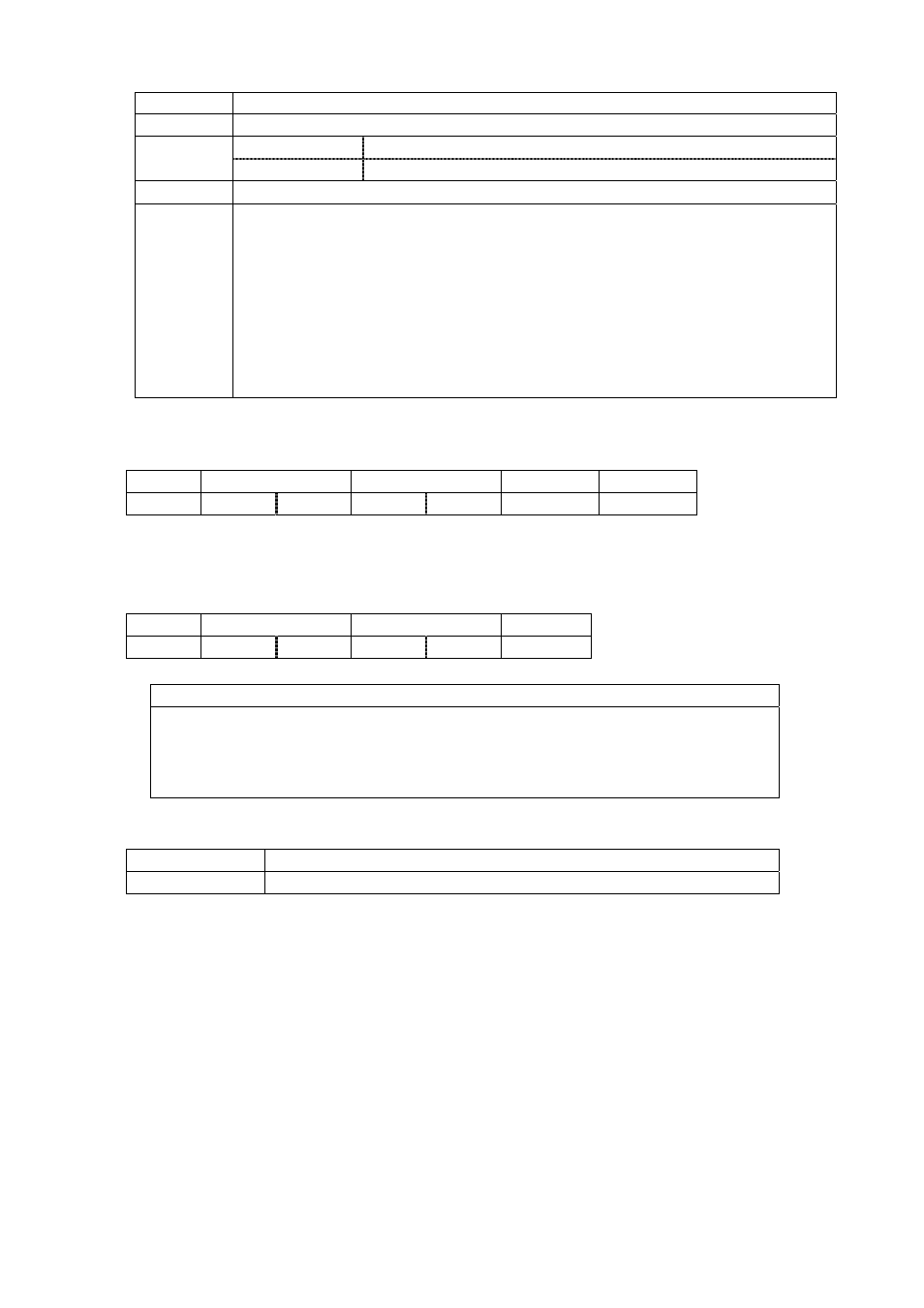
160
14.29 Host Control Mode
System Control Command Type 1
Function
To set host control mode.
Command 0090h
Length 1
byte
Parameter
Value 0h
Status None
Reference •At the moment of power ON, default sets Local Control Mode.
•To be able to control by only host computer through RS-232C and unable to
control by remote controller.
•Local Control Mode flag in operation status by this command is cleared to
0.
•In case to control by remote controller in Host Control Mode, by using
remote control through function, possible to control through computer.
•In case of entering ID number of remote control or Set number of preset
during issuing this command, each input status is forced to release.
Format of Control Code
d0 d1 d2 d3 d4 d5
d6
Header Device
Num
Command Parameter
End
mark
FFh 30h 3Xh 00h 90h 30h
EFh
Answer Format
d0 d1 d2 d3 d4 d5
Header
Device Num
Error Code
End mark
FEh 30h 3Xh e0 e1 EFh
⇓
Error Flag indicates in 2 figures hexadecimal and returns ASCII code value.
Example: e0 e1
In case of No Error :
00000000B
⇒ 00h ⇒ 30h 30h
In case of Parameter Error :
01010000B
⇒ 50h ⇒ 35h 30h
In case of Mode Error :
10010000B
⇒ 90h ⇒ 39h 30h
Condition of Error flag to be set
Parameter Error •In case of assigned illegal parameter.
Mode Error
•In case of operating MENU by Local Mode.
