Command line interface access, Appendix a: command line interface access, Interface. see – ADC MM701G2 User Manual
Page 89: Aappendix
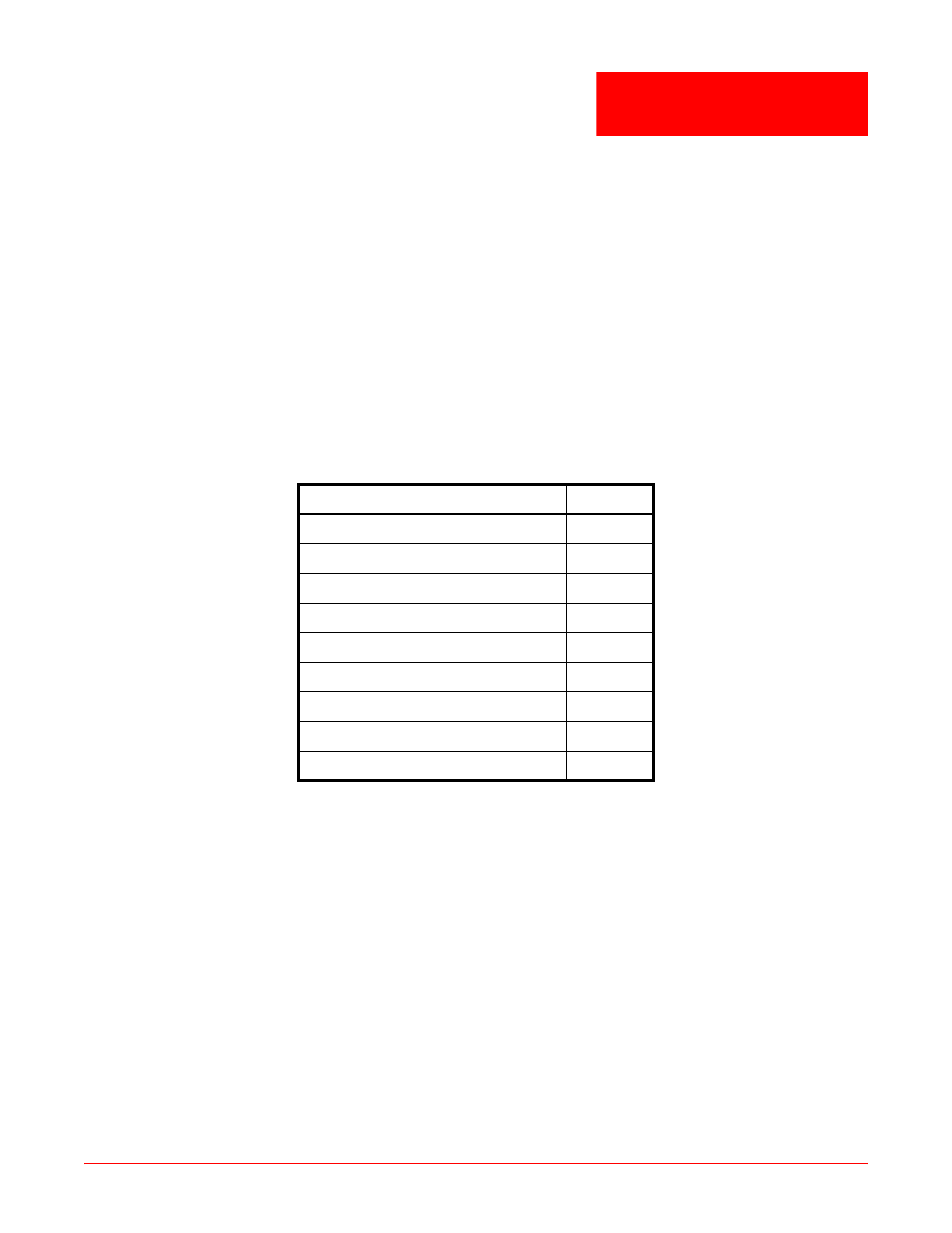
A-1
A
Appendix
C
OMMAND
L
INE
I
NTERFACE
A
CCESS
You can manage the modem using either the command line interface or the Web interface. Access to the command
line interface is accomplished by either direct connection to the modem console port or through a telnet session
(over a network).
This section provides instructions for accessing and using the command line interface. Access to the Web interface
is accomplished through a Web browser using an internet connection.
Chapter 2: Accessing the Web Interface for
provides instructions on accessing and using the Web interface for management.
The Web interface is the more comprehensive of the two management interfaces and generally simpler to use.
There are situations, however, in which using the command line interface is preferable to using the Web interface.
For example, if you cannot connect to the modem through the DSL line and 10/100Base-T port, you can still
manage the modem through the console port.
The following sections describe how to use the command line interface:
Section
Page
Access through a Telnet Session
