ADC MM701G2 User Manual
Page 104
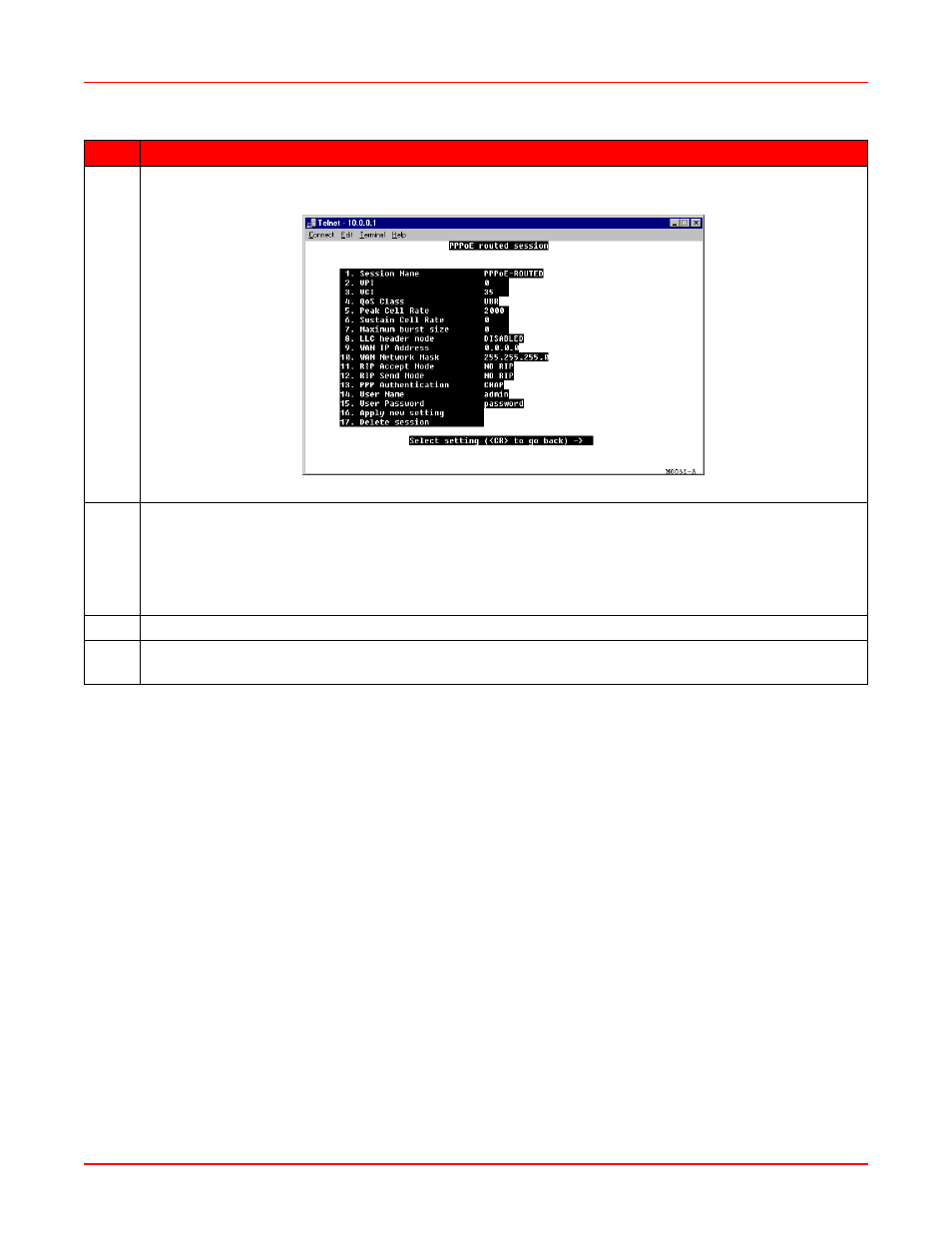
Appendix A: Command Line Interface Access
A-16
2
Enter the session number to display the session screen. (
below shows session 1, PPPoA-
ROUTED.)
Figure A-12. PPPoA Routed Session
3
Change settings as appropriate. See these sections for detailed information about editing parameters for
these protocols:
•
“Set Up an RFC 1483 Bridged Session” on page A-10
•
“Set Up an RFC 1483 Routed Session” on page A-11
•
“Set Up a PPPoA or PPPoE Routed Session” on page A-13
4
Select Apply new setting to immediately activate the changes that you have made for this session.
5
Select Save Current configuration from the Main Menu as described in
or the changes will be lost upon reboot or power cycle.
Step
Action
This manual is related to the following products:
