Setting, Menu basic operation, A pg. 32) – American Dynamics ADCTDN0230P User Manual
Page 32
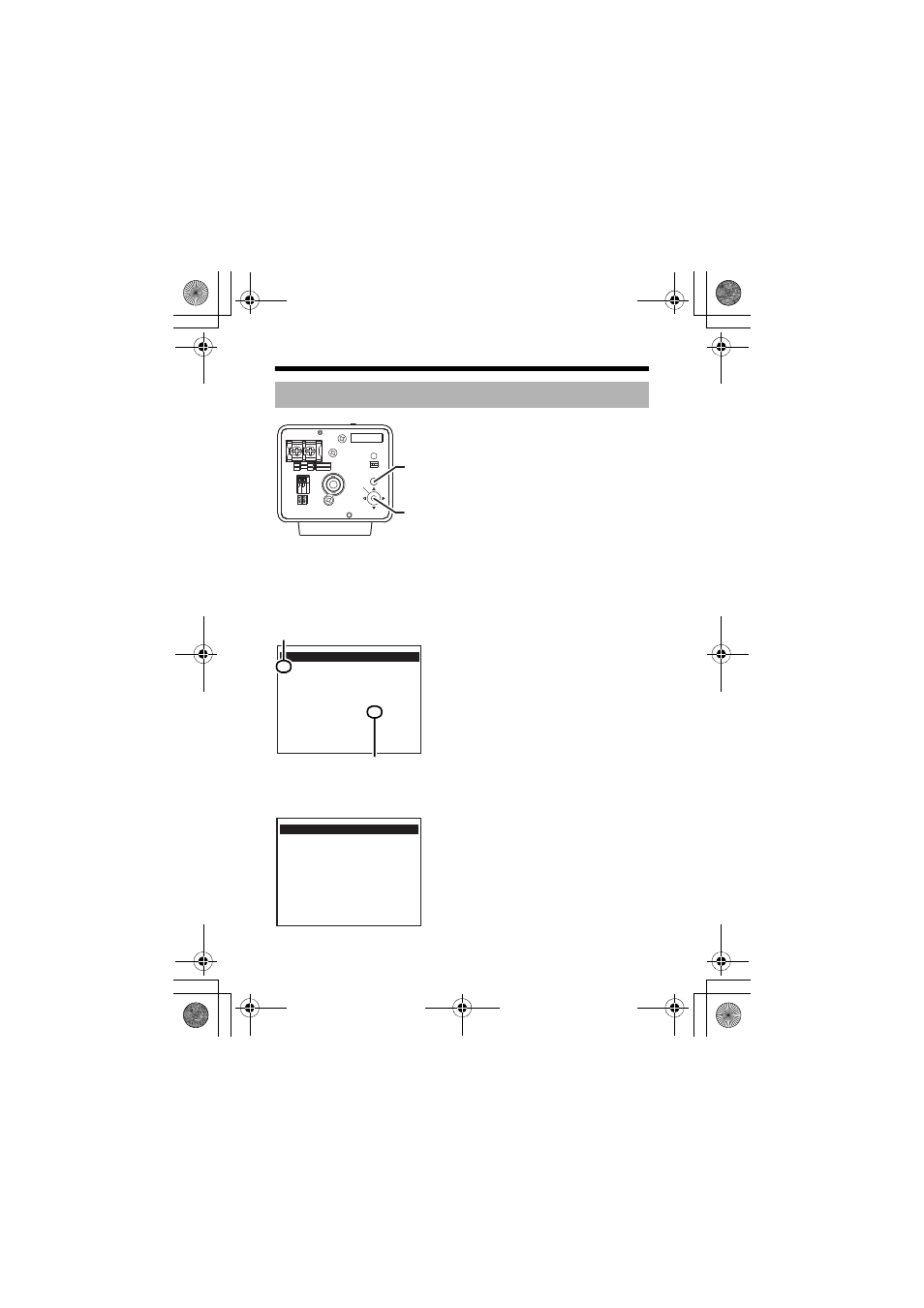
32
Setting
1.
Press the MENU button
The MENU screen is displayed.
2.
Press the SELECTOR switch up and down (
J, K) to set the cursor (E)
to a desired menu.
3.
Press the SET button
The selected sub-menu screen is displayed.
Menu basic operation
CLASS 2 ONLY
ISOLATED POWER ONLY
SEE INSTRUCTION
MANUAL
POWER
VIDEO OUT
SELECTOR
SET
MENU
INT
LL
+
1
2
DC12V
d
AC24V
H
MENU button
SET button and SELECTOR
switch
MENU
E AUX FUNCTION..
TITLE/VIDEO..
DISPLAY..
LL ADJUSTMENT..
MAINTENANCE..
FACTORY SETTINGS..
This manual is related to the following products:
