Disconnecting from a bluetooth device, Help guide, Search – Sony NWZ-F805BLK User Manual
Page 70
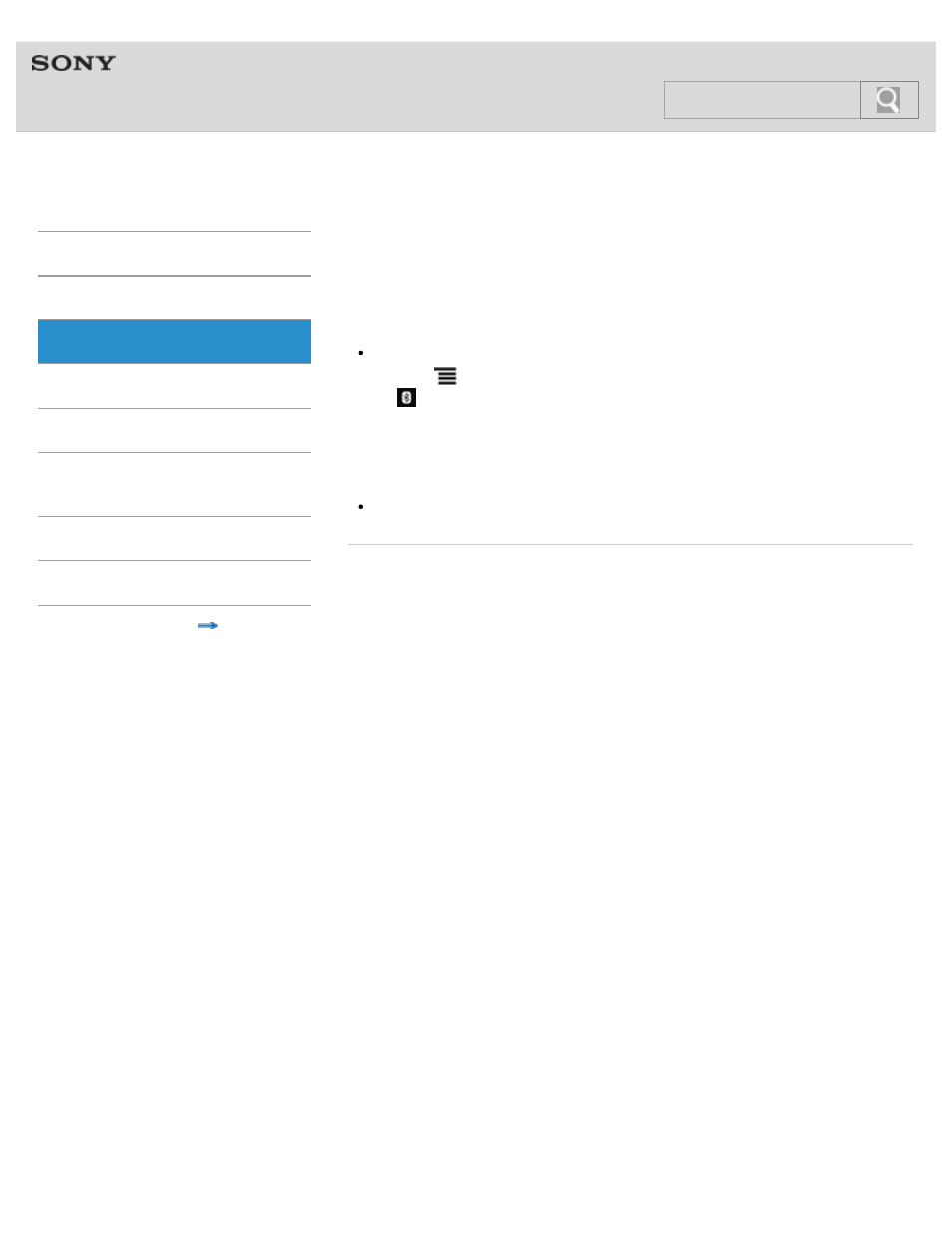
NWZ-F804/F805/F806
>
>
Disconnecting from a Bluetooth device
Disconnect from the Bluetooth device you are connected to. Pairing will not end, even if you
disconnect.
Hint
Turn on the Bluetooth function if it is off.
1. Tap the
(Menu) button with the Home screen displayed, then tap [System settings]
- [
Bluetooth].
2. Tap the name of the device you want to disconnect from in the list.
3. Tap [OK].
Hint
To reduce battery consumption, turn off the Bluetooth function when not in use.
Related topic
Turning the Bluetooth function on and off
© 2012 Sony Corporation
70
Search
This manual is related to the following products:
