Volume cannot be turned up, Help guide, Search – Sony NWZ-F805BLK User Manual
Page 116
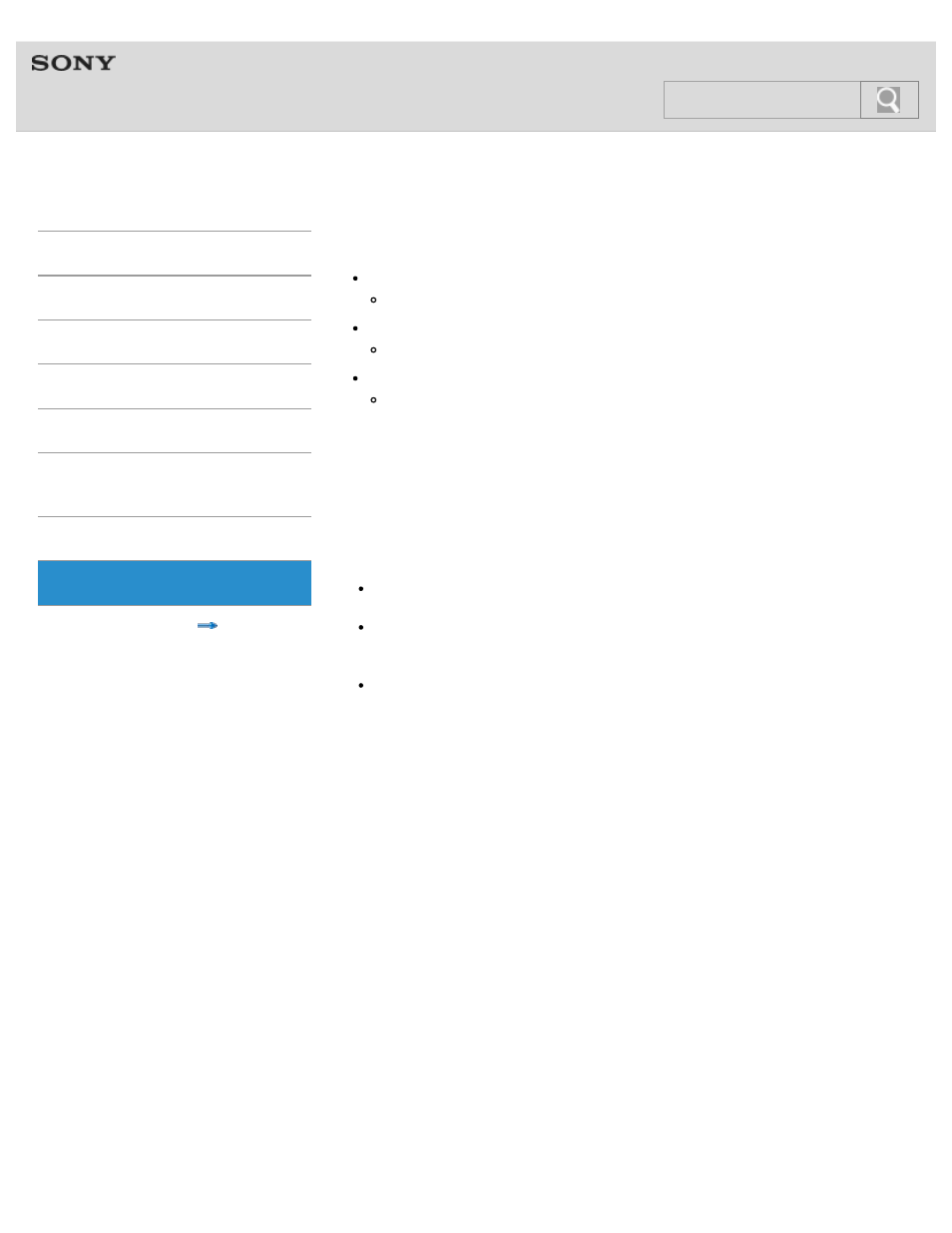
NWZ-F804/F805/F806
>
Volume cannot be turned up.
You are listening via a Bluetooth connection.
Turn up the volume on the Bluetooth device.
Media volume level is set to zero.
[AVLS (Volume Limit)] is enabled.
Disable [AVLS (Volume Limit)].
About volume operation (Only for countries/areas complying with European
Directives)
An alarm (beep)* and warning [Check the volume level] are meant to protect your ears when
you raise the volume setting beyond a specific level for the first time. You can cancel the
alarm and warning by tapping [OK] button on the alert dialog.
* The alarm (beep) does not sound when connecting a Bluetooth audio device.
Note
You can turn up the volume beyond the specific level after canceling the alarm and
warning.
After the initial warning, the alarm and warning repeat for every 20 cumulative hours
that the volume is set beyond the specific level; when this happens, the volume is
changed to the initial setting automatically.
If the volume is set beyond the specific level and you turn off your Walkman, the volume
returns to the specific level automatically.
© 2012 Sony Corporation
116
Search
