Main notification icons, Help guide, Search – Sony NWZ-F805BLK User Manual
Page 42
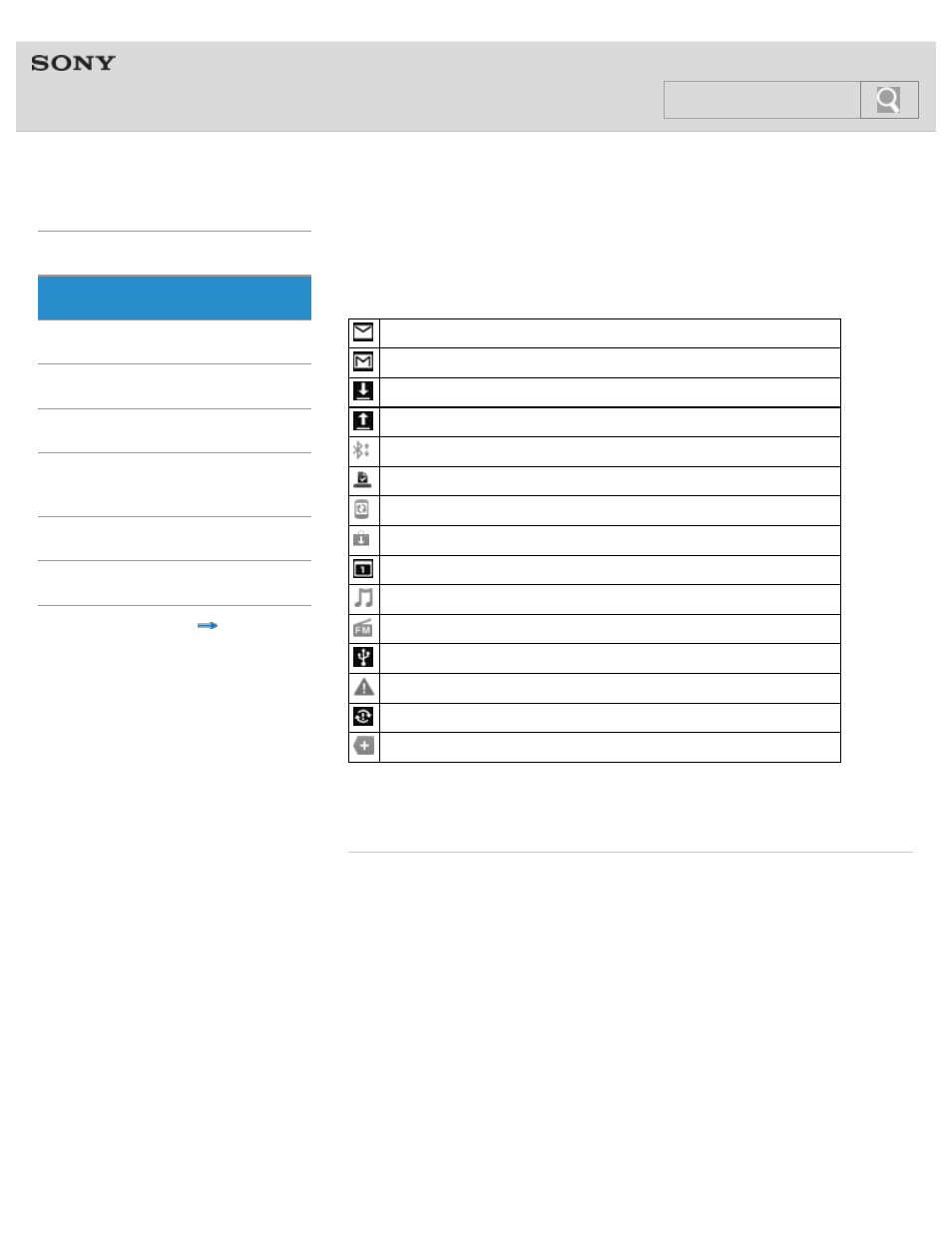
NWZ-F804/F805/F806
>
>
Main notification icons
The main notification icons that are displayed on the screen are as follows.
New mail
New mail (Google application)
Receiving/downloading data
Sending/uploading data
Transferring data using Bluetooth function
Installation complete (when application installed via Google Play, etc.)
System update notification
Application update (when update for installed market application available)
Event scheduled on calendar
Song playing back
FM radio in use
USB connection active
Error message
Login/sync error
Notification not displayed by other icons
Items displayed differ in some countries/regions.
The design of icons is subject to change without notice.
Related topic
© 2012 Sony Corporation
42
Search
This manual is related to the following products:
