Using the reset button, Details, Help guide – Sony NWZ-F805BLK User Manual
Page 36: Search
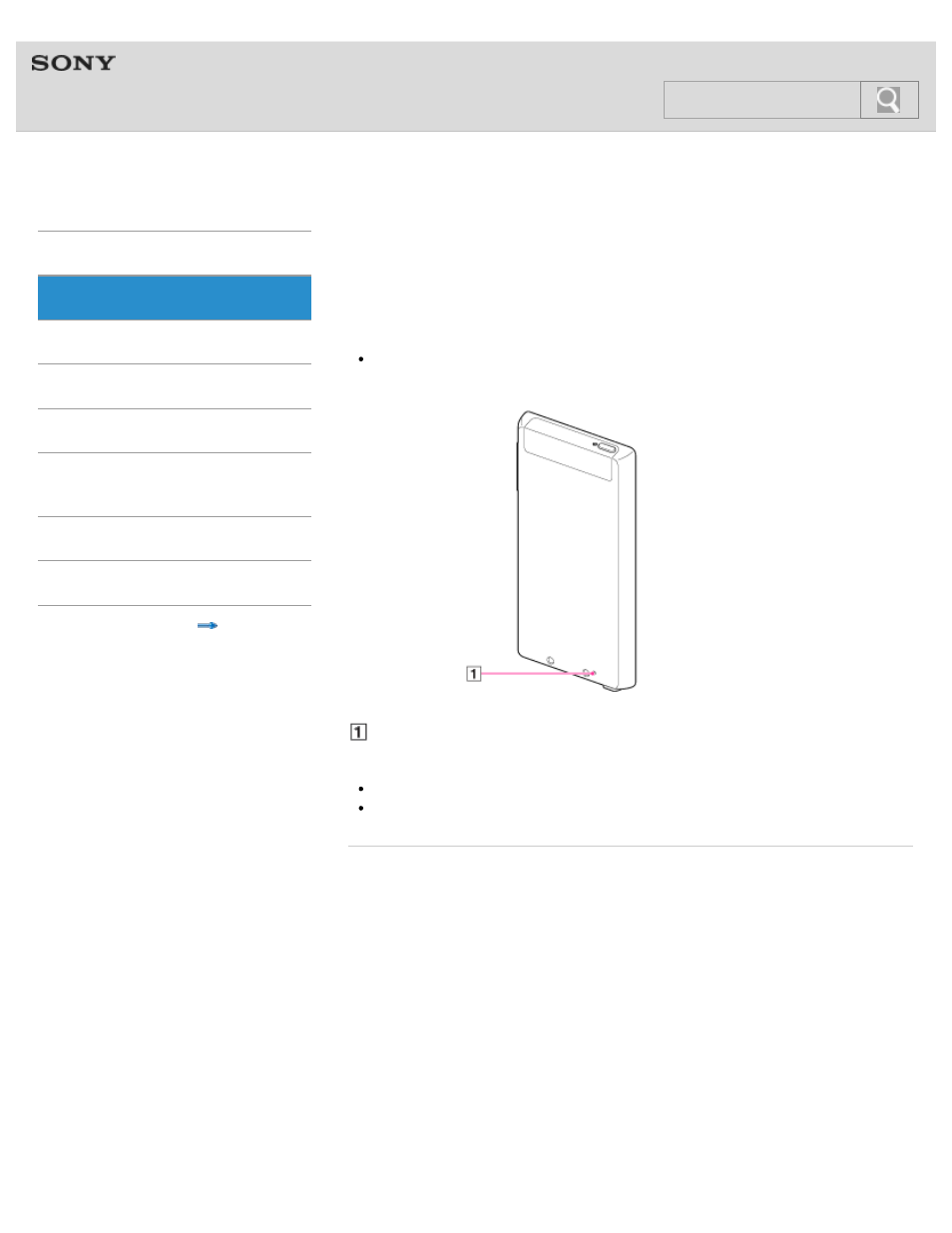
NWZ-F804/F805/F806
>
Using the RESET button
You can reset your Walkman if operations become unstable.
1. Press the RESET button with the end of a pin or other narrow object.
Note
To reset your Walkman safely, make sure that a song or a video is not being played
before pressing the RESET button.
RESET button
Note
No data or settings will be deleted by pressing the RESET button.
Data and settings in use may not be saved when you press the RESET button.
Related topic
© 2012 Sony Corporation
36
Search
This manual is related to the following products:
