Turning wi-fi on and off, Details, Help guide – Sony NWZ-F805BLK User Manual
Page 56: Search
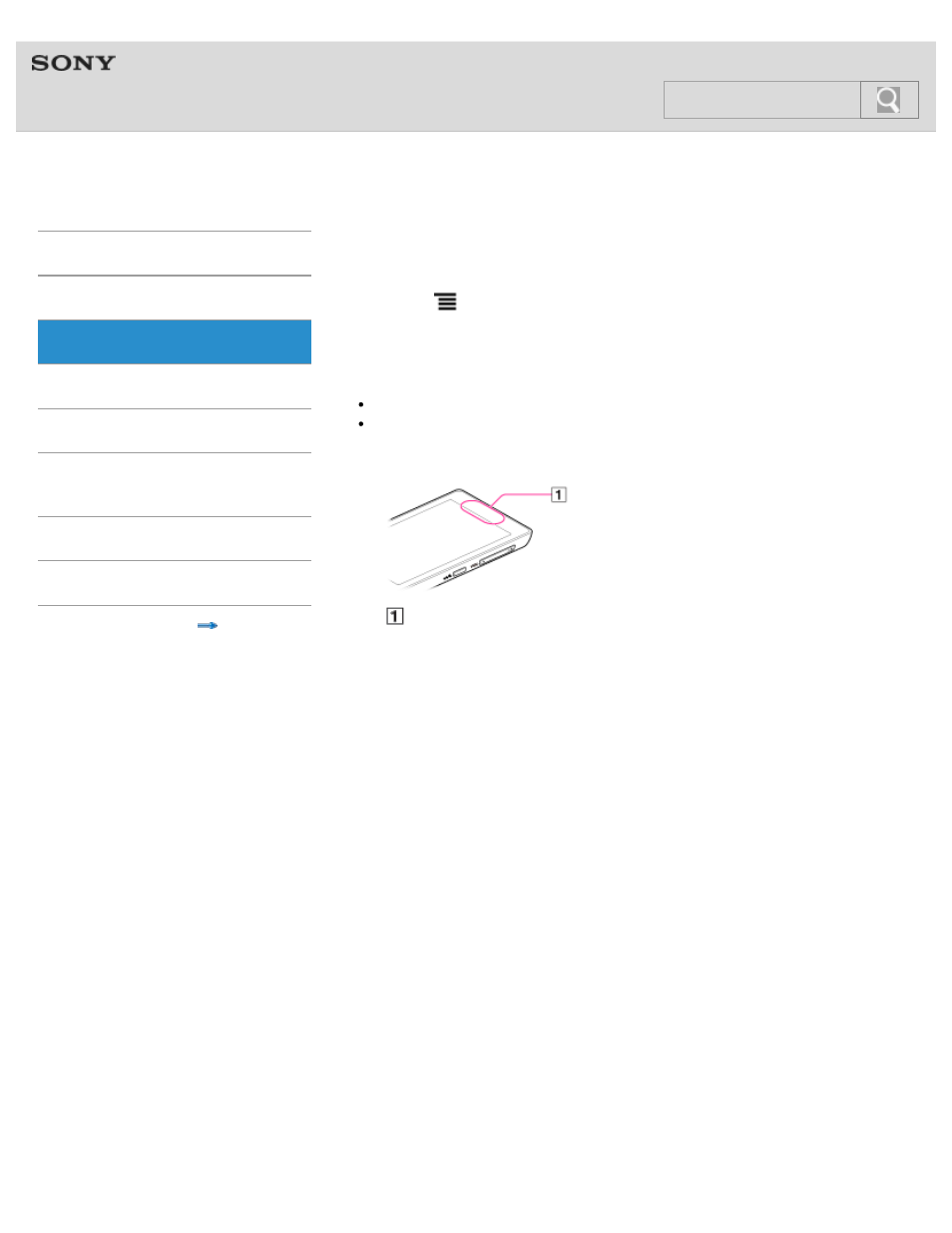
NWZ-F804/F805/F806
Turning Wi-Fi on and off
To use Wi-Fi communications with your Walkman, first turn on the Wi-Fi function.
1. Tap the
(Menu) button with the Home screen displayed, then tap [System
settings].
2. Slide the Wi-Fi switch on or off.
Note
To reduce battery consumption, turn off the Wi-Fi function when not in use.
The Wi-Fi antenna is built in to your Walkman. If you cover the antenna with your hands
or other objects while connecting to the Internet using the Wi-Fi function, the
communications quality may deteriorate.
Built-in antenna
© 2012 Sony Corporation
56
Search
This manual is related to the following products:
