Parts and controls, Help guide, Search – Sony NWZ-F805BLK User Manual
Page 21
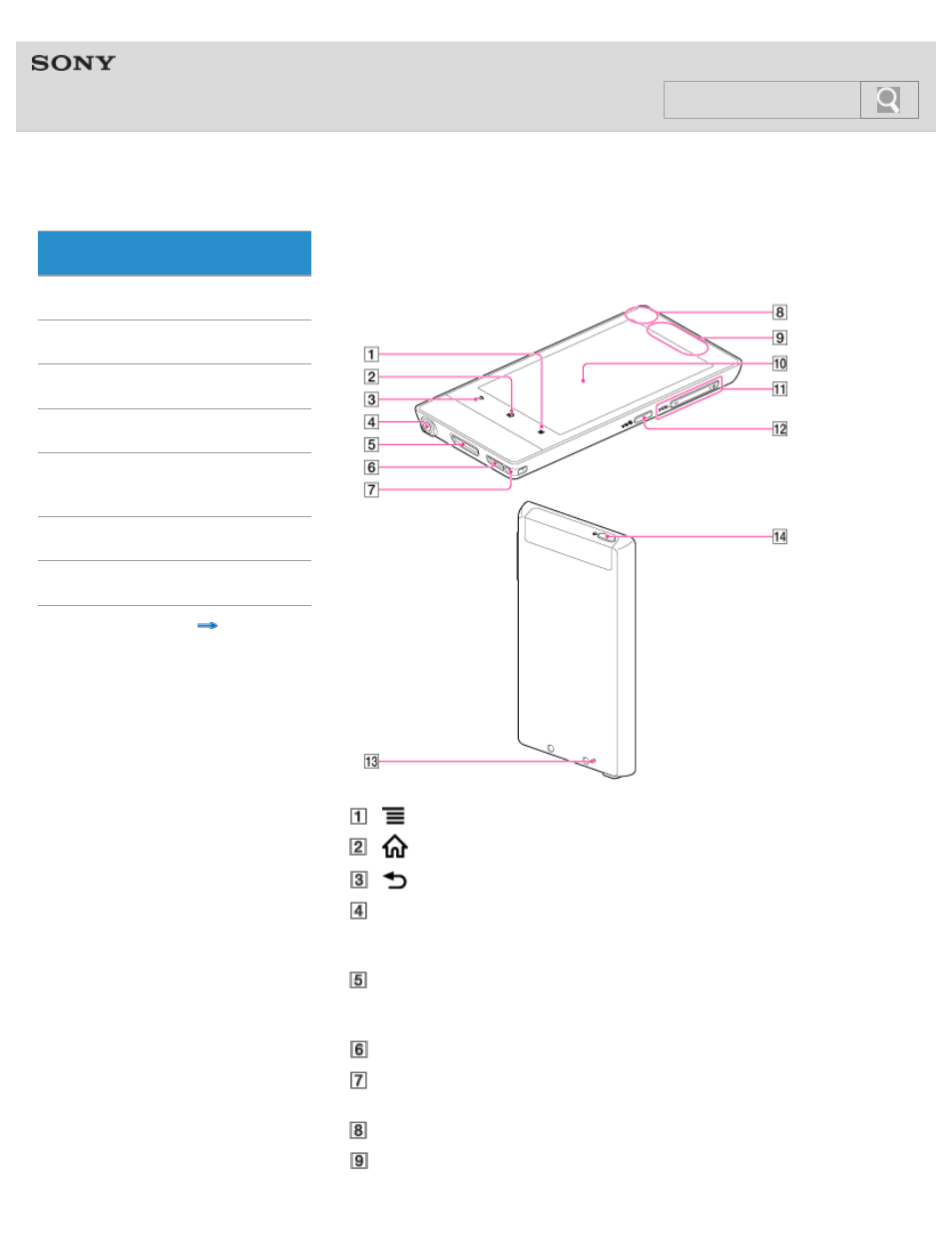
NWZ-F804/F805/F806
>
Parts and controls
Functions of buttons, jacks, and other parts on your Walkman are explained here.
(Menu) button
Headphone jack
Insert the headphone plug until it clicks into place. If the headphones are connected
improperly, the sound from the headphones will be impaired.
WM-PORT jack
Connect the USB cable (supplied) or other accessories that support WM-PORT (not
supplied).
Strap hole
This is used to attach a strap (not supplied).
Built-in microphone
Built-in antenna
21
Search
This manual is related to the following products:
