Changing the language settings, Help guide, Search – Sony NWZ-F805BLK User Manual
Page 49
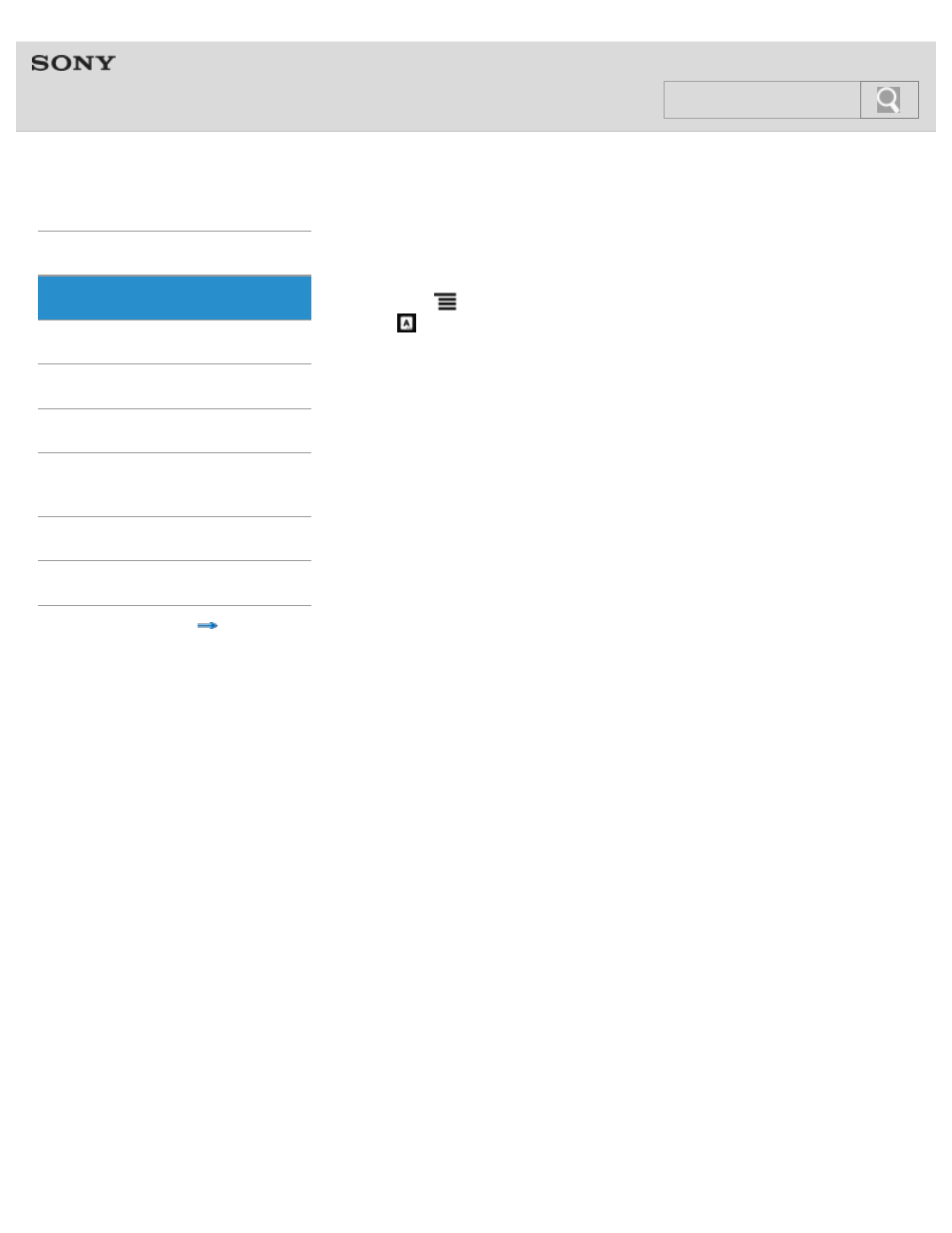
NWZ-F804/F805/F806
>
Changing the language settings
You can change the language used for screen display etc. on your Walkman.
1. Tap the
(Menu) button with the Home screen displayed, then tap [System settings]
- [
Language & input] - [Language].
2. Tap the desired language.
© 2012 Sony Corporation
49
Search
This manual is related to the following products:
