Turning the power on and off, Details, Help guide – Sony NWZ-F805BLK User Manual
Page 27: Search
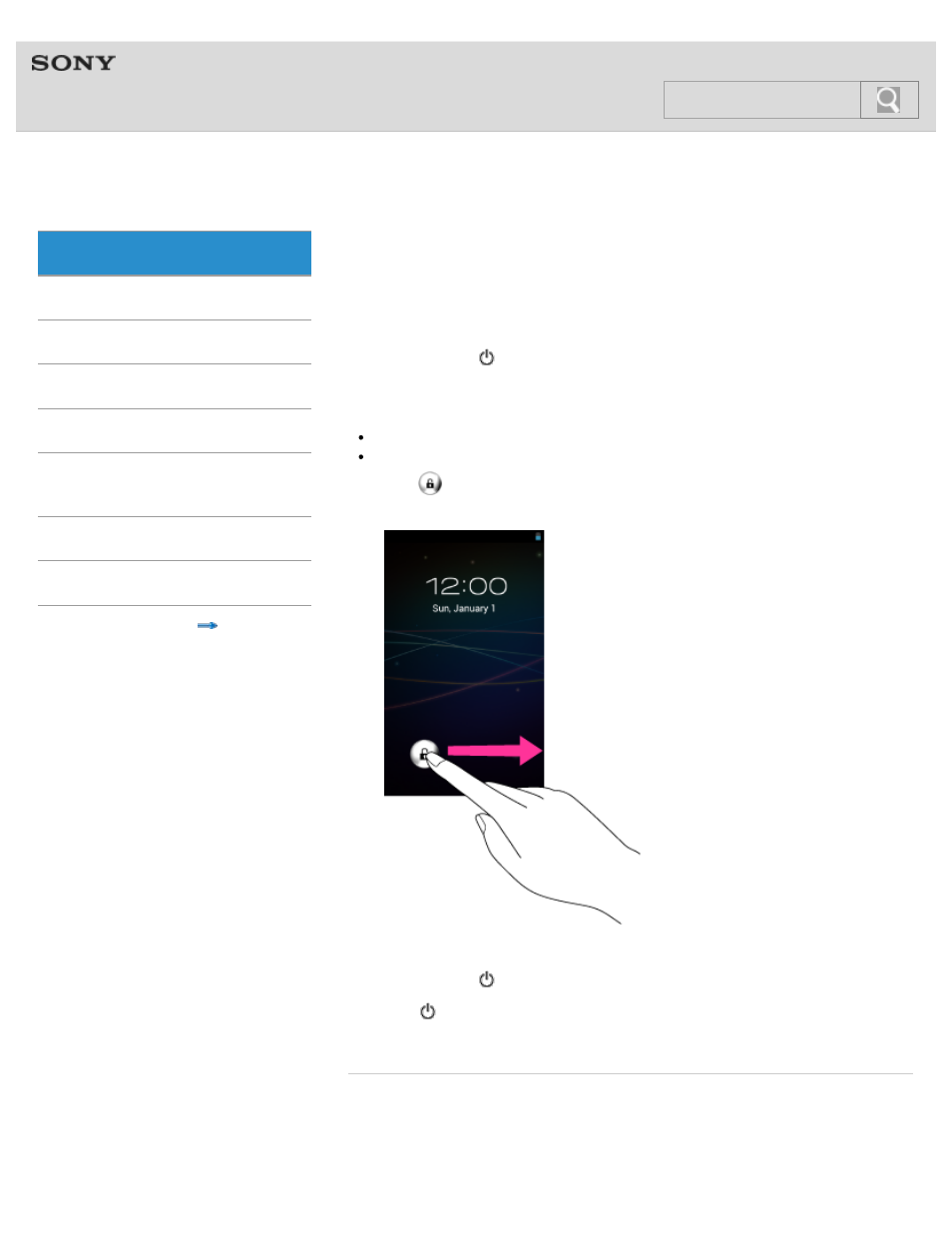
NWZ-F804/F805/F806
>
>
Turning the power on and off
Turn on the power and start your Walkman. Turn off the power if you do not intend to use the
Walkman for a long period of time.
Turning on the power
1. Hold down the
(Power) button.
When you start your Walkman it is locked, and the lock screen will be displayed.
Hint
It may take some time before the lock screen is displayed.
Charge the battery if your Walkman cannot be turned on.
2. Drag
from left to right.
Your Walkman is then unlocked, and the Home screen will be displayed.
Turning off the power
1. Hold down the
(Power) button.
2. Tap [
Power off] - [OK].
The power will then turn off.
Related topic
27
Search
This manual is related to the following products:
