Using the home, menu, and back buttons, Details, Help guide – Sony NWZ-F805BLK User Manual
Page 33: Search
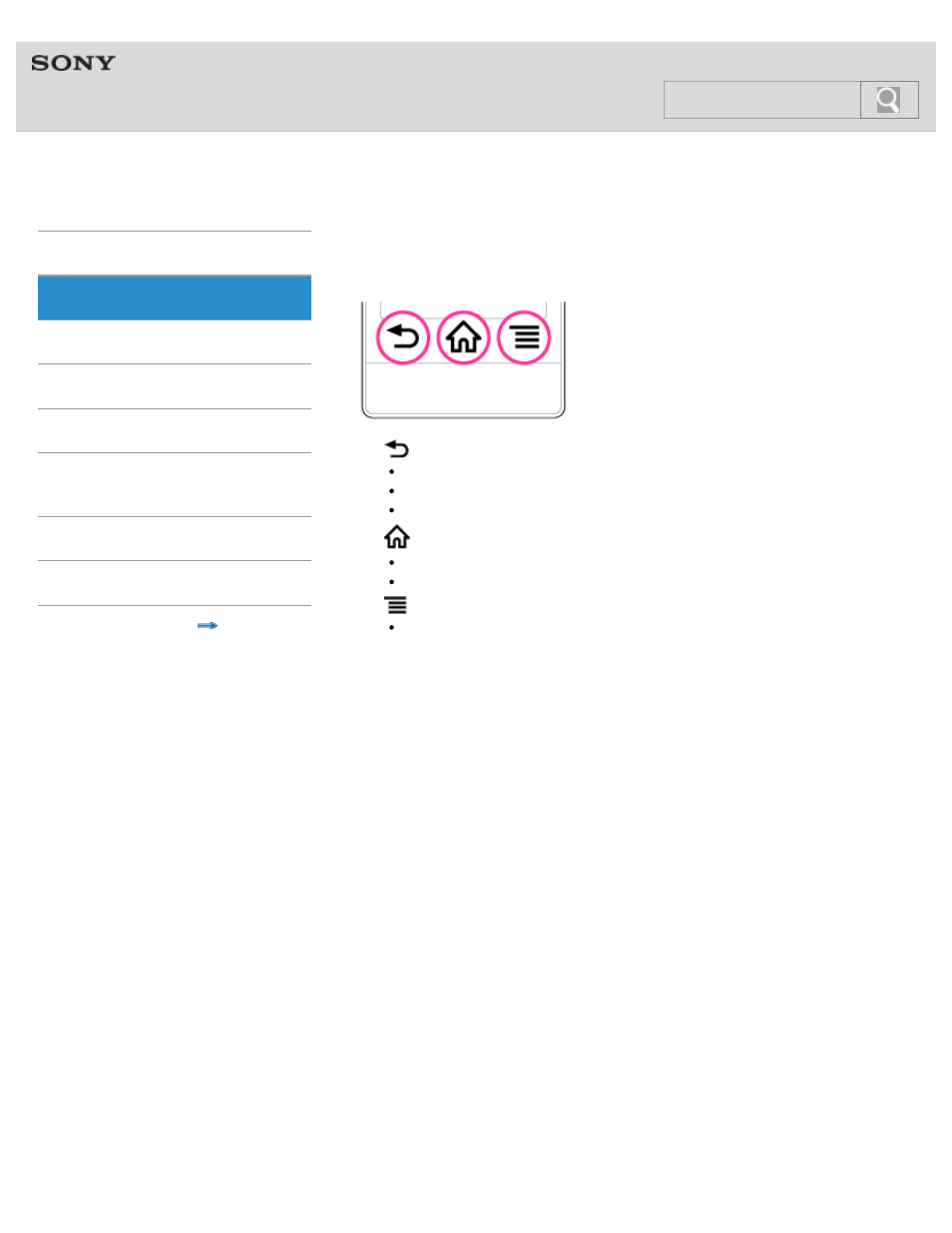
NWZ-F804/F805/F806
>
Using the Home, Menu, and Back buttons
The following explains the physical buttons on your Walkman.
1.
(Back) button
Returns to the previous screen.
Closes dialog boxes, option menu, etc.
Closes the onscreen keyboard if it is displayed.
2.
(Home) button
Returns to the Home screen.
Displays thumbnail images of recently used applications when pressed and held.
3.
(Menu) button
Opens the option menu.
© 2012 Sony Corporation
33
Search
This manual is related to the following products:
