Installation and moving – Sony KLV-32M1 User Manual
Page 6
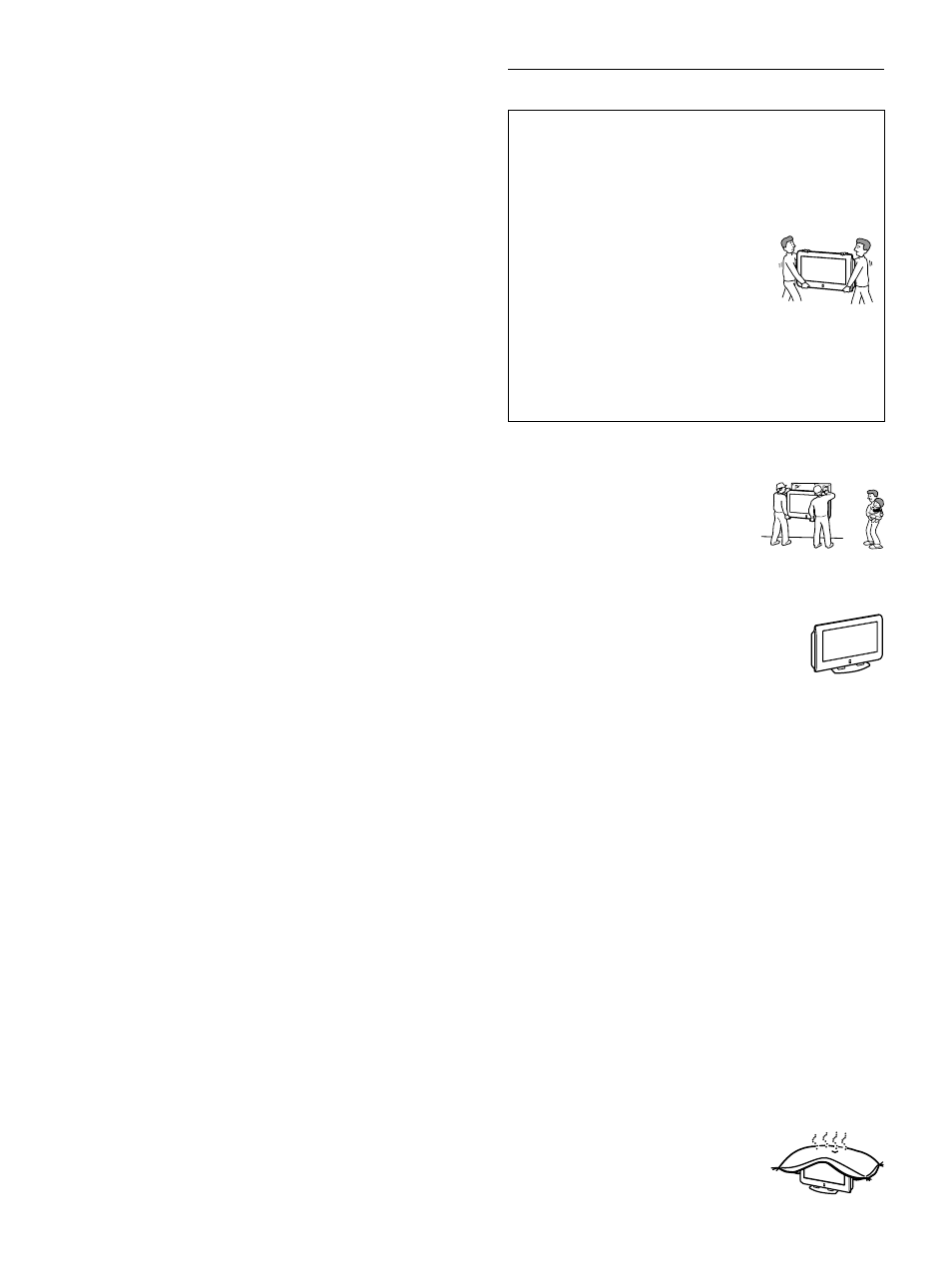
6
Broken pieces
Do not throw anything at the unit.
The screen glass may break by the impact and cause serious injury.
Cable wiring
Take care not to catch your feet on the cables. It may damage the unit.
Heat
Do not touch the surface of the TV.
It remains hot, even for some time after the TV is turned off.
Volume adjustment
s
Adjust the volume so as not to trouble your neighbours. Sound
carries very easily at night time. Therefore, closing the windows or
using headphones is suggested.
s
When using headphones, adjust the volume so as to avoid excessive
levels, as hearing damage may result.
Disposal of the TV
s
Do not dispose the TV with general household waste.
s
The LCD contains a small amount of liquid crystal and mercury.
The fluorescent tube used in this display also contains mercury.
Follow your local ordinances and regulations for disposal.
Handling of broken glass and liquid crystal
leakage
If the LCD panel gets damaged, crystalline liquid leakage may occur, or
scattered broken glass may result. Do not touch broken glass or
crystalline liquid (which is toxic), with bare hands as cuts or poisoning/
skin irritation may occur. Also, do not let glass fragments or leaked
crystalline liquid get into your eyes or mouth. Should either contact your
eyes or mouth, rinse the contacted area thoroughly with water and
consult your doctor.
LCD screen
s
Although the LCD screen is made with high-precision technology
and has effective pixels of 99.99% or more, black dots may appear
or bright points of light (red, blue, or green) may appear constantly
on the LCD screen. This is a structural property of the LCD panel
and is not a malfunction.
s
Do not expose the LCD screen surface to the sun. Doing so may
damage the screen surface.
s
Do not push or scratch the front filter, or place objects on top of the
TV. The image may be uneven or the LCD panel may be damaged.
s
If the TV is used in a cold place, a smear may occur in the picture or
the picture may become dark. This does not indicate a failure. These
phenomena improve as the temperature rises.
s
Ghosting may occur when still pictures are displayed continuously.
It may disappear after a few moments.
s
The screen and cabinet get warm when the TV is in use. This is not a
malfunction.
Fluorescent lamp
This TV uses a special fluorescent lamp as its light source. If the screen
image becomes dark, flickers, or does not appear, the fluorescent lamp
has run down and should be replaced. For replacement, consult qualified
service personnel.
Installation and moving
Carry the TV in the specified manner
Carrying the TV requires at least two people.
If you carry the TV in a manner other than that specified and without
the specified number of persons, it may drop and a serious injury may
result. Be sure to follow the instructions given below.
s
Carry the TV with the specified number of
persons.
s
Carry the TV holding the upper and bottom
frames of the TV as illustrated.
s
Do not pick up the unit in the middle (where
drop-down panel is located) or they may
damage the drop-down panel.
s
Hold the TV securely when carrying it.
s
As the screen surface of the TV has a special coating, be careful
to avoid touching it as much as possible.
s
When transporting, do not subject the unit to shocks or vibration,
or excessive force.
Installation
When installing or removing the TV from the
wall, be sure to use qualified contractors. Wall
mount installation requires the use of a wall-
mount bracket. If the TV is installed or
removed from the wall by a person other than a
qualified contractor, the unit may fall and
cause serious injury if the unit is not installed
securely.
Optional accessories
Observe the following when installing the TV using a
stand or wall-mount bracket. If the TV is not secured
properly, it may fall and cause injury.
s
Be sure to follow the operating instructions supplied
with your stand or wall-mount bracket when installing the unit.
s
Be sure to attach the brackets supplied with your stand or wall-
mount bracket.
Protruding location
Do not install the TV in protruding locations. If you install the unit in the
following locations, injury may result.
s
Do not install the unit in a location where the unit protrudes, such as
pillars.
s
Do not install the unit in a location that may cause facial injury.
Oils
Do not install this unit in restaurants where oily vapors occur. Dust
absorbing oil may enter into the unit and damage the unit.
Corrosion
If you use this unit near the seashore, salt may corrode metal parts of the
unit and cause internal damage or fire.
It may also shorten the life of the unit.
Ventilation
The slots and openings in the TV are provided for necessary ventilation.
To ensure reliable operation of the unit, and to protect it from
overheating, these slots and openings must never be blocked or covered.
Unless proper ventilation is provided, the unit may gather dust and get
dirty. For proper ventilation, Observe the
following:
s
Do not install the unit turned backward or
sideways.
s
Do not install the unit turned over or upside
down.
