Propping up your vaio computer, Bottom – Sony SVT212190X User Manual
Page 47
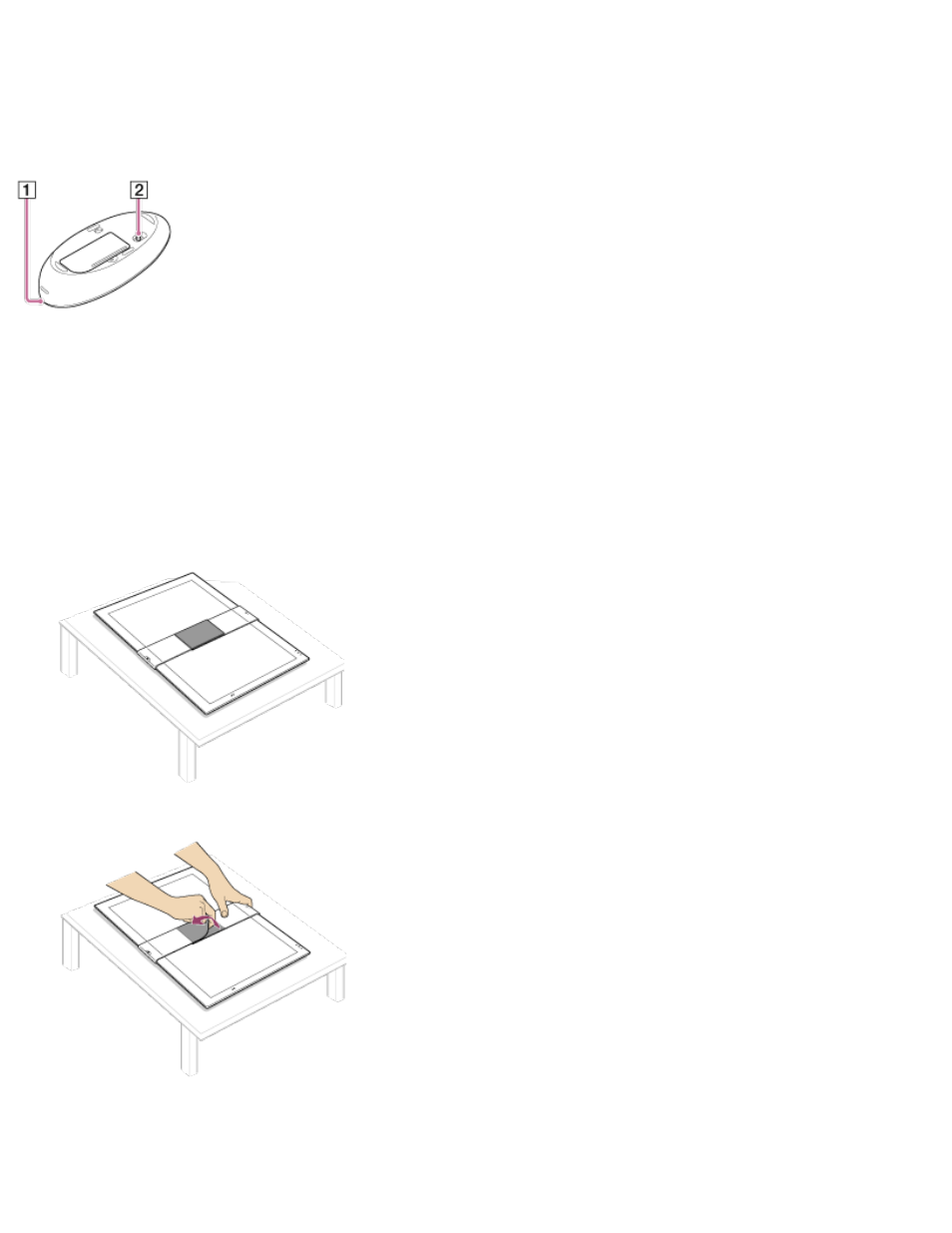
Bottom
Propping Up Your VAIO Computer
When propping up your VAIO computer, follow these steps.
1. Place your computer face up on a flat surface.
2. Peel off the tape that secures the stand during shipment.
3. Hold the screen as shown in the illustration, then prop up your computer.
Central wheel
2
Left button
3
Status light (
Checking the Remaining Battery Power of the Mouse
1
Power switch of the mouse
2
This manual is related to the following products:
