On battery power, Why can't i write data to a memory card – Sony SVT212190X User Manual
Page 221
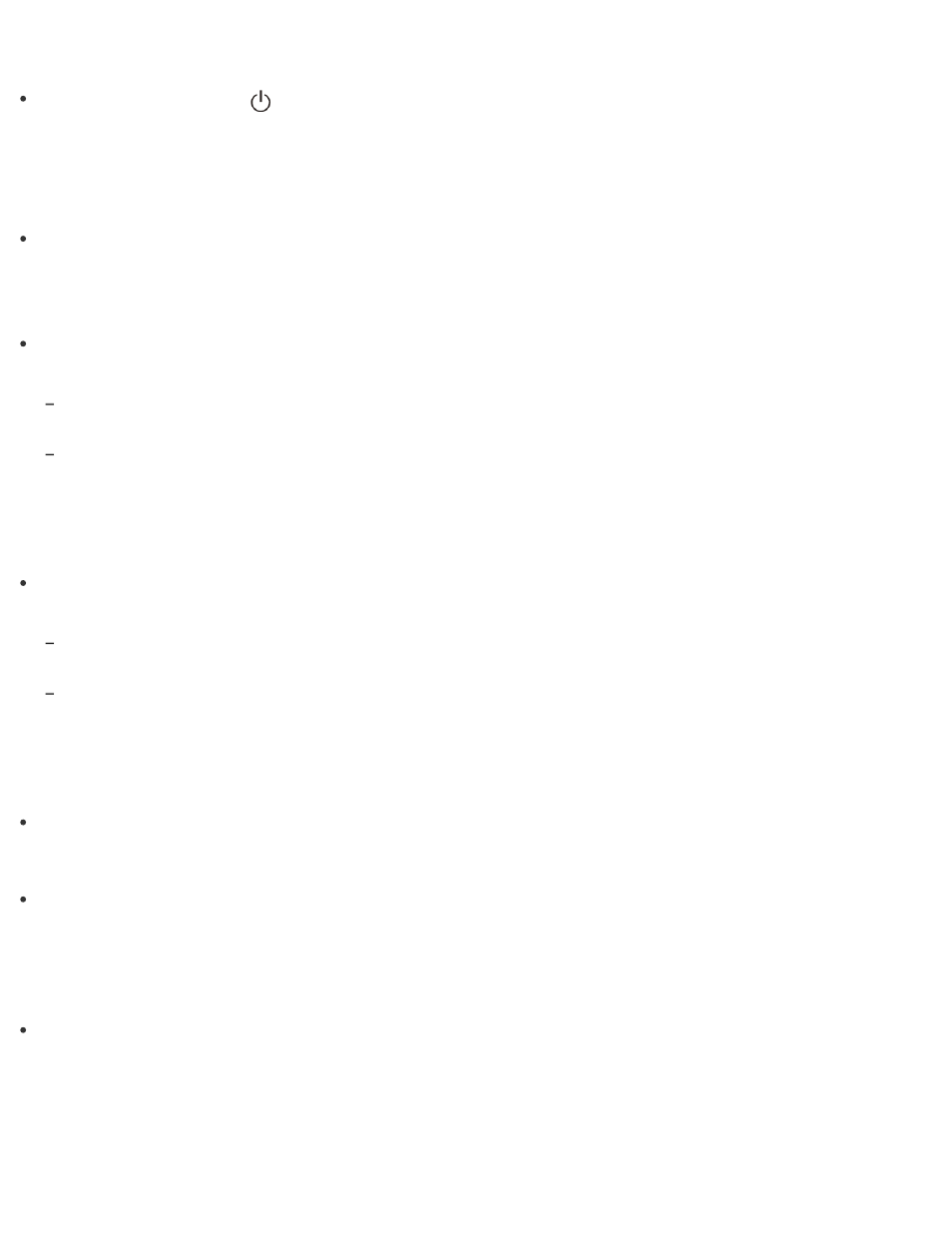
wrong power-on password three times consecutively?
Press and hold down the
(Power) button for more than 4 or 10 seconds. If your VAIO computer is
equipped with the power indicator, check that it is off. Then, restart the computer and enter the correct
password.
The password is case-sensitive, so be sure to check letters for the current case before you enter the
password.
If you forget the power-on password, you cannot start your VAIO computer. See
the power-on password to start my VAIO computer?
for more information.
What should I do if I forget the power-on password to start my VAIO computer?
If you forget the password (
Setting/Changing the Power-on Password
), you cannot start your VAIO
computer.
When you forget your user password:
Enter the machine password to reset the user password at the BIOS setup screen.
When you forget your machine password:
The password needs to be reset and a fee will be charged. To reset the password, contact an authorized Sony
service/support center.
What should I do if I forget the power-on password to start my VAIO computer?
If you forget the password (
Setting/Changing the Power-on Password
), you cannot start your VAIO
computer.
When you forget your user password:
Enter the machine password to reset the user password at the BIOS setup screen.
When you forget your machine password:
The password needs to be reset and a fee will be charged. To reset the password, contact an authorized Sony
service/support center.
What should I do if I cannot charge the device connected to the USB port that supports USB charging?
Make sure that the
USB Charging setting is enabled. See
for more information.
Why can't I write data to a memory card?
Some types of memory cards are equipped with an erasure prevention switch to protect data from
unintentional erasure or overwriting. Make sure the erasure prevention switch is off.
Why do sound interruptions and/or dropped frames occur when I play high-definition videos, such as those
recorded with the AVCHD digital video camcorder?
Playing high-definition videos requires substantial hardware resources, such as CPU, GPU, or system
memory performance on your VAIO computer. During the video playback, some operations and/or functions
may become unavailable, and sound interruptions, dropped frames, and playback failure may occur
depending on the configuration of the computer.
Why is my VAIO computer running slowly and the CPU clock frequency low while the computer is running on
