Opening windows help and support, About this manual, Opening windows help and – Sony SVT212190X User Manual
Page 193: Support, Opening windows, Help and support, About your vaio computer’s configuration
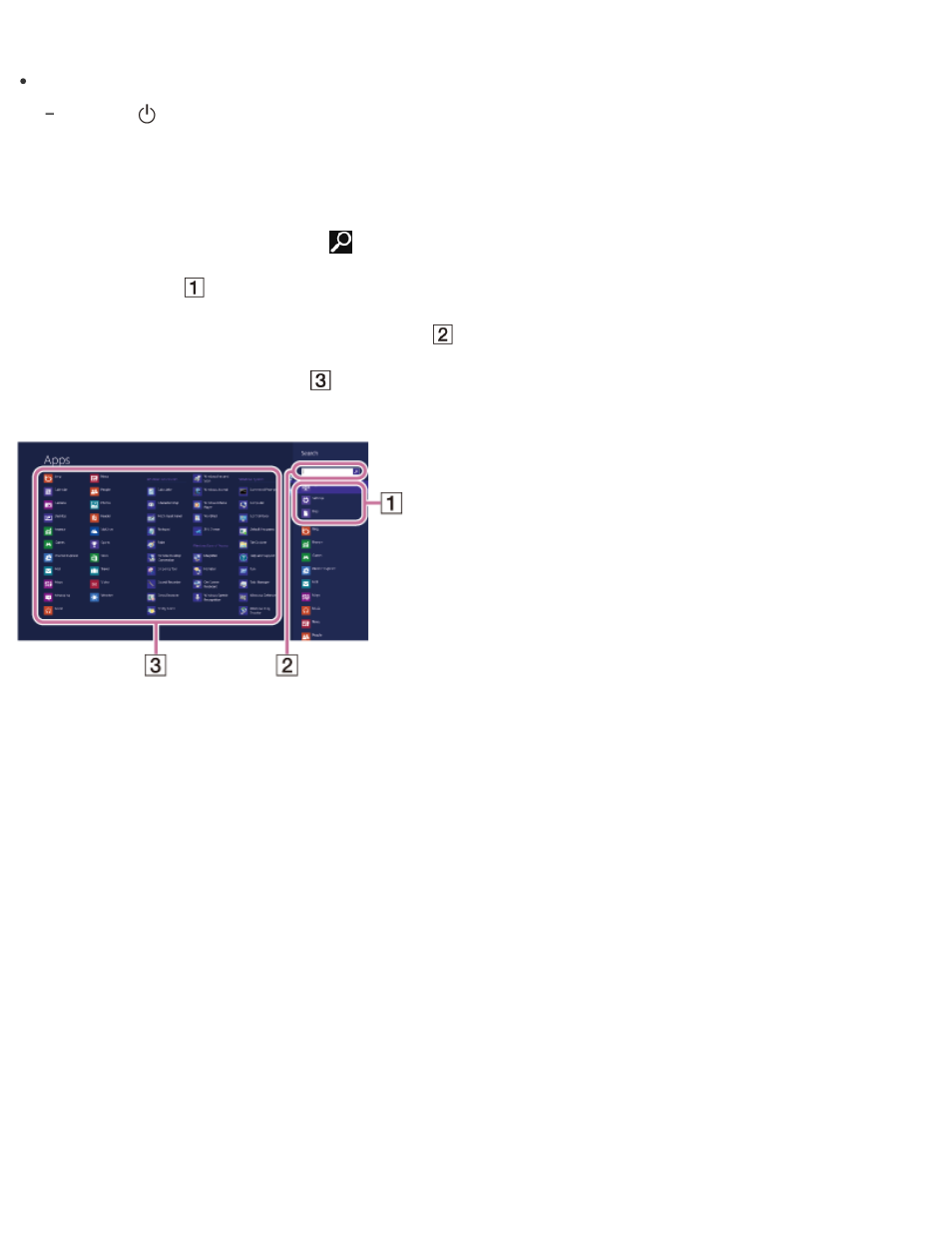
running on AC power.
The operations below also place your VAIO computer into Sleep mode.
Press the
(Power) button (with the default setting).
Opening Windows Help and Support
You can open
Windows Help and Support by following these steps.
1. Open the charms and select the
Search charm. (See
to open the charms.)
2. Select
Apps (
).
3. Enter "Help and Support" in the search box (
).
4. Select
Help and Support (
).
About This Manual
Congratulations on your purchase of this VAIO(R) computer.
About your VAIO computer’s configuration
To find out about the configuration of your VAIO computer, visit the Sony online support website. See
for more information.
Some features, options, and supplied items may not be available on your VAIO computer.
Features
Available features vary depending on the model or options you selected. Not all features described in this
manual are available depending on your model.
Illustrations
Illustrations, photos, or screenshots in this manual may look slightly different depending on the model or
options you selected.
Apps
The preinstalled apps may vary depending on the model or options you selected. The apps described in this
