Opening control panel – Sony SVT212190X User Manual
Page 136
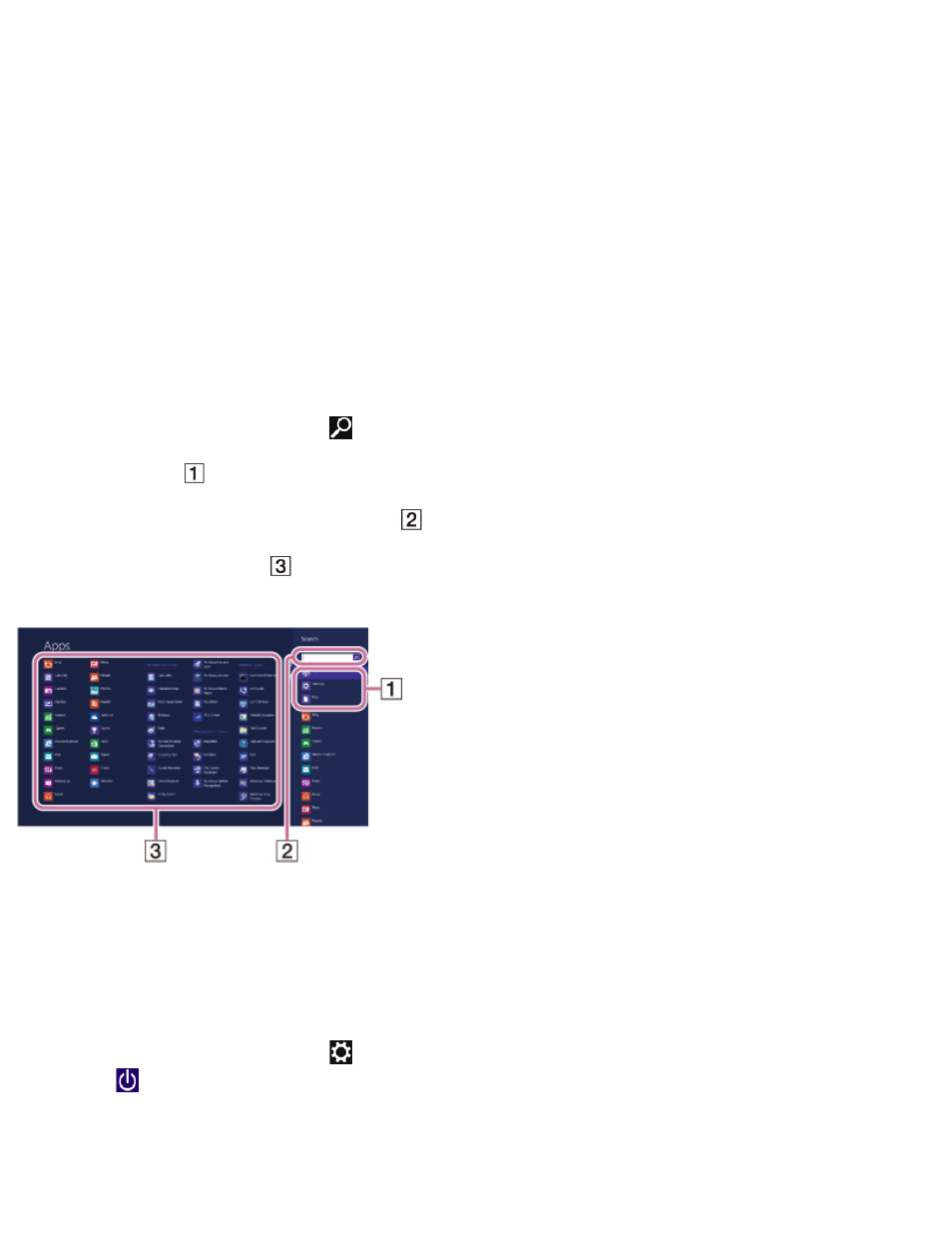
To update Windows Store apps
Be sure to update the
Windows Store app. If an update is required, a number will appear in the Store tile
of the
Start screen.
1. Select the
Store tile to open it.
2. Select
Updates in the upper right of the screen.
The number in the bracket shows the number of programs you can use.
3. Set a check mark for the apps you want to update, then select
Install.
To update the apps later, remove the check mark.
Opening Control Panel
You can open
Control Panel by following these steps.
1. Open the charms and select the
Search charm. (See
to open the charms.)
2. Select
Apps (
).
3. Enter "Control Panel" in the search box (
).
4. Select
Control Panel (
).
Using Sleep Mode
In Sleep mode, you can step away from your VAIO computer while retaining the computer’s state including
data you are working on.
To activate Sleep mode
1. Open the charms and select the
Settings charm. (See
to open the charms.)
2. Select
Power and Sleep.
If your VAIO computer is equipped with the power indicator, it turns off when the computer enters Sleep
mode (with the default setting).
