Changing the – Sony SVT212190X User Manual
Page 114
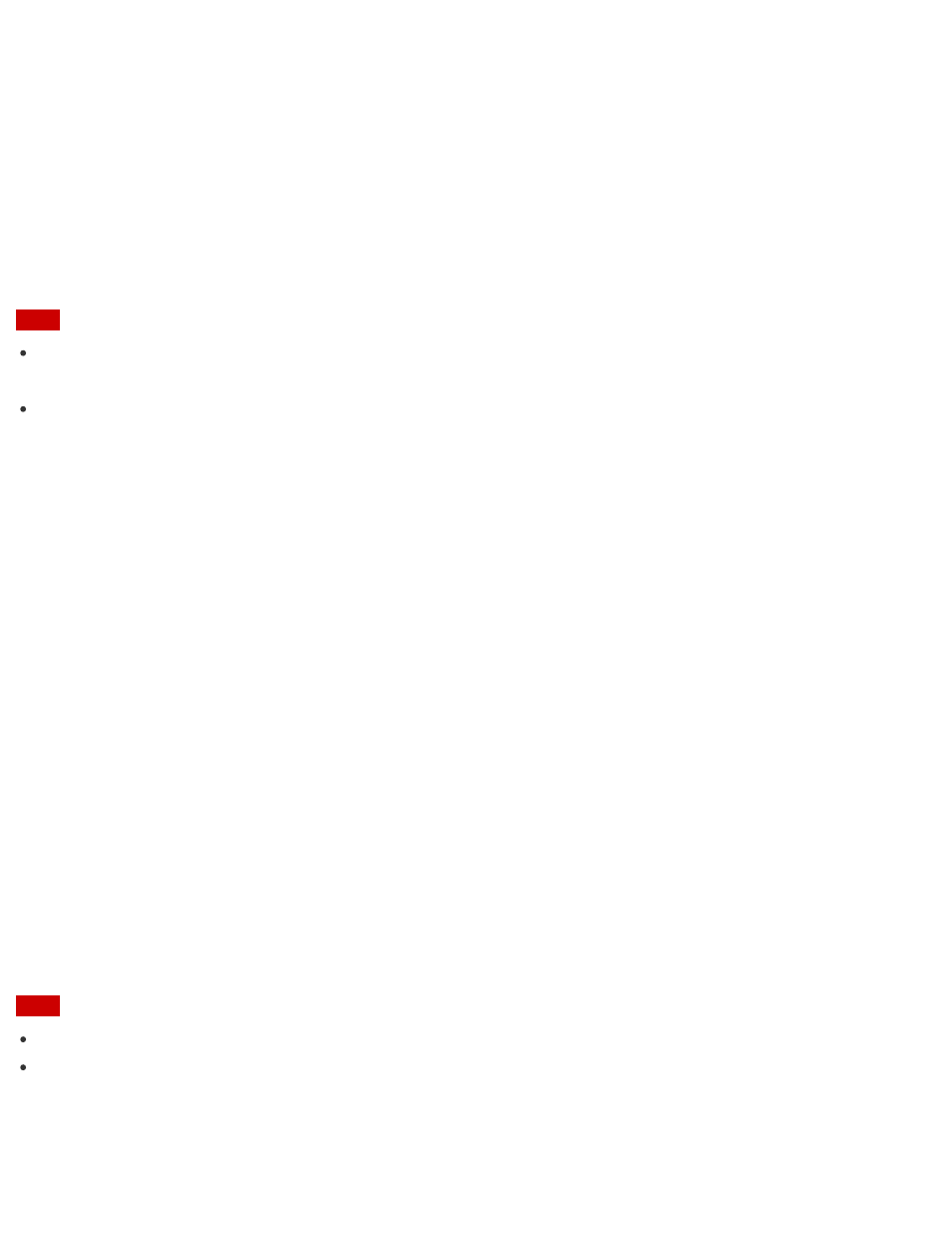
You can change the screen resolution to adjust the size of the characters and images on the computer screen.
Refer to
Windows Help and Support (
Opening Windows Help and Support
) for more information.
1. Right-click on the desktop and select
Screen resolution. (See
to open the
desktop.)
2. Select the current screen resolution next to
Resolution and move the slider to change the screen
resolution.
Note
You may not be able to play high-resolution videos depending on the amount of video memory on your
VAIO computer. In such a case, lower the screen resolution.
Do not change the display resolution while using video/image apps or playing DVDs, as it may cause
unsuccessful playback/display or unstable system operations.
Changing the Resolution (Size) of the Screen Image on an HDMI-Connected Device
You can change the screen resolution or size of your VAIO computer’s screen image displayed on an external
display, such as a TV, connected to the computer with an HDMI cable (not supplied).
1. Connect your VAIO computer to an HDMI equipped TV with an HDMI cable. (See
for more information.)
2. Turn on the TV.
3. Start
VAIO Control Center and select Image Quality. (See
Searching/Starting Apps, Settings, or
to start
VAIO Control Center.)
4. Select
Details in External Display Resolution.
5. On the
Select Resolution tab, select the desired resolution.
After a few seconds, the selected resolution is applied.
6. If the computer image does not fit the displayable region of the TV, select the
Adjust Resolution tab to
adjust the display size.
Note
Some resolution options may not be available, depending on the model or the HDMI-connected device.
The function to adjust the screen resolution may be disabled depending on the selected resolution.
Connecting a TV with an HDMI Input Port
You can connect a TV with an HDMI input port to your VAIO computer with an HDMI cable (not supplied).
Refer to the manual that came with your TV for more information on installation and use.
