Connect to the network and to a power source, Installation – Aastra Telecom VentureIP User Manual
Page 6
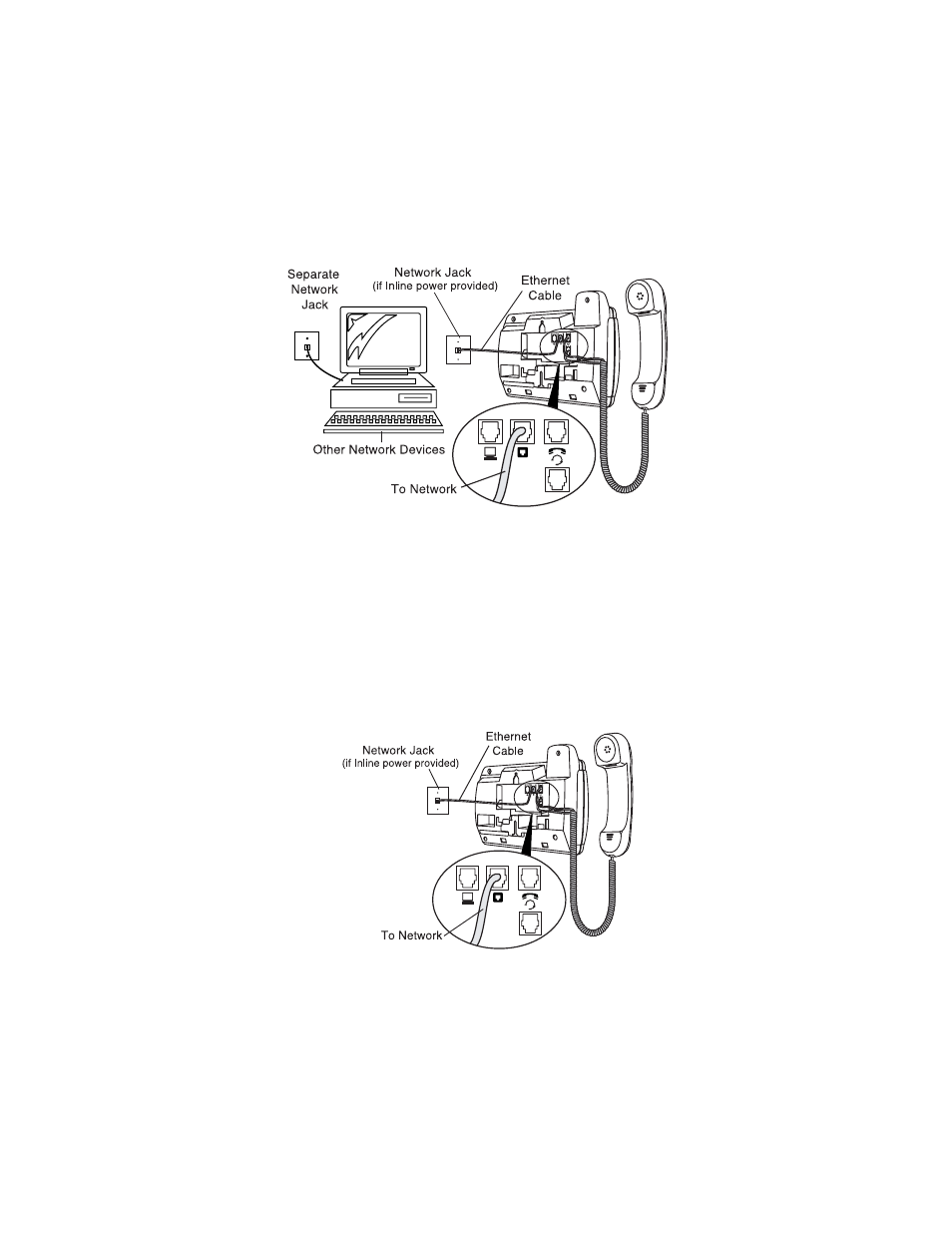
3
Model VentureIP 480i User Guide
Installation
Direct Network Connection
Located at the back of the phone are two fully switched 10/100 Mbps
Ethernet cable ports. Use the port marked with
l
to connect the phone to the
network, and to provide power to your phone. See “
Connect to the Network
and to a Power Source”
for more information.
Connect to the Network and to a Power Source
If your network provides 802.3af compliant in-line power, the phone will be
provided with power through the network.
If your network does not provide 802.3af compliant in-line power, you will
need to install the PoE inline power supply (optional accessory).
Connecting When Inline Power is Provided
1.
On the back of your phone, connect the Ethernet cable (provided with your
phone) into the network port marked with
l
.
2.
Plug the other end of the Ethernet cable into the network jack on the wall.
- 57i CT IP Phone (166 pages)
- 9112I (22 pages)
- AastraLink RP 500 (16 pages)
- SIP 480I CT (504 pages)
- 6739I (32 pages)
- 9110 (15 pages)
- AastraLink RP 6753i RP (2 pages)
- AASTRA 9133 I (60 pages)
- 5i Series (16 pages)
- 9316CW (2 pages)
- AastraLink RP 6757i CT RP (110 pages)
- SIP 57I CT (818 pages)
- 8009 (2 pages)
- IP Phone (210 pages)
- 9112i IP PHONE (47 pages)
- 9133i (USER GUIDE) (53 pages)
- 536M (2 pages)
- 480i (54 pages)
- 9143i (72 pages)
- M760E (60 pages)
- 57I (2 pages)
- 6755i (276 pages)
- MERIDIAN 9417CW (52 pages)
- Telephone 9110 (2 pages)
- 9116LP (28 pages)
- 53i IP Phone (102 pages)
- AastraLink RP 6751i RP (2 pages)
- 57i IP Phone (142 pages)
- 480i CT (Release 1.4.2) (18 pages)
- M6320 (48 pages)
- AastraLinkRP IP-PBX (2 pages)
- Aastra 51i (9 pages)
- SISIP 57I (602 pages)
- 480i SIP (21 pages)
- 57I CT (40 pages)
- POWERTOUCH 390 (2 pages)
- 6751I (128 pages)
- 470 (27 pages)
- 53I (124 pages)
- 55i IP Phone (152 pages)
- Dialog 4000 (4 pages)
- IP TELEPHONES 51I (2 pages)
- 9417CW (52 pages)
- 6757I (276 pages)
