Making a call using automatic callback – Avaya 1200 User Manual
Page 85
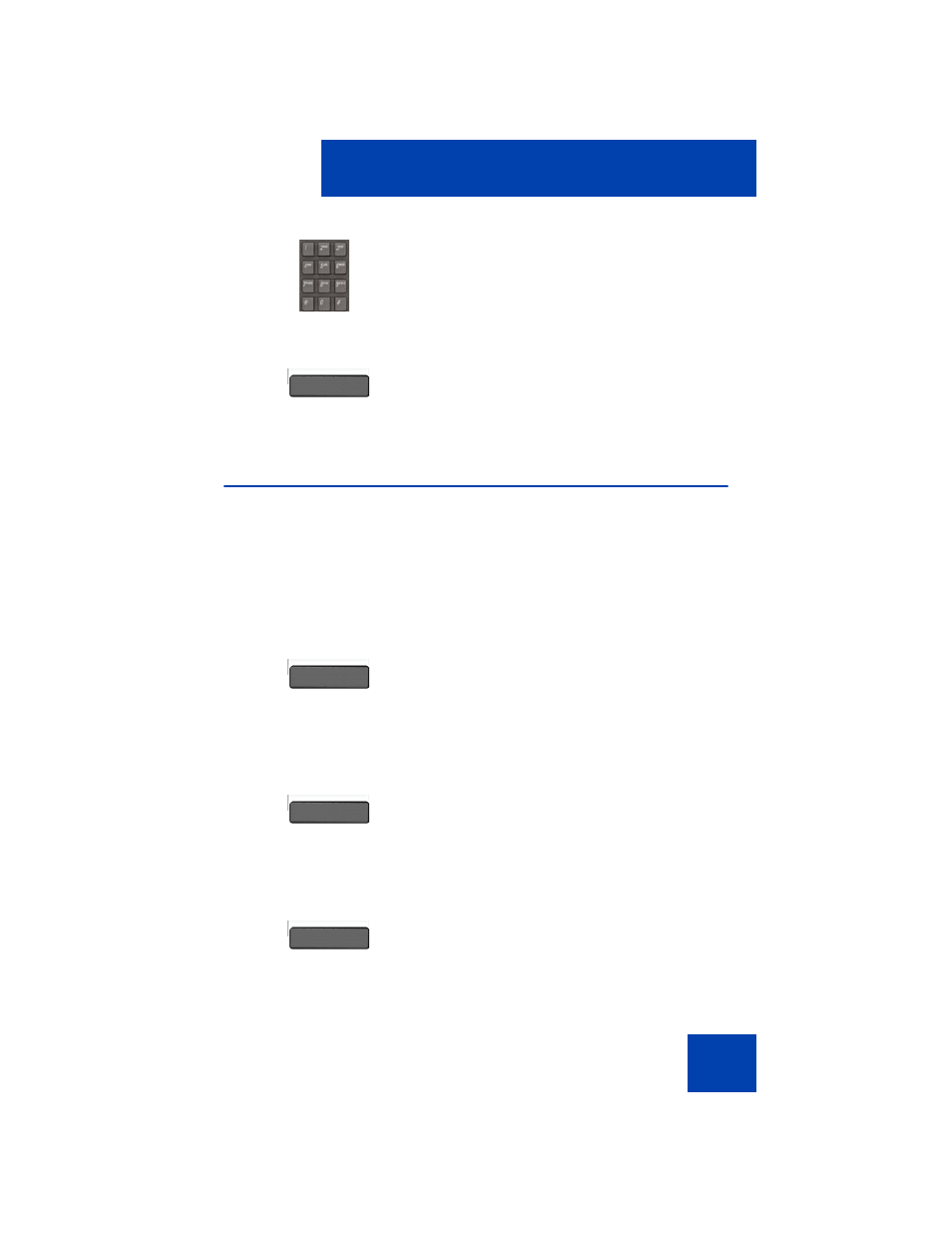
Making a call
85
Making a call using automatic callback
You can set an automatic callback for a user that you have called but who
has not answered. When the user next ends a call, the telephone system
will call you and when you answer, will automatically make a call to the
user.
To make a call using automatic callback:
4.
Enter the number (or group number) that
you wish to page.
Done
5.
Press the
Done
soft key.
Feature
1.
Press the
Feature
soft key.
AutoCB
2.
Press the
AutCB
soft key.
The screen displays Automatic
Callback?
Yes
3.
Press the
Yes
soft key.
The screen displays the confirmation
message Activation OK.
See also other documents in the category Avaya Phones:
- PARTNER-18D (106 pages)
- one-X Deskphone Edition 9600 (4 pages)
- 16CC (28 pages)
- 03-600759 (28 pages)
- 700289937 (14 pages)
- Aria (2 pages)
- NN42030-102 (60 pages)
- DEFINITY 4606 (60 pages)
- 700361314 (10 pages)
- MERLIN MAGIX 4412D+ (24 pages)
- 15-601124 (64 pages)
- 5410 (38 pages)
- Tandberg 150 MXP (36 pages)
- 555-233-781 (86 pages)
- IP Softphone (2 pages)
- 16-601443 (142 pages)
- Audix (2 pages)
- 4600 (56 pages)
- 6400 (32 pages)
- 1603SW-I (30 pages)
- 4610SW (84 pages)
- 4610SW (24 pages)
- 201-type (6 pages)
- 9620 (30 pages)
- IP OFFICE 2410 (38 pages)
- IP OFFICE 5410 (8 pages)
- 7940 (35 pages)
- 1616 (50 pages)
- IP Office 4.2 (88 pages)
- 1600 (110 pages)
- 3641 (48 pages)
- 3645 (48 pages)
- 1151B1 (52 pages)
- one-X Telephone 4621SW IP (6 pages)
- one-X Deskphone 1603SW-I (2 pages)
- 5420 + EU24 (60 pages)
- ONE-X 3.0.0 (40 pages)
- INDeX 11.0 (26 pages)
- 4630SW (114 pages)
- 1400 (4 pages)
- 9640G (36 pages)
- 3631 (30 pages)
- 6400 Series (6 pages)
- 16xx (8 pages)
- 9610 (1 page)
