Erasing the user data, Erasing the user data” on – Avaya 1200 User Manual
Page 169
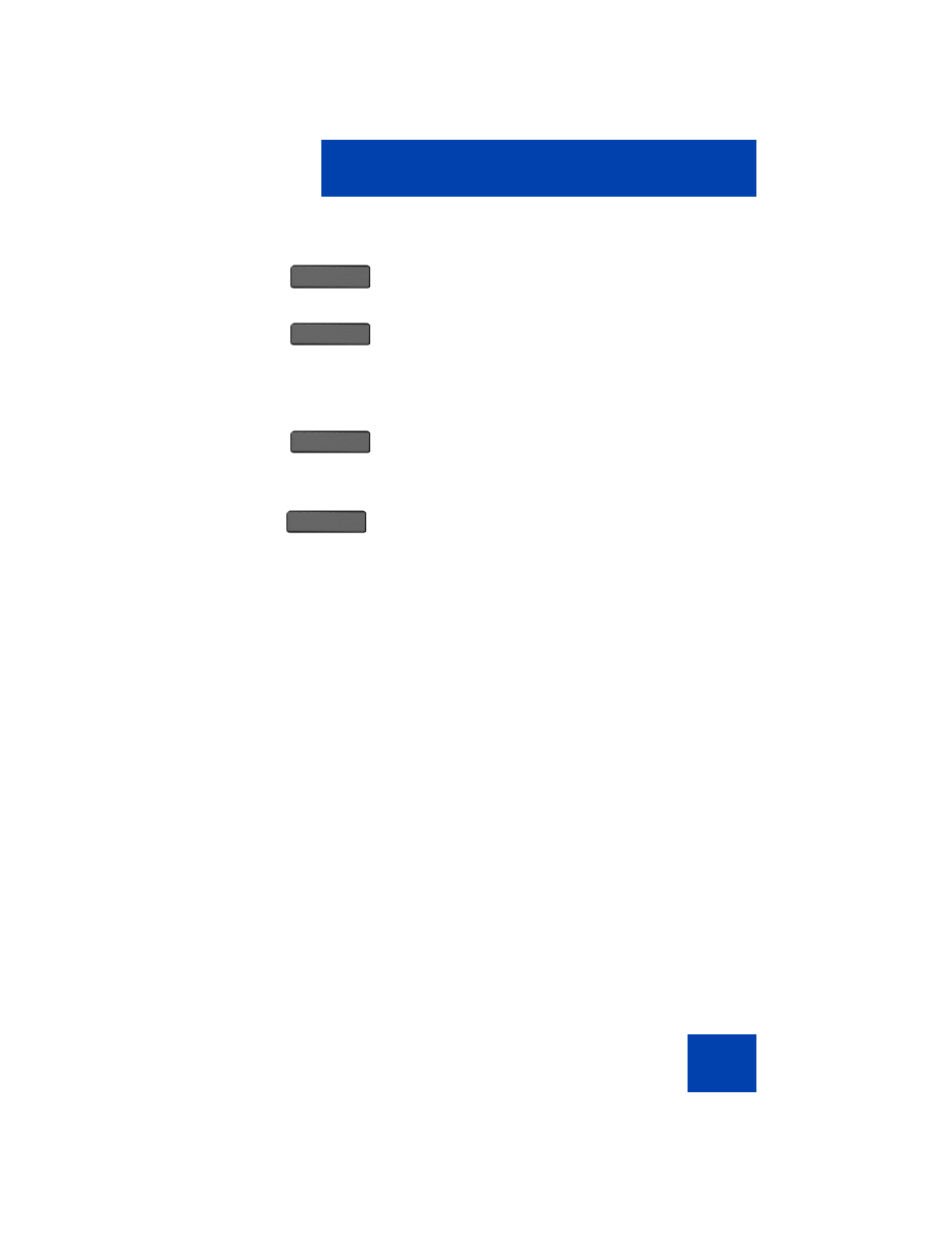
Maintaining the IP Deskphone
169
Erasing the user data
The IP Deskphone stores user files that you can delete. These files
include:
1.
Profiles—user profile settings
2.
Sounds—downloaded tones or audio alerts
3.
Languages—downloaded language files
4.
System file—IP Deskphone system configuration file (Deleting this
file returns the IP Deskphone to the factory default configuration
settings.)
You can delete some or all of these files. The deletion of files is often
necessary when the IP Deskphone is redeployed to a different user.
Ok
Back
5.
Choose one of the following:
— Press the
Ok
context-sensitive soft
key.
— Press the
Back
context-sensitive
soft key to return to the previous
menu.
Yes
No
The IP Deskphone prompts you with Reset
Phone?
.
6.
Choose one of the following:
— Press the
Yes
context-sensitive soft
key to proceed.
— Press the
No
context-sensitive soft
key to return to the System menu.
- PARTNER-18D (106 pages)
- one-X Deskphone Edition 9600 (4 pages)
- 16CC (28 pages)
- 03-600759 (28 pages)
- 700289937 (14 pages)
- Aria (2 pages)
- NN42030-102 (60 pages)
- DEFINITY 4606 (60 pages)
- 700361314 (10 pages)
- MERLIN MAGIX 4412D+ (24 pages)
- 15-601124 (64 pages)
- 5410 (38 pages)
- Tandberg 150 MXP (36 pages)
- 555-233-781 (86 pages)
- IP Softphone (2 pages)
- 16-601443 (142 pages)
- Audix (2 pages)
- 6400 (32 pages)
- 4600 (56 pages)
- 1603SW-I (30 pages)
- 4610SW (84 pages)
- 4610SW (24 pages)
- 201-type (6 pages)
- 9620 (30 pages)
- IP OFFICE 2410 (38 pages)
- IP OFFICE 5410 (8 pages)
- 7940 (35 pages)
- 1616 (50 pages)
- IP Office 4.2 (88 pages)
- 1600 (110 pages)
- 3641 (48 pages)
- 3645 (48 pages)
- 1151B1 (52 pages)
- one-X Telephone 4621SW IP (6 pages)
- one-X Deskphone 1603SW-I (2 pages)
- 5420 + EU24 (60 pages)
- ONE-X 3.0.0 (40 pages)
- INDeX 11.0 (26 pages)
- 4630SW (114 pages)
- 1400 (4 pages)
- 9640G (36 pages)
- 3631 (30 pages)
- 6400 Series (6 pages)
- 16xx (8 pages)
- 9610 (1 page)
