Using account codes – Avaya 1200 User Manual
Page 146
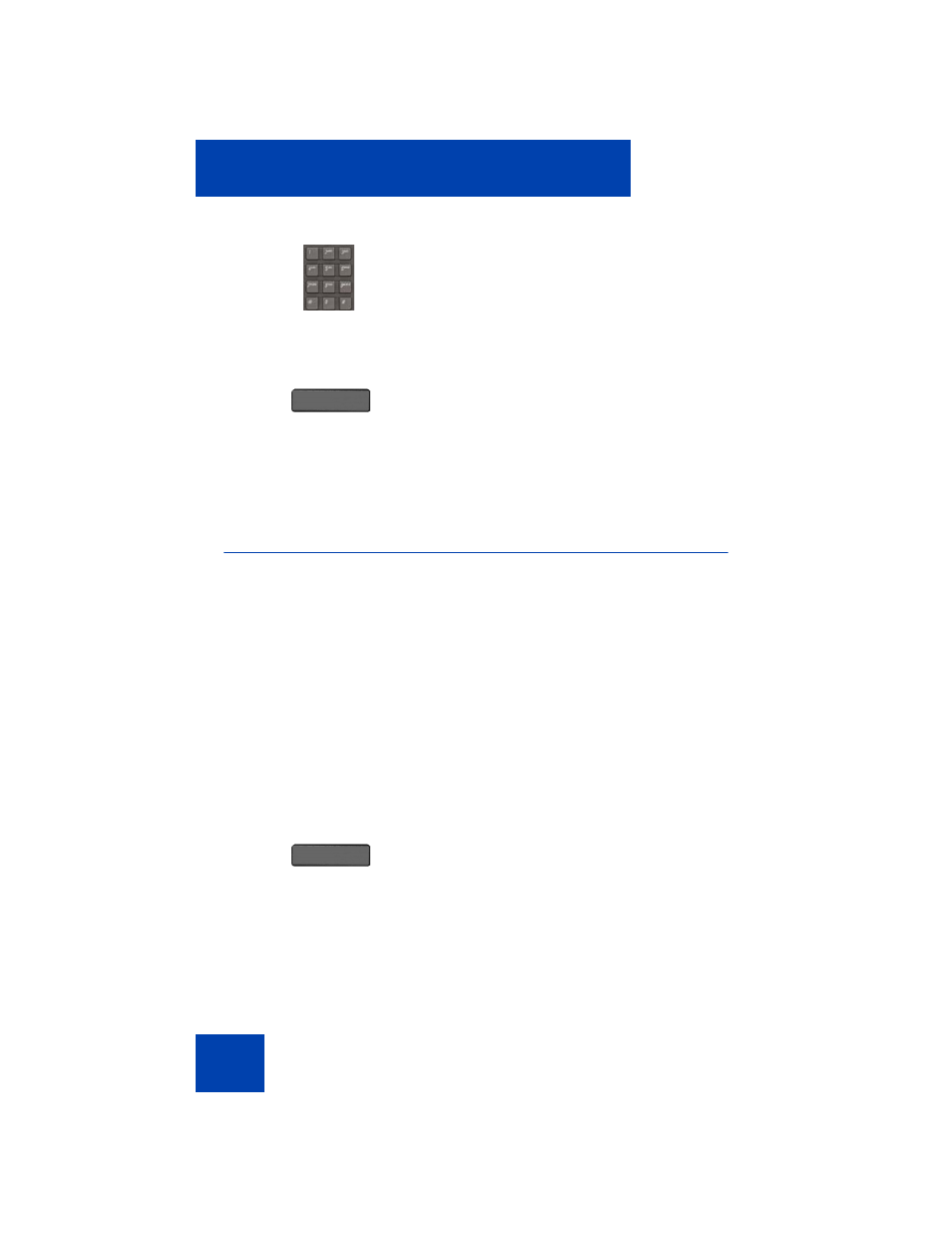
While on an active call
146
Using account codes
Your system administrator can configure account codes on the IP Office
call server. Account codes can be used to keep track of calls in relation to
particular activities or clients. They can also be used to keep track of calls
by particular users or sets of users.
If your system uses account codes, you can enter an account code when
you make a call, or during a call. The account code that you enter must
match an account code set on the telephone system. If you enter an
invalid code, the deskphone prompts you to re-enter the account code.
To use an account code:
4.
Using the key pad, enter the ID for the
parked call.
OK
5.
Press the
OK
soft key.
Note: If there is not currently an active
called parked that uses the ID that you
have entered, the deskphone displays
Forbidden.
Feature
1.
Press the
Feature
soft key.
- PARTNER-18D (106 pages)
- one-X Deskphone Edition 9600 (4 pages)
- 16CC (28 pages)
- 03-600759 (28 pages)
- 700289937 (14 pages)
- Aria (2 pages)
- NN42030-102 (60 pages)
- DEFINITY 4606 (60 pages)
- 700361314 (10 pages)
- MERLIN MAGIX 4412D+ (24 pages)
- 15-601124 (64 pages)
- 5410 (38 pages)
- Tandberg 150 MXP (36 pages)
- 555-233-781 (86 pages)
- IP Softphone (2 pages)
- 16-601443 (142 pages)
- Audix (2 pages)
- 4600 (56 pages)
- 6400 (32 pages)
- 1603SW-I (30 pages)
- 4610SW (84 pages)
- 4610SW (24 pages)
- 201-type (6 pages)
- 9620 (30 pages)
- IP OFFICE 5410 (8 pages)
- IP OFFICE 2410 (38 pages)
- 7940 (35 pages)
- 1616 (50 pages)
- IP Office 4.2 (88 pages)
- 1600 (110 pages)
- 3641 (48 pages)
- 3645 (48 pages)
- 1151B1 (52 pages)
- one-X Telephone 4621SW IP (6 pages)
- one-X Deskphone 1603SW-I (2 pages)
- 5420 + EU24 (60 pages)
- ONE-X 3.0.0 (40 pages)
- INDeX 11.0 (26 pages)
- 4630SW (114 pages)
- 1400 (4 pages)
- 9640G (36 pages)
- 3631 (30 pages)
- 6400 Series (6 pages)
- 16xx (8 pages)
- 9610 (1 page)
