Configuring menu auto back-out – Avaya 1200 User Manual
Page 64
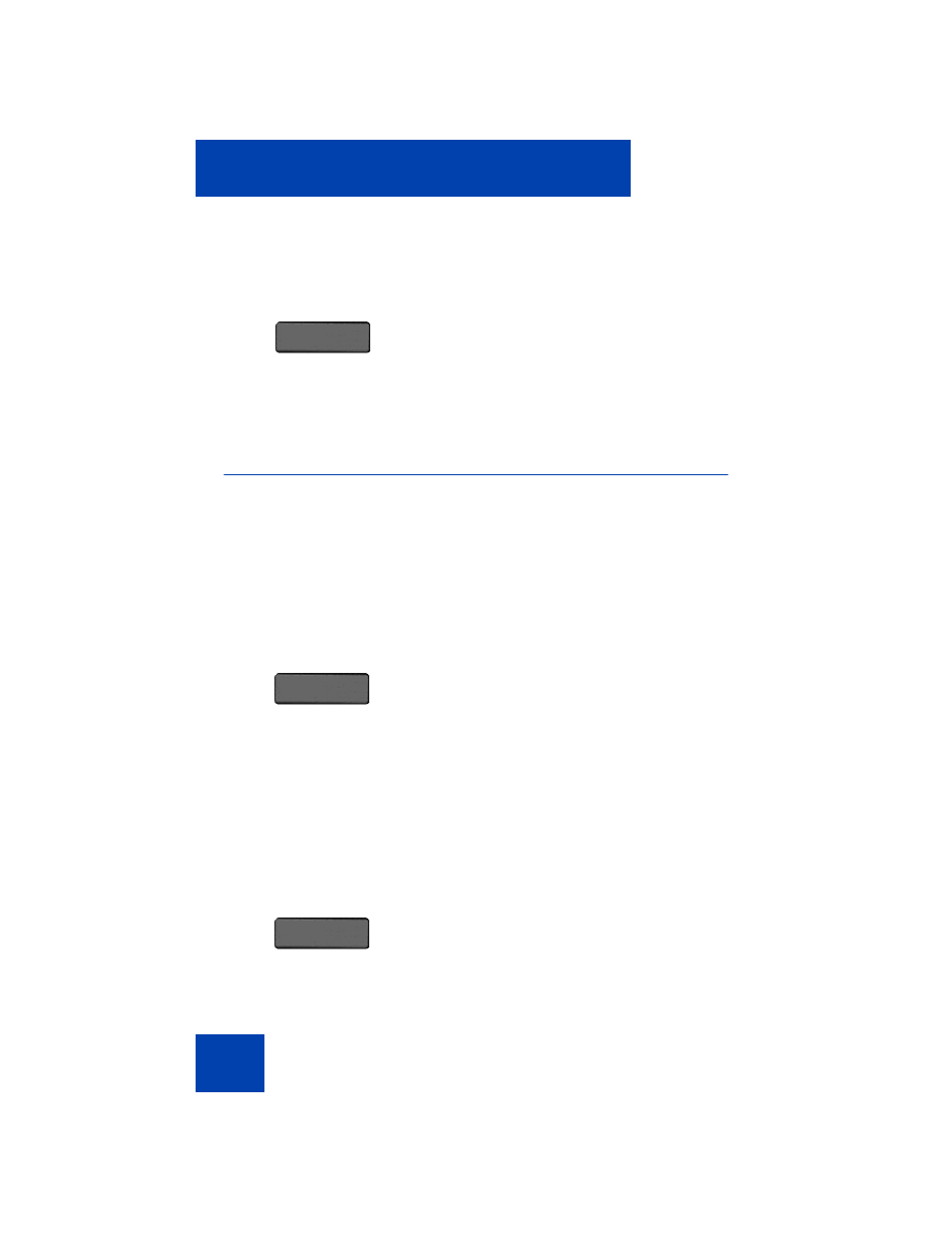
Configuring Avaya 1200 Series IP Deskphones
64
Configuring Menu auto back-out
You can use the Menu Auto back-out feature to configure the time interval
required for the IP Deskphone to go back to the idle screen when the IP
Deskphone is left inactive.
To configure Menu Auto back-out:
4.
Choose one of the following:
— Press the
Save
context-sensitive
soft key to save the idle screen text
display.
— Press the
Back
context-sensitive
soft key to keep the existing screen
display text and return to the
Display
menu.
Prefs
1.
Press the
Prefs
context-sensitive soft
key, choose
Display
, and then
Menu
Auto back-out
.
2.
Choose one of the following:
— Press the
Select
context-sensitive
soft key.
— Press the
Back
context-sensitive
soft key to return to the previous
menu.
or
Save
Back
or
Select
Back
- PARTNER-18D (106 pages)
- one-X Deskphone Edition 9600 (4 pages)
- 16CC (28 pages)
- 03-600759 (28 pages)
- 700289937 (14 pages)
- Aria (2 pages)
- NN42030-102 (60 pages)
- DEFINITY 4606 (60 pages)
- 700361314 (10 pages)
- MERLIN MAGIX 4412D+ (24 pages)
- 15-601124 (64 pages)
- 5410 (38 pages)
- Tandberg 150 MXP (36 pages)
- 555-233-781 (86 pages)
- IP Softphone (2 pages)
- 16-601443 (142 pages)
- Audix (2 pages)
- 4600 (56 pages)
- 6400 (32 pages)
- 1603SW-I (30 pages)
- 4610SW (84 pages)
- 4610SW (24 pages)
- 201-type (6 pages)
- 9620 (30 pages)
- IP OFFICE 2410 (38 pages)
- IP OFFICE 5410 (8 pages)
- 7940 (35 pages)
- 1616 (50 pages)
- IP Office 4.2 (88 pages)
- 1600 (110 pages)
- 3641 (48 pages)
- 3645 (48 pages)
- 1151B1 (52 pages)
- one-X Telephone 4621SW IP (6 pages)
- one-X Deskphone 1603SW-I (2 pages)
- 5420 + EU24 (60 pages)
- ONE-X 3.0.0 (40 pages)
- INDeX 11.0 (26 pages)
- 4630SW (114 pages)
- 1400 (4 pages)
- 9640G (36 pages)
- 3631 (30 pages)
- 6400 Series (6 pages)
- 16xx (8 pages)
- 9610 (1 page)
