Configuring privacy settings, Incoming call privacy, Configuring privacy settings” on – Avaya 1200 User Manual
Page 160
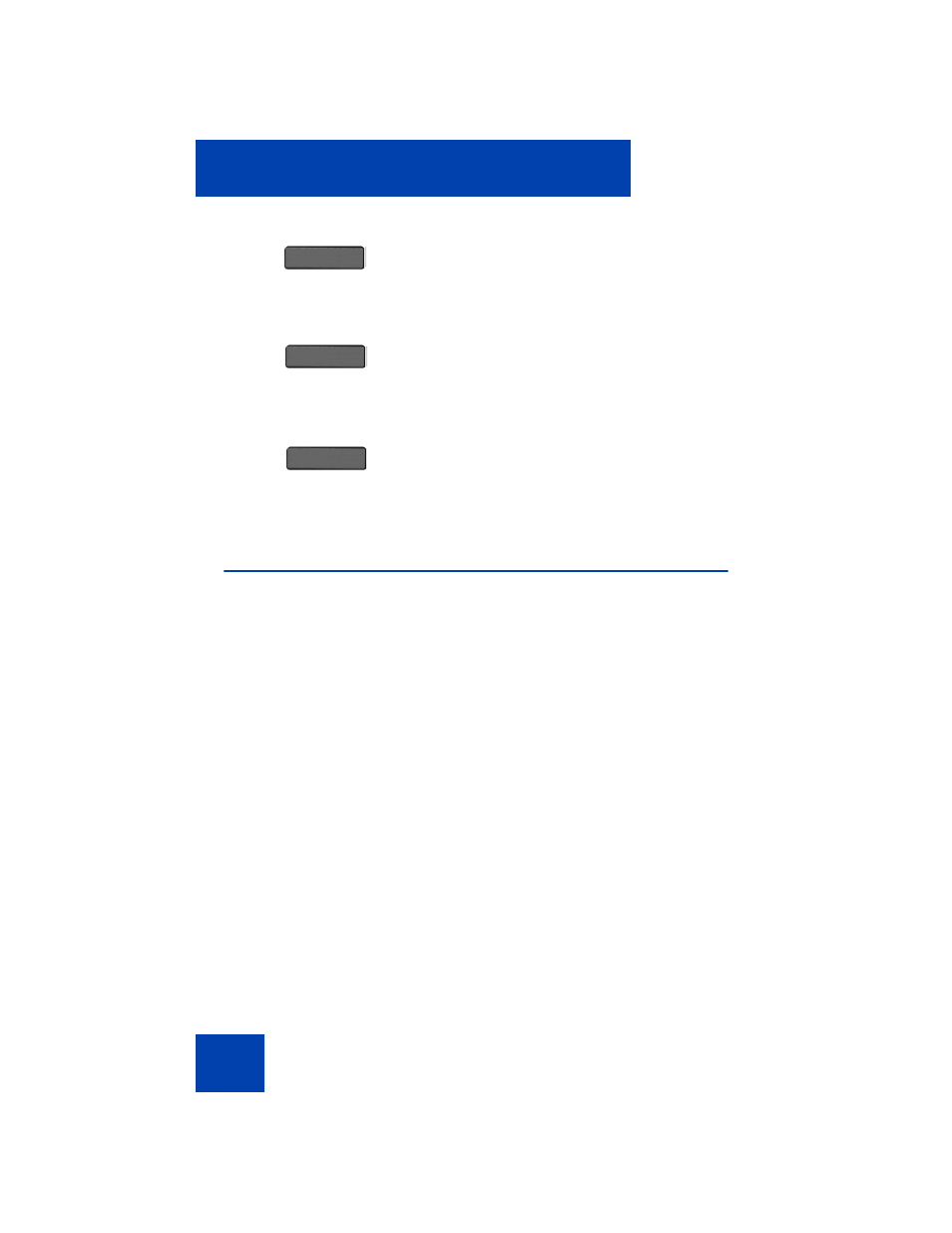
Configuring custom settings
160
Configuring privacy settings
The IP Deskphone provides several privacy settings.You can restrict
caller information coming to the IP Deskphone or caller information
leaving the IP Deskphone. You can also restrict the name, SIP address,
or both from appearing on the screen. In addition, you can prevent a call
from being recorded and restrict it from intrusions.
The following sections describe how to configure privacy settings on your
IP Deskphone:
•
“Incoming call privacy” on page 160
•
“Outgoing call privacy” on page 161
•
Incoming call privacy
You can restrict the information for incoming calls to your IP Deskphone
by configuring the Incoming Call Privacy setting.
Twin
2.
Press the
Twin
soft key.
The screen displays the message
Twinning?
Yes
3.
Press the
Yes
softkey.
The screen displays the prompt
Disable Twinning?
Yes
4.
Press the
Yes
softkey.
The screen displays the message
Deactivation OK.
