Troubleshooting – Karcher Balayeuse KM 90-60 R Lpg Adv User Manual
Page 29
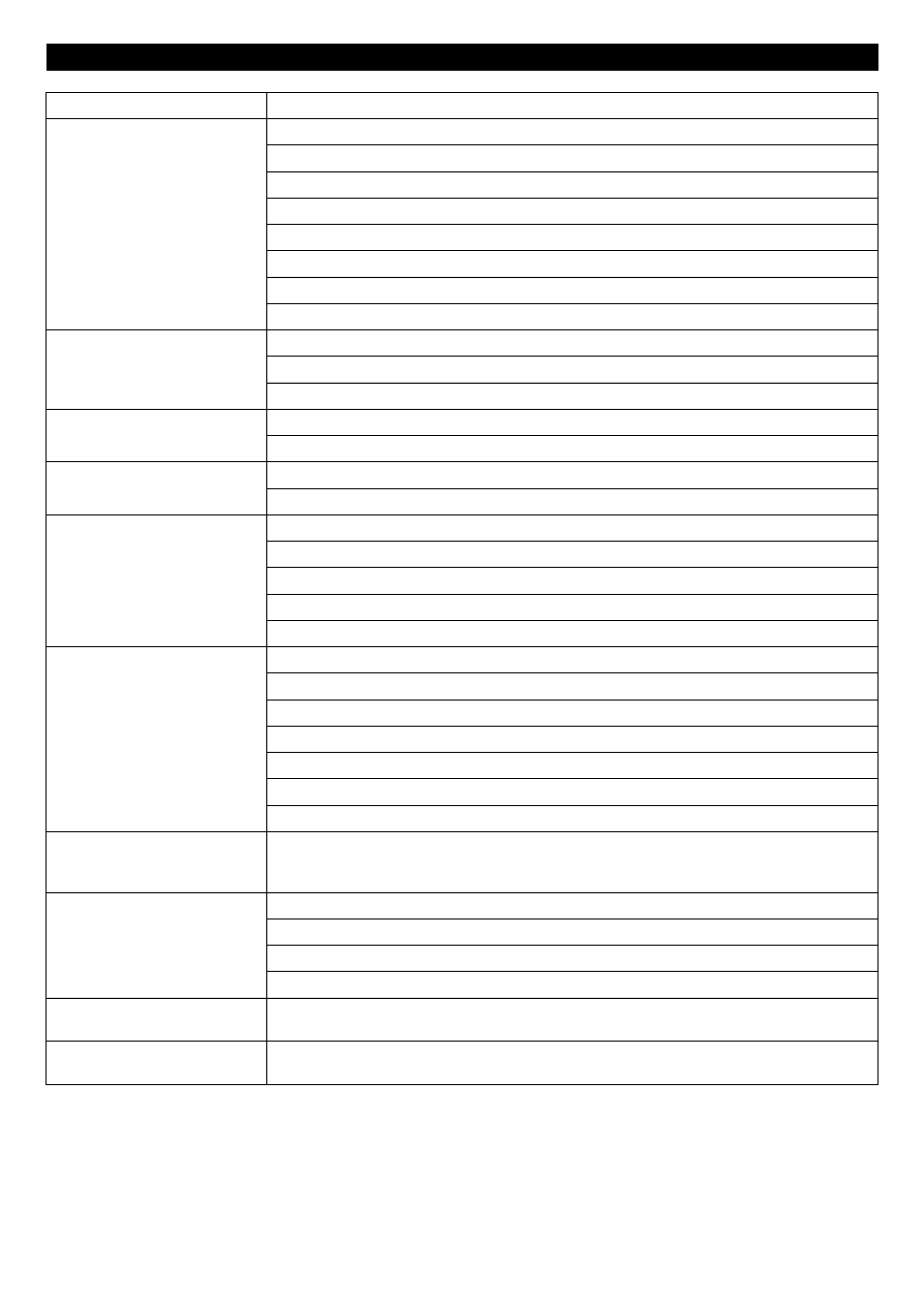
-
13
Troubleshooting
Fault
Remedy
Appliance cannot be started
Sit on the driver seat, the seat contact switch gets activated.
Check, if the stop switch on the combustion engine is in the "ON" position.
Gas bottle empty - replace gas bottle.
Gas removal valve closed - open the valve by turning it in anti-clockwise direction.
Check gas lines, connections and joints
Charging battery
Check and clean spark plug, replace if necessary.
Inform Kärcher Customer Service.
Engine is running erratically
Clean or replace air filter
Check gas lines, connections and joints
Inform Kärcher Customer Service.
Engine is running but machine is
not moving
Check setting of freewheel lever
Inform Kärcher Customer Service.
Engine is running but machine is
only moving slowly
Allow machine to warm up for approx. 3 minutes in sub-zero temperatures
Inform Kärcher Customer Service.
Machine is not sweeping properly Check roller brush and side brushes for wear, replace if necessary.
Check function of bulk waste flap
Check sealing strips for wear, adjust or replace as required
Check belts of sweeping drive.
Inform Kärcher Customer Service.
Dust gathers in the machine
Insufficient vacuum performance
Empty waste container
Check hoses of suction blower for absence of leakness.
Clean and check the dust filter, replace if necessary.
Check the dust filter for proper seating.
Close wet/dry flap
Check sealing strips for wear, adjust or replace as required
Inform Kärcher Customer Service.
Side brush or roller brush is not
being lowered; under-pressure
system is defective
Inform Kärcher Customer Service.
Roller brush does not turn.
Set programme switch to stage 2 or 3.
Remove belts or cords from roller brush
Check V-belt tension
Inform Kärcher Customer Service.
A short blow-off sound can be
heard.
The appliance is OK, the automatic filter cleaning system is working
The motor cannot be switched off
(Key position on "0")
Close gas drawing valve by turning it in clock-wise direction.
29
EN
