HID Card Handling Guide User Manual
Page 2
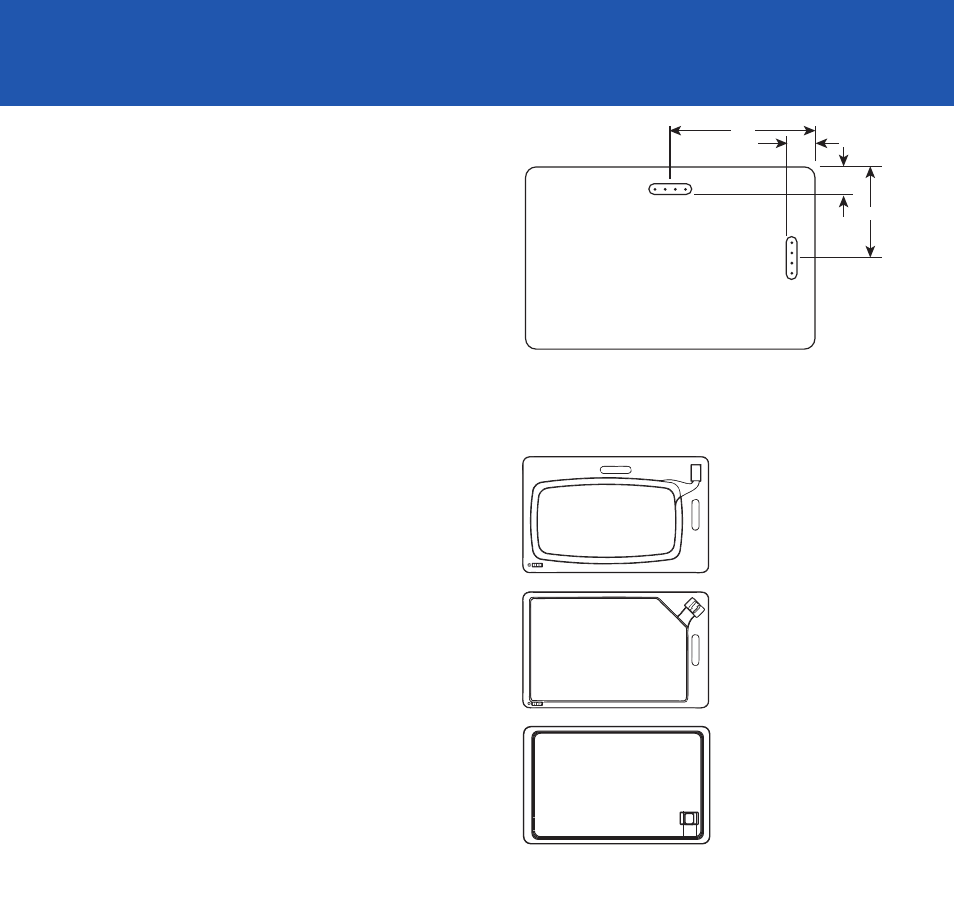
Even with careful card handling, it is possible that the image quality may
vary. This can be due to printer setup variations, lot to lot material
variations, environmental changes, printer types, background color
selections and other variables.
HID Global
®
is not responsible for image quality variations. These cards
have been quality controlled and meet requirements for high quality
images. Failure to achieve a desired image quality is not the fault of the
card.
Card Printing Tips
Following these instructions will provide optimum printing results.
Always check cards for noticeable debris. In some instances there
may be small pieces of vinyl on the card. Carefully clean cards using
99% pure Isopropyl alcohol and a soft, lint free cloth.
The office where you print the cards should be neat, clean and free
of airborne particles.
Check the printer’s roller frequently. For best results, clean the
printer according to the manufacturer’s recommended intervals.
Occasionally, fine scuff marks appear on the surface of cards. These
marks will not affect the printer, or the outcome of the printed
images. These scuff marks may occur during final inspection and
testing.
Printer manufacturers discourage printing cards which are
pre-punched. The slot edge may tear the printer ribbon or interfere
with card position sensors.
Print your cards first, then slot punch them. For cards that are
already punched, do not print in the area near the slot. If the card
has an embedded contact chip, keep the printing at least
.0625
in [1.5875 mm] away from its edges.
Card Slotting
HID Global cards have slot punch indicators, small dots visible on the card
back which show the only allowable slot locations for the card.
It is strongly suggested to use badge grippers instead of slot punching the
cards. HID Global has a full line of ID Accessories allowing you to display
your badge without requiring a slot punch.
If you slot punch the card, carefully center the indicator marks to the
punch, and punch only where the indicator marks appear. Any other
position may damage the electronics. If there are no marks, the card
cannot be safely punched.
Always test the first card after printing and slotting. Once
satisfied with the quality, continue running the full card lot.
.30" Max
1.69"
1.06"
Slot hole size:
.5in x .125in
[12.7 mm x 6.35 mm]
Maximum slot length : .565in [14.35mm]
The shown slot punch marks are for illustration
purposes only. Due to variations in antenna
designs, not all cards accept a slot punch.
Card Slot Locations
CAUTION: Available slot punch locations are marked by
3 dots on the back of the card. If dots are not present, the
card cannot be safely punched.
Horizontal or Vertical
Slot Punch
Vertical Slot Punch Only
No Slot Punch
1
2
3
4
5
6
Shown are card backs
