Installation instructions, Option switches – HID Magnetic Stripe Reader 780 Installation Guide User Manual
Page 2
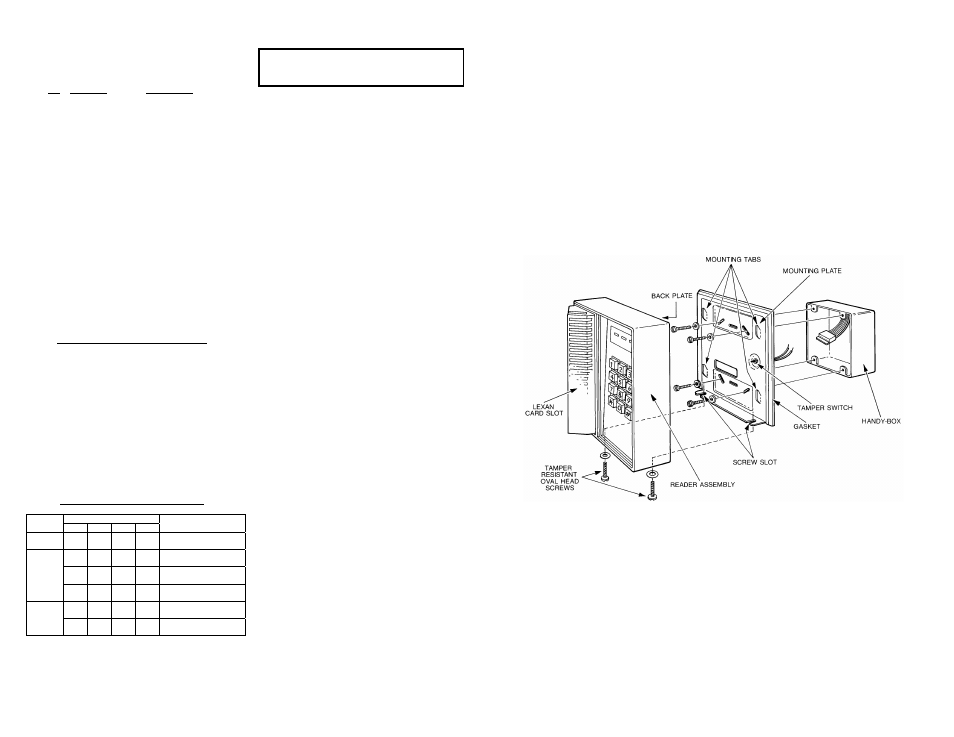
Installation Instructions
Electrical Connections
Powering ON & Self Test
Diagnostic Tests
Connections from the reader cable to the host cable should be
crimped or made with twist-on wire nuts. Unplug the reader
connector before making the following splices:
If the reader completes the self-test by flashing the LED but will
not read cards the following steps apply:
CAUTION
Upon first application of power, the reader does a self-test
sequence. Observe that the reader's green LED flashes four
times.
Before touching any internal reader parts, touch a grounded
surface to discharge static electricity from your body.
Control and data lines are normally High (+5V) when idle and
pulled too common when active (less than 1V).
Two 22 AWG white wires convey the status of a tamper switch
that indicates whether the reader is properly mounted or
detached. The switch is CLOSED when the reader is mounted
and OPEN when it is detached.
Option Switches
To set the reader options, you must know:
Are the cards coded with EMPI or ABA data?
Are the cards coded on Track I or Track II?
Does the host system expect Wiegand 26 bit, Wiegand 34 bit
or clock-and-data format ?
A miniature Dip switch which can be accessed from the back of
the reader selects the following standard options:
Standard Option Switch Settings
A
B C
off off off
ABA card into LinxRead panel
off on off
EMPI card to Wiegand 26 bit
off on on
EMPI card to Wiegand 34 bit
on off off
ABA card to Clock & Data bits
on on off
10 or 12 digit ABA Card to
Wiegand
26
bit
on on on
10 or 12 digit ABA card to
Wiegand
34
bit
on off on
ABA card to Wiegand bits
These selections cover the most common uses. If they do not
serve your application, consult your system supplier for their setup
method.
NOTE: If you have custom reader models 3110-7801-S,
3110-7803, or 7801-SD0XX, please refer to the table below:
Custom Option Switch Settings
Switch Position
Model
(3110-)
A B C D
Function
7801-S
X X ON X ABA
Cardkey
Phila.
Airport
X ON X X EMPI
26bit
Wiegand
ON
X
X
X
CSI 19 digit ISO Clock
& Data
7803
ON
ON
X
X
ANSI /10 / 12 to 26
bit-Wiegand
ON
ON
X
ON
26 bit output Cardlock
Format
7801-
SD016
ON ON ON ON 34
bit
output
Cardlock
Format
1. Check that the voltage at the red and black wires is between
8.0 and 13.0 volts DC.
PIN
1. If not mounting to an electrical handy-box, select a suitable
flat surface and use the mounting plate both as a template to
establish drill hole location and as a guide to remove
sufficient material to allow clearance for connection of the
pig-tail to the wiring cable, and the tamper switch. The
tamper switch can be found in the hardware package. If
desired, it can be installed either as shown, or to the back
plate with the tamper switch plunger facing the mounting
plate. A hole in the back plate is provided for this purpose.
2. Pull the required cable between host controller and reader
mounting location. Connect the wire cable to the host.
3. To install, you must first disassemble the reader assembly
from the mounting plate. Use the special oval head screw
driver (AVSAFE driver obtained separately) to loosen the (2)
tamper resistant oval head screws from the bottom of the
reader.
NOTE: It is not necessary to fully remove screws. Just loosen
enough to remove the mounting plate. This will simplify
re-assembly.
4. Attach the provided pigtail connector to the wire cable at the
mounting location. Connections can be crimped or made
with twist-on wire nuts. Follow the appropriate color code
and wire lead function.
5. Pass the connector through the cutout in the mounting plate,
and mount the plate to the mounting surface using the
appropriate mounting holes in the plate. The type of
mounting bolts (not provided) will be determined locally by
the installer. They must provide a strong secure mounting.
6. Make sure the wire nuts, or crimped connectors are located
in the wall cavity, and only the pigtail connector passes
through the mounting plate.
7.
Plug the connector into the back of the reader circuit board.
The connector is designed to fit only one way. Carefully
align the pin terminals of the circuit board with the
corresponding holes in the connector and gently push
together with a slight rocking motion.
If not already accomplished, set the appropriate option
switches on the back of the reader circuit board.
8. Attaching the reader assembly to the mounting plate is the
reverse of disassembly. Carefully align the (4) mounting
tabs on the mounting plate with their corresponding slots in
the back plate. Make sure the (2) oval head screws until the
reader assembly is pulled firmly against the mounting
surface. Do not over tighten these screws.
NOTE: This operation also depresses the tamper switch
plunger.
9.
Test the reader as appropriate.
If the reader does not make the above confirmation or continues
with short double flashes, the self-test has failed and the reader
must be replaced.
2. Verify wiring to the host controller.
3. Test reader by exchanging with another unit.
4. Do not attempt to adjust the reading head or its mount. It is
factory calibrated and not field serviceable.
Internal damage or electronic failure requires replacement of the
complete reader.
FUNCTION
WIRE COLOR
1 +12
VDC
RED
2
LED Control Line A
BROWN
3
Data "1" /Data
WHITE
4
Data "0" /Clock
GREEN
5
COMMON
BLACK
6
LED Control Line B
YELLOW
