Nikon S31 User Manual
Page 143
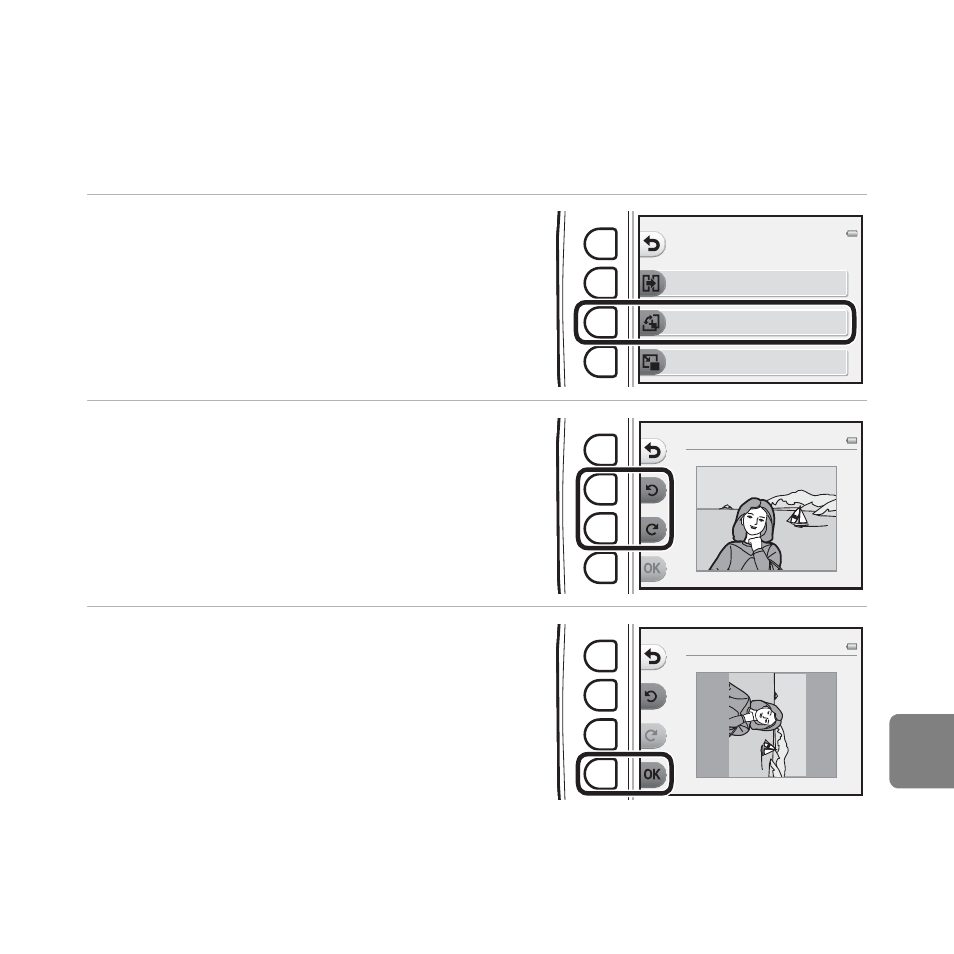
E
33
Re
fere
nce
S
ecti
on
d Rotate Pictures
After shooting, you can change the orientation in which still images are displayed.
Still images can be rotated 90 degrees clockwise or 90 degrees counterclockwise.
Images that were saved in portrait (“tall”) orientation can be rotated up to 180 degrees in
either direction.
1
Press flexible button 3 (d Rotate
pictures).
2
Press flexible button 2 (e) or flexible
button 3 (f).
• The image is rotated 90 degrees.
3
Press flexible button 4 (O).
• The displayed orientation is applied, and the
orientation information is saved with the image.
Copy
Retouch
Rotate pictures
Small picture
Rotate pictures
Rotate pictures
B
Notes About Rotate Pictures
This camera cannot rotate images captured with another make or model of digital camera.
- D800 (472 pages)
- D800 (38 pages)
- D800 (48 pages)
- N80 (116 pages)
- n65 (116 pages)
- D300 (452 pages)
- D80 (162 pages)
- F100 (57 pages)
- D200 (48 pages)
- D200 (221 pages)
- D40X (139 pages)
- D100 (212 pages)
- D60 (204 pages)
- D40 (139 pages)
- Coolpix S3000 (184 pages)
- Coolpix L110 (156 pages)
- F3 (3 pages)
- F3 (71 pages)
- D50 (148 pages)
- D700 (472 pages)
- COOLPIX-P100 (216 pages)
- COOLPIX-S8100 (220 pages)
- D90 (300 pages)
- D90 (2 pages)
- D3000 (68 pages)
- D3000 (216 pages)
- D5000 (256 pages)
- D3100 (224 pages)
- D300s (432 pages)
- EM (34 pages)
- FG (34 pages)
- fe (49 pages)
- fe2 (66 pages)
- f2 (70 pages)
- n2000 (54 pages)
- COOLPIX P500 (252 pages)
- Coolpix S550 (2 pages)
- Coolpix 5400 (4 pages)
- Coolpix 775 (2 pages)
- Coolpix 2500 (120 pages)
- Coolpix S4 (28 pages)
- Coolpix S4 (8 pages)
- Coolpix S560 (172 pages)
- SQ (116 pages)
- Coolpix 990 (50 pages)
