Nikon S31 User Manual
Page 142
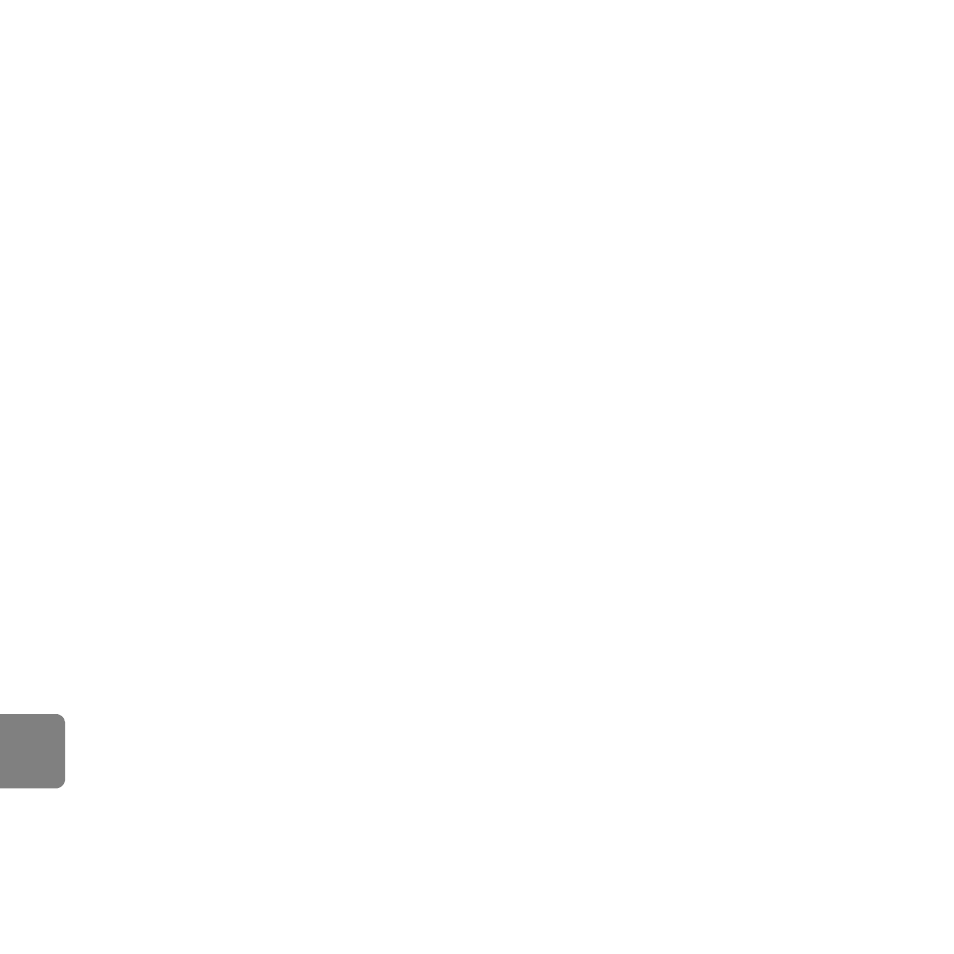
E
32
Re
fere
nce
S
ecti
on
B
Notes About Copying Images
• JPEG-, AVI-, and WAV-format files can be copied.
• Operation is not guaranteed with images captured with another make of camera or that have
been modified on a computer.
• When copying images for which Print order (E35) options are enabled, the print order settings
are not copied.
C
If “Memory contains no images.” Is Displayed
If a memory card that contains no images is inserted into the camera, Memory contains no
images. is displayed when the camera is switched to playback mode. You can copy images from
the camera’s internal memory to the memory card by pressing a flexible button and then selecting
flexible button 3 (z Print order/retouch)
M flexible button 2 (y Retouch).
C
More Information
➝ E61
See also other documents in the category Nikon Cameras:
- D800 (38 pages)
- D800 (48 pages)
- D800 (472 pages)
- N80 (116 pages)
- n65 (116 pages)
- D300 (452 pages)
- D80 (162 pages)
- F100 (57 pages)
- D200 (221 pages)
- D200 (48 pages)
- D40X (139 pages)
- D100 (212 pages)
- D60 (204 pages)
- D40 (139 pages)
- Coolpix S3000 (184 pages)
- Coolpix L110 (156 pages)
- F3 (71 pages)
- F3 (3 pages)
- D50 (148 pages)
- D700 (472 pages)
- COOLPIX-P100 (216 pages)
- COOLPIX-S8100 (220 pages)
- D90 (300 pages)
- D90 (2 pages)
- D3000 (68 pages)
- D3000 (216 pages)
- D5000 (256 pages)
- D3100 (224 pages)
- D300s (432 pages)
- EM (34 pages)
- FG (34 pages)
- fe (49 pages)
- fe2 (66 pages)
- f2 (70 pages)
- n2000 (54 pages)
- COOLPIX P500 (252 pages)
- Coolpix S550 (2 pages)
- Coolpix 5400 (4 pages)
- Coolpix 775 (2 pages)
- Coolpix 2500 (120 pages)
- Coolpix S4 (8 pages)
- Coolpix S4 (28 pages)
- Coolpix S560 (172 pages)
- SQ (116 pages)
- Coolpix 990 (50 pages)
