Nikon 5000 User Manual
Page 64
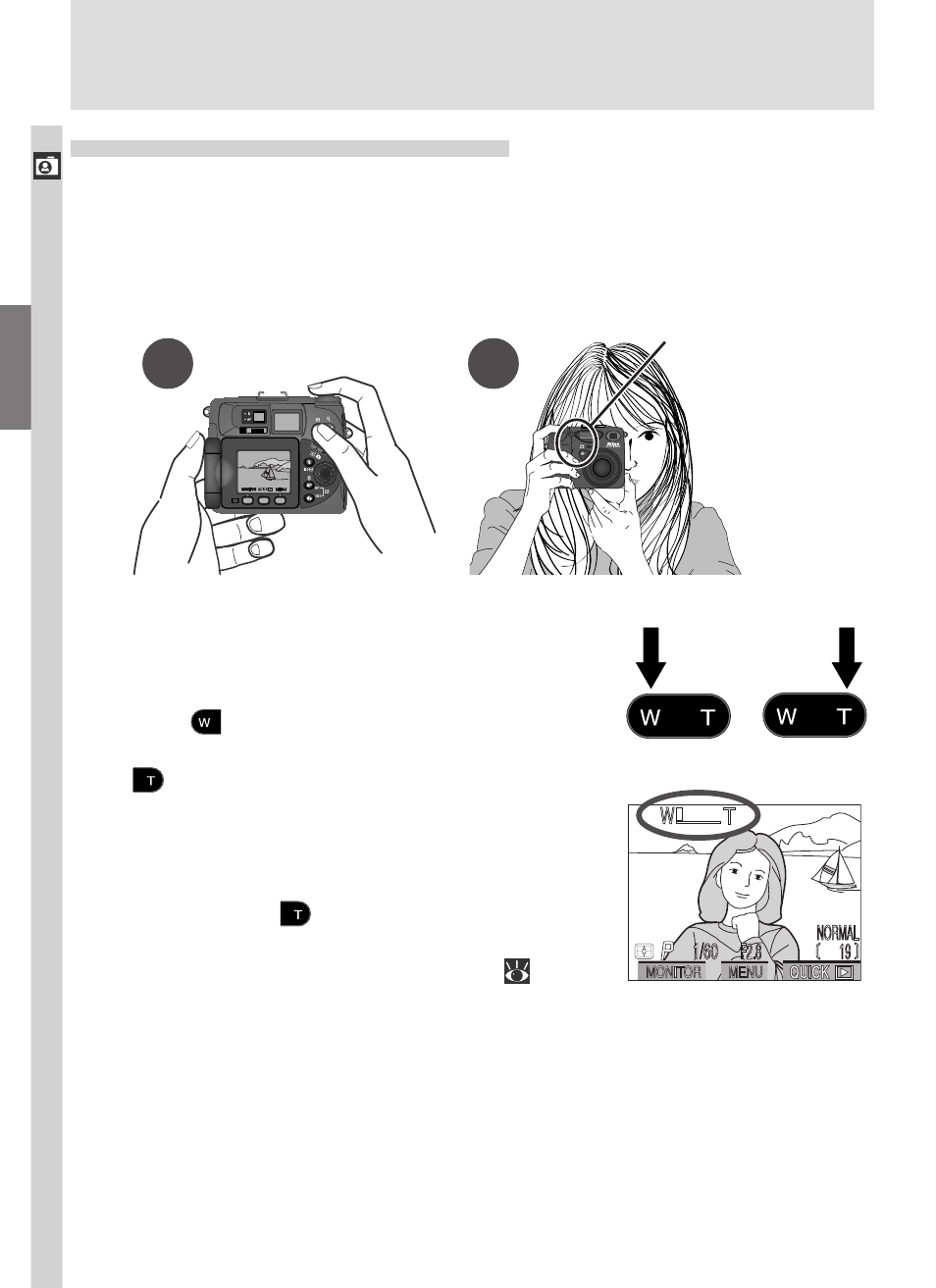
50
Tutorial—T
aking Photographs
B
A
Step 3—Frame the Photograph
After adjusting camera settings, you are ready to frame your photograph.
3
.1 Ready the camera
To prevent blurred photographs caused by unsteady hands (camera
shake), hold the camera steadily in both hands. Photographs can be
framed in the monitor (A) or viewfinder (B).
3
.2 Frame your subject
Frame your subject using the zoom button.
Press
to zoom out from your subject, in-
creasing the area visible in the frame. Press
to zoom in on your subject so that it fills
a larger area of the frame.
When the camera is zoomed all the way in
to the T (Telephoto) side of the zoom indi-
cator, holding
down for two seconds ac-
tivates digital zoom, which can be used to
magnify your subject even further (
69).
Indicator in monitor
shows amount of zoom
while button is pressed
Zoom out
Zoom in
To avoid blocking
photocell, keep
f i n g e r s b e l o w
ridges on camera
grip
- D800 (472 pages)
- D800 (38 pages)
- D800 (48 pages)
- N80 (116 pages)
- n65 (116 pages)
- D300 (452 pages)
- D80 (162 pages)
- F100 (57 pages)
- D200 (48 pages)
- D200 (221 pages)
- D40X (139 pages)
- D100 (212 pages)
- D60 (204 pages)
- D40 (139 pages)
- Coolpix S3000 (184 pages)
- Coolpix L110 (156 pages)
- F3 (3 pages)
- F3 (71 pages)
- D50 (148 pages)
- D700 (472 pages)
- COOLPIX-P100 (216 pages)
- COOLPIX-S8100 (220 pages)
- D90 (300 pages)
- D90 (2 pages)
- D3000 (216 pages)
- D3000 (68 pages)
- D5000 (256 pages)
- D3100 (224 pages)
- D300s (432 pages)
- EM (34 pages)
- FG (34 pages)
- fe (49 pages)
- fe2 (66 pages)
- f2 (70 pages)
- n2000 (54 pages)
- COOLPIX P500 (252 pages)
- Coolpix S550 (2 pages)
- Coolpix 5400 (4 pages)
- Coolpix 775 (2 pages)
- Coolpix 2500 (120 pages)
- Coolpix S4 (28 pages)
- Coolpix S4 (8 pages)
- Coolpix S560 (172 pages)
- SQ (116 pages)
- Coolpix 990 (50 pages)
