Nikon 5000 User Manual
Page 38
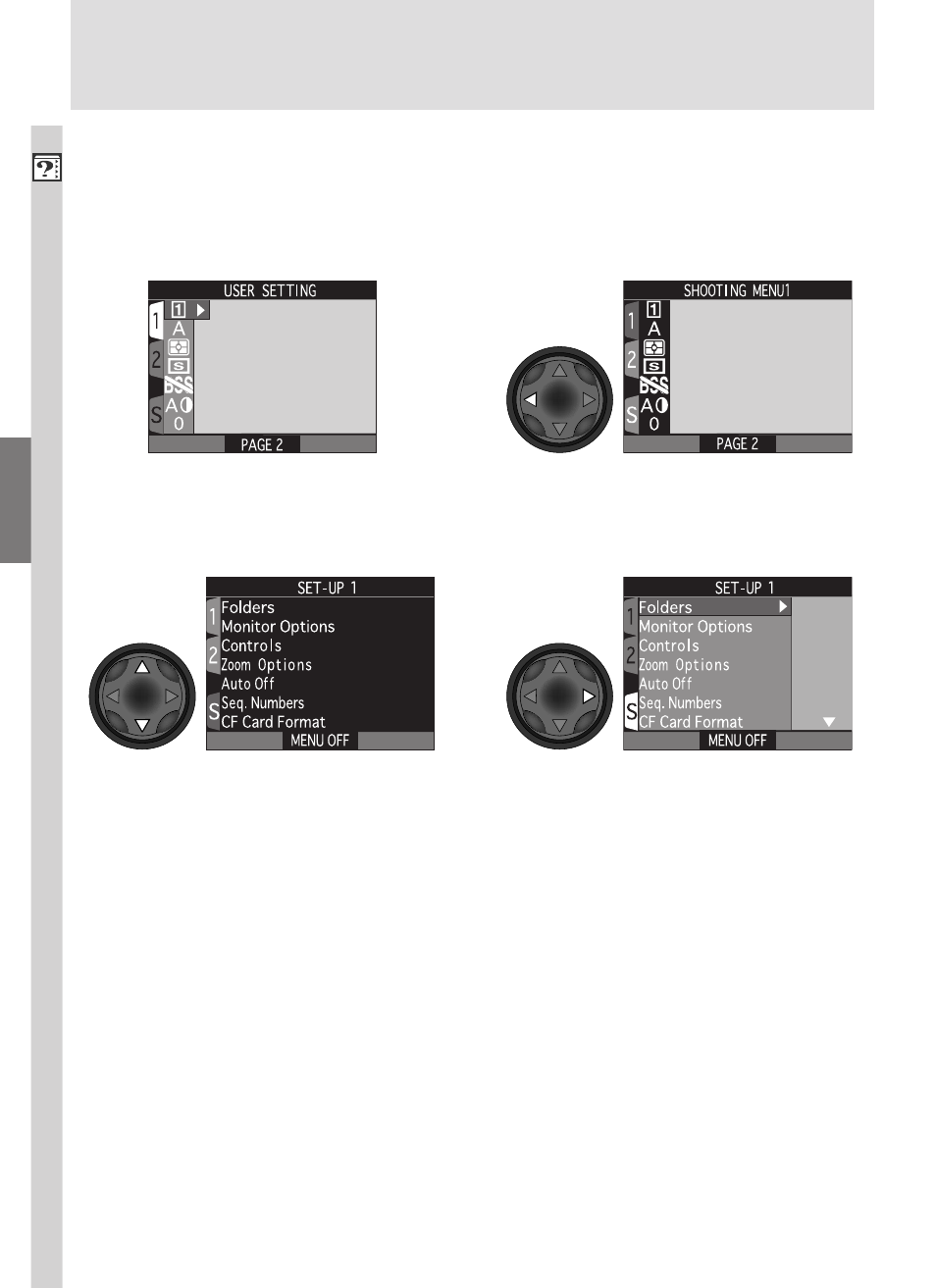
24
Intr
oduction—Menu Guide
Multi-Page Menus
To move between pages of a multi-page menu, or to access the SET-UP menu
from the SHOOTING and PLAY BACK menus:
• You can also go from one page to another of a multi-page menu by press-
ing the multi selector up or down to scroll to the other page. If “PAGE 2”
appears at the lower left corner of the menu, you can display the second
page by pressing the MENU button. When “MENU OFF” is displayed, press-
ing the MENU button returns you to shooting or playback mode.
Position cursor in main menu
1
Highlight page tab (selected page
tab highlighted in red)
2
Display selected page
Highlight page number,
or S for SET-UP menu
3
4
See also other documents in the category Nikon Cameras:
- D800 (48 pages)
- D800 (472 pages)
- D800 (38 pages)
- N80 (116 pages)
- n65 (116 pages)
- D300 (452 pages)
- D80 (162 pages)
- F100 (57 pages)
- D200 (48 pages)
- D200 (221 pages)
- D40X (139 pages)
- D100 (212 pages)
- D60 (204 pages)
- D40 (139 pages)
- Coolpix S3000 (184 pages)
- Coolpix L110 (156 pages)
- F3 (3 pages)
- F3 (71 pages)
- D50 (148 pages)
- D700 (472 pages)
- COOLPIX-P100 (216 pages)
- COOLPIX-S8100 (220 pages)
- D90 (300 pages)
- D90 (2 pages)
- D3000 (68 pages)
- D3000 (216 pages)
- D5000 (256 pages)
- D3100 (224 pages)
- D300s (432 pages)
- EM (34 pages)
- FG (34 pages)
- fe (49 pages)
- fe2 (66 pages)
- f2 (70 pages)
- n2000 (54 pages)
- COOLPIX P500 (252 pages)
- Coolpix S550 (2 pages)
- Coolpix 5400 (4 pages)
- Coolpix 775 (2 pages)
- Coolpix 2500 (120 pages)
- Coolpix S4 (28 pages)
- Coolpix S4 (8 pages)
- Coolpix S560 (172 pages)
- SQ (116 pages)
- Coolpix 990 (50 pages)
