Nikon 5000 User Manual
Page 31
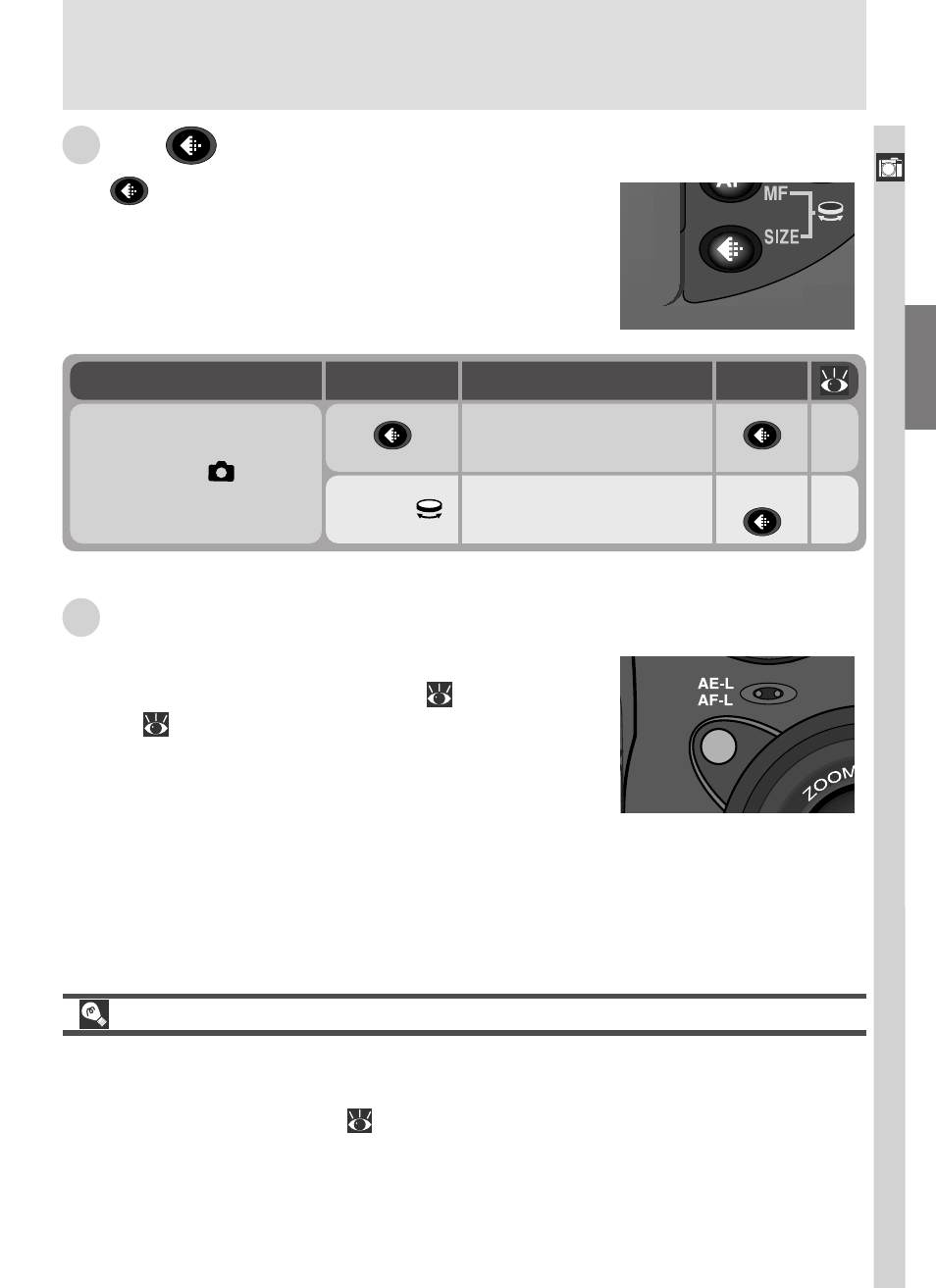
17
Intr
oduction—Getting to Know the COOLPIX5000
N The
/SIZE Button
The
/SIZE button controls image quality and
size.
72
74
Operation
SIZE +
Function
Image quality selection
Image size selection
Button
SIZE
(
)
Situation
Camera in
mode
O The AE/AF Lock Button
Pressing the AE/AF lock (AE-L/AF-L) button when
the camera is in focus locks focus (
79) and ex-
posure (
106). Focus and exposure remain locked
while the button is held down, even if you remove
your finger from the shutter-release button.
The AE-L/AF-L Button
By default, pressing the AE-L/AF-L button when the camera is in focus locks
both focus and exposure. In User Sets 1, 2, and 3, the Controls > AE-L, AF-L
option in the setup menu (
150) can be used to set the AE-L/AF-L button
to lock only one of focus or exposure. Regardless of the setting chosen for
the AE-L/AF-L button, pressing the shutter-release button halfway always locks
both focus and exposure.
- D800 (48 pages)
- D800 (472 pages)
- D800 (38 pages)
- N80 (116 pages)
- n65 (116 pages)
- D300 (452 pages)
- D80 (162 pages)
- F100 (57 pages)
- D200 (48 pages)
- D200 (221 pages)
- D40X (139 pages)
- D100 (212 pages)
- D60 (204 pages)
- D40 (139 pages)
- Coolpix S3000 (184 pages)
- Coolpix L110 (156 pages)
- F3 (3 pages)
- F3 (71 pages)
- D50 (148 pages)
- D700 (472 pages)
- COOLPIX-P100 (216 pages)
- COOLPIX-S8100 (220 pages)
- D90 (300 pages)
- D90 (2 pages)
- D3000 (68 pages)
- D3000 (216 pages)
- D5000 (256 pages)
- D3100 (224 pages)
- D300s (432 pages)
- EM (34 pages)
- FG (34 pages)
- fe (49 pages)
- fe2 (66 pages)
- f2 (70 pages)
- n2000 (54 pages)
- COOLPIX P500 (252 pages)
- Coolpix S550 (2 pages)
- Coolpix 5400 (4 pages)
- Coolpix 775 (2 pages)
- Coolpix 2500 (120 pages)
- Coolpix S4 (28 pages)
- Coolpix S4 (8 pages)
- Coolpix S560 (172 pages)
- SQ (116 pages)
- Coolpix 990 (50 pages)
