Nikon 5000 User Manual
Page 63
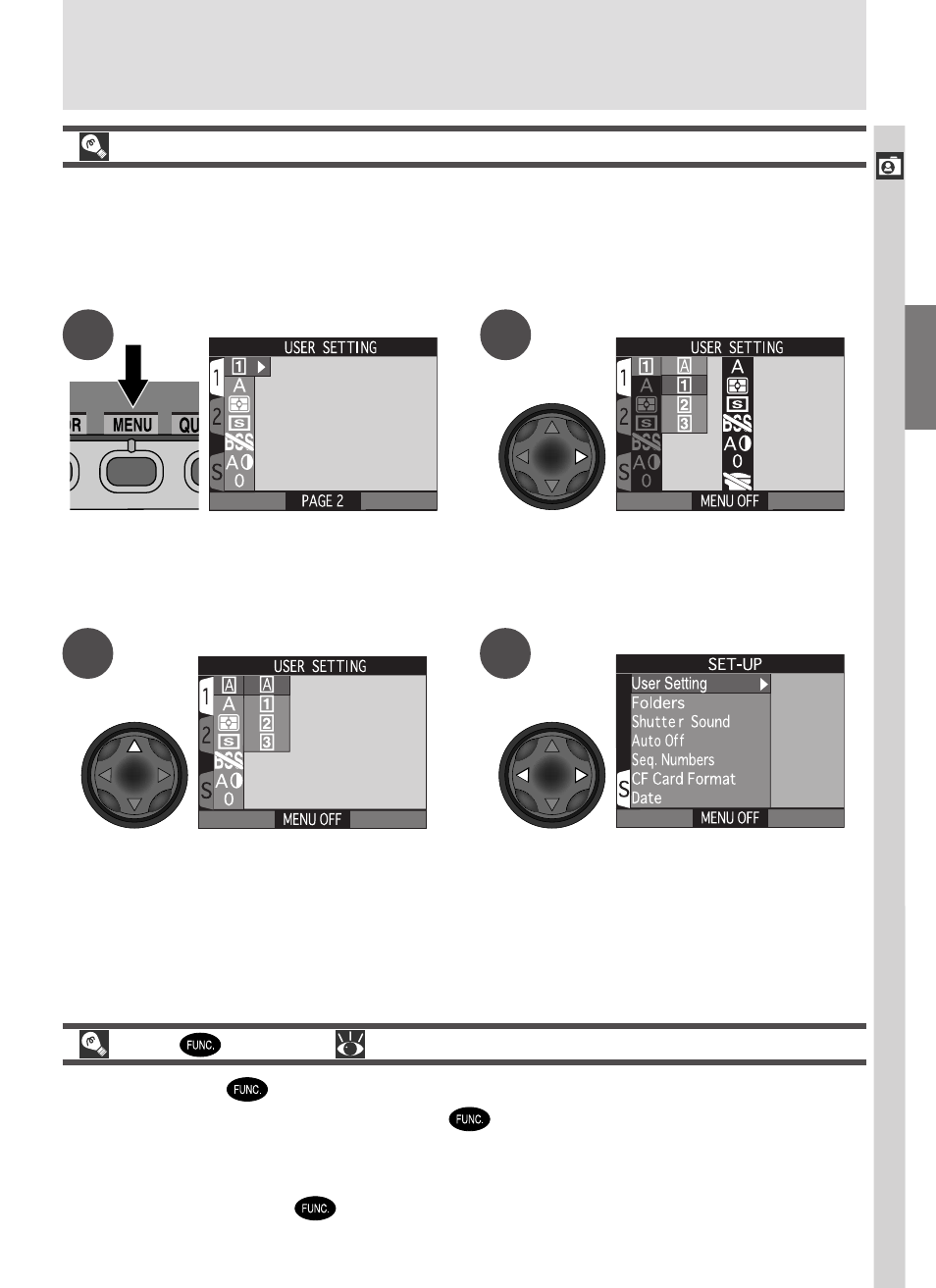
49
Tutorial—T
aking Photographs
Restoring User Set A
If you have selected User Set 1, 2, or 3 to use advanced camera settings, you
can restore User Set A as shown below. If you later return to User Set 1, 2, or
3, the settings in effect in the last time you used the selected mode will auto-
matically be restored.
Press MENU button to display
SHOOTING menu with USER SETTING
option highlighted
Display SET-UP menu for User Set A.
Press MENU button to exit SET-UP
menu and return to shooting mode.
A
D
The
Button (
149)
By default, the
button can be used to change the User Set without ac-
cessing the camera menus. Press the
button while rotating the command
dial. The current User Set will be displayed in the top left corner of the moni-
tor (User Sets 1, 2, and 3 only), and in the control panel shutter-speed/aper-
ture display while the
button is pressed.
Display list of User Sets
Highlight A
B
C
- D800 (472 pages)
- D800 (38 pages)
- D800 (48 pages)
- N80 (116 pages)
- n65 (116 pages)
- D300 (452 pages)
- D80 (162 pages)
- F100 (57 pages)
- D200 (48 pages)
- D200 (221 pages)
- D40X (139 pages)
- D100 (212 pages)
- D60 (204 pages)
- D40 (139 pages)
- Coolpix S3000 (184 pages)
- Coolpix L110 (156 pages)
- F3 (3 pages)
- F3 (71 pages)
- D50 (148 pages)
- D700 (472 pages)
- COOLPIX-P100 (216 pages)
- COOLPIX-S8100 (220 pages)
- D90 (300 pages)
- D90 (2 pages)
- D3000 (68 pages)
- D3000 (216 pages)
- D5000 (256 pages)
- D3100 (224 pages)
- D300s (432 pages)
- EM (34 pages)
- FG (34 pages)
- fe (49 pages)
- fe2 (66 pages)
- f2 (70 pages)
- n2000 (54 pages)
- COOLPIX P500 (252 pages)
- Coolpix S550 (2 pages)
- Coolpix 5400 (4 pages)
- Coolpix 775 (2 pages)
- Coolpix 2500 (120 pages)
- Coolpix S4 (28 pages)
- Coolpix S4 (8 pages)
- Coolpix S560 (172 pages)
- SQ (116 pages)
- Coolpix 990 (50 pages)
