Nikon 5000 User Manual
Page 220
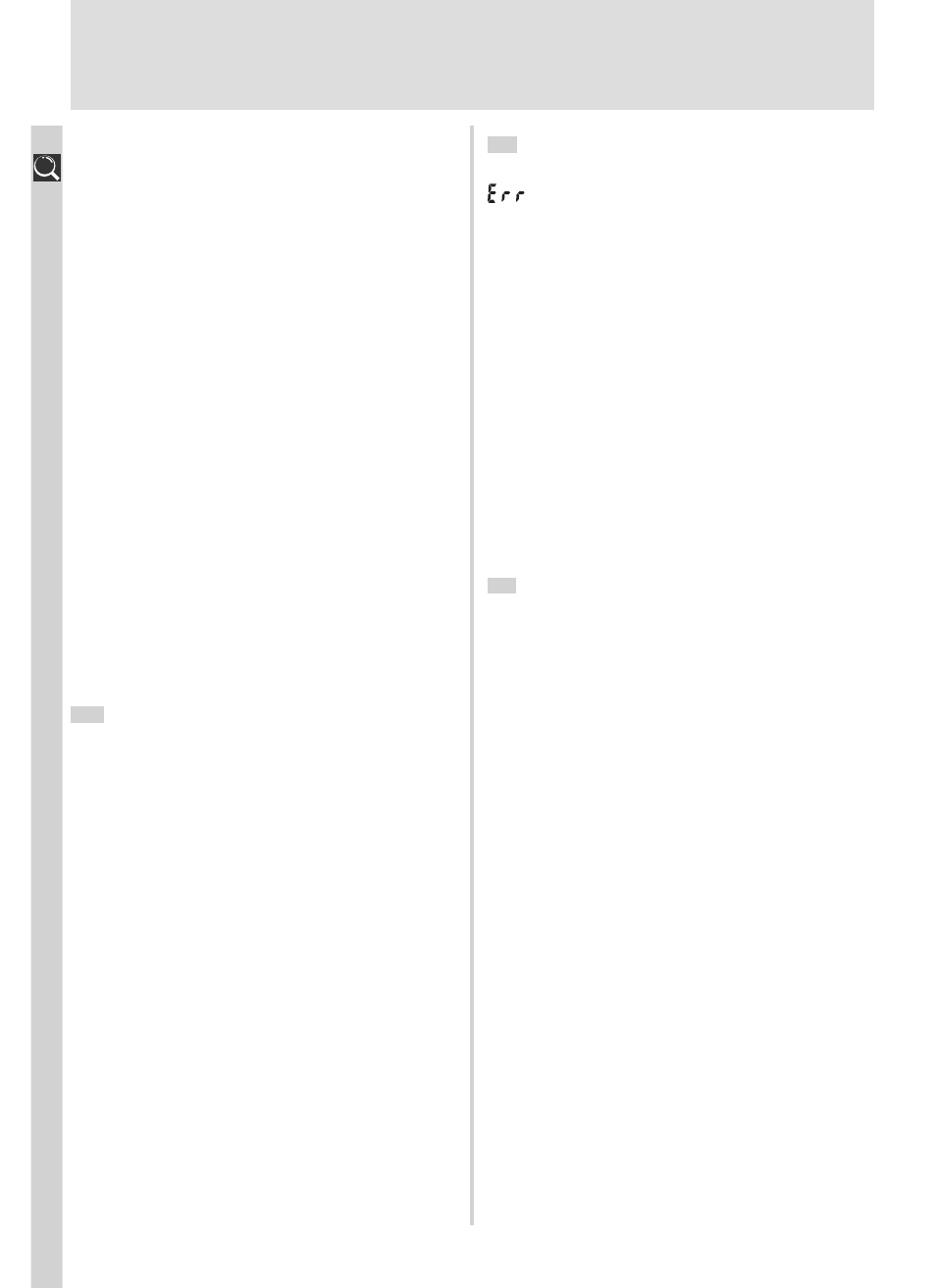
206
Index
Clear image mode. See NOISE REDUC-
TION
Clock-calendar, 34
Close ups. See focus mode, macro close-
up
Color
in photographs. See SATURATION CON-
TROL; WHITE BALANCE
of monitor. See Hue
Command dial, 13–14
CompactFlash
™
card. See memory card
Compression. See image quality
Computer. See e-mail; image database
software; Nikon View 4; printing pho-
tographs; transfer
CONTINUOUS, 108–111
Contrast. See IMAGE ADJUSTMENT
Control panel, 11, 46
Controls, 148
Copying images. See transfer
Cumulus. See Canto Cumulus
D
Date, 42–43
DCF, 137
Delete, 166–168
Deleting images
from playback menu, 166
in full-frame playback, 158
in quick review, 58
Design rule for Camera File systems. See
DCF
Digital Print Order Format. See DPOF
Digital Tele, 151
Diopter adjustment, 47
Disable Delete, 156
Display Mode, 146
Distance Units, 122
DPOF, 64
E
E-mail, taking photographs for, 65
, 200
Error messages, 198–200
Exposure compensation, 85–86, 118–119
Exposure count display, 46
Exposure information. See photo informa-
tion
Exposure metering. See METERING
Exposure mode, 89–95
aperture-priority auto, 92
manual, 94–95
programmed auto, 91
flexible program, 91
shutter-priority auto, 93
EXPOSURE OPTIONS, 118–119
F
Files. See image files
FINE, 73
Fixed Aperture, 151
Flash, built-in, 7, 82
Flash, external, 5, 152, 192
Flash mode, 82–84
Flash-ready lamp. See lamp, red
Flexible program. See exposure mode
Focus. See autofocus; focus area; focus
lock; focus mode; manual focus
Focus area, 120
Focus Confirmation, 122
Focus information. See Focus Confirma-
tion; photo information
Focus lock, 53. See also AE-L/AF-L
Focus mode, 76–81
autofocus. See autofocus
with self-timer. See self-timer
infinity, 77. See also manual focus
macro close-up, 77
with self-timer. See self-timer
manual. See manual focus
FOCUS OPTIONS, 120
