Nikon 5000 User Manual
Page 33
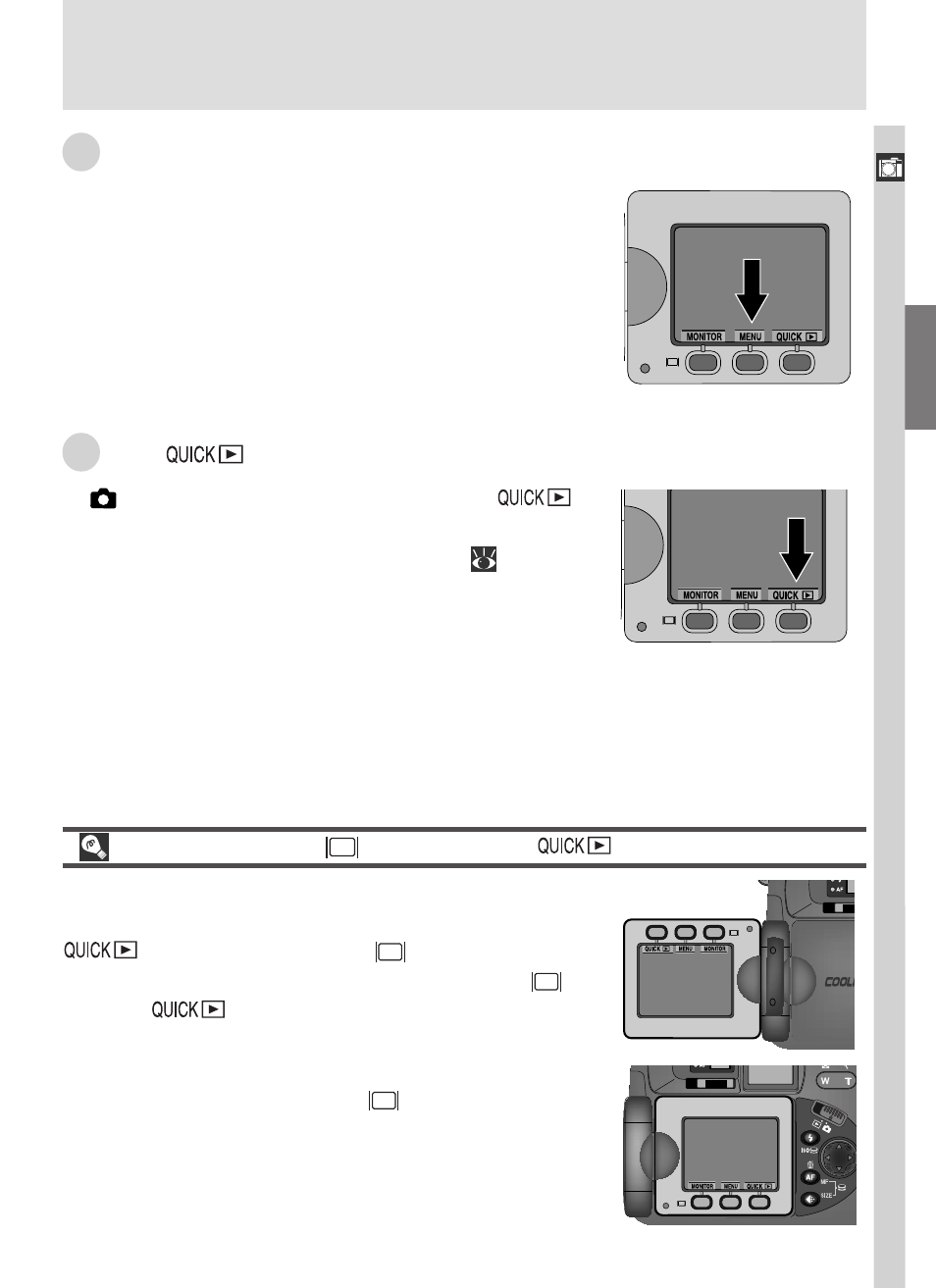
19
Intr
oduction—Getting to Know the COOLPIX5000
R The MENU Button
Press the MENU button to display the menu for the
current operating mode. If the menu has more
than one page, pressing the MENU button a sec-
ond time will display the next page. When the last
page is displayed, you can exit the menu by press-
ing the MENU button again.
S The
Button
In
(shooting) mode, the quick review (
)
button is used to view the results of earlier photo-
graphs while setting up the next shot (
56).
The MONITOR (
), MENU, and
Buttons
The order of these three buttons from left to right
changes with the orientation of the monitor:
, MENU, MONITOR (
) when the but-
tons are above the monitor, MONITOR (
),
MENU,
when the buttons are below the
monitor. Button names are displayed in the moni-
tor when the monitor is on; when the monitor is
off, pressing the MONITOR (
) button will turn
the monitor on.
- D800 (472 pages)
- D800 (38 pages)
- D800 (48 pages)
- N80 (116 pages)
- n65 (116 pages)
- D300 (452 pages)
- D80 (162 pages)
- F100 (57 pages)
- D200 (48 pages)
- D200 (221 pages)
- D40X (139 pages)
- D100 (212 pages)
- D60 (204 pages)
- D40 (139 pages)
- Coolpix S3000 (184 pages)
- Coolpix L110 (156 pages)
- F3 (3 pages)
- F3 (71 pages)
- D50 (148 pages)
- D700 (472 pages)
- COOLPIX-P100 (216 pages)
- COOLPIX-S8100 (220 pages)
- D90 (300 pages)
- D90 (2 pages)
- D3000 (68 pages)
- D3000 (216 pages)
- D5000 (256 pages)
- D3100 (224 pages)
- D300s (432 pages)
- EM (34 pages)
- FG (34 pages)
- fe (49 pages)
- fe2 (66 pages)
- f2 (70 pages)
- n2000 (54 pages)
- COOLPIX P500 (252 pages)
- Coolpix S550 (2 pages)
- Coolpix 5400 (4 pages)
- Coolpix 775 (2 pages)
- Coolpix 2500 (120 pages)
- Coolpix S4 (28 pages)
- Coolpix S4 (8 pages)
- Coolpix S560 (172 pages)
- SQ (116 pages)
- Coolpix 990 (50 pages)
