The playback menu – Nikon 5000 User Manual
Page 179
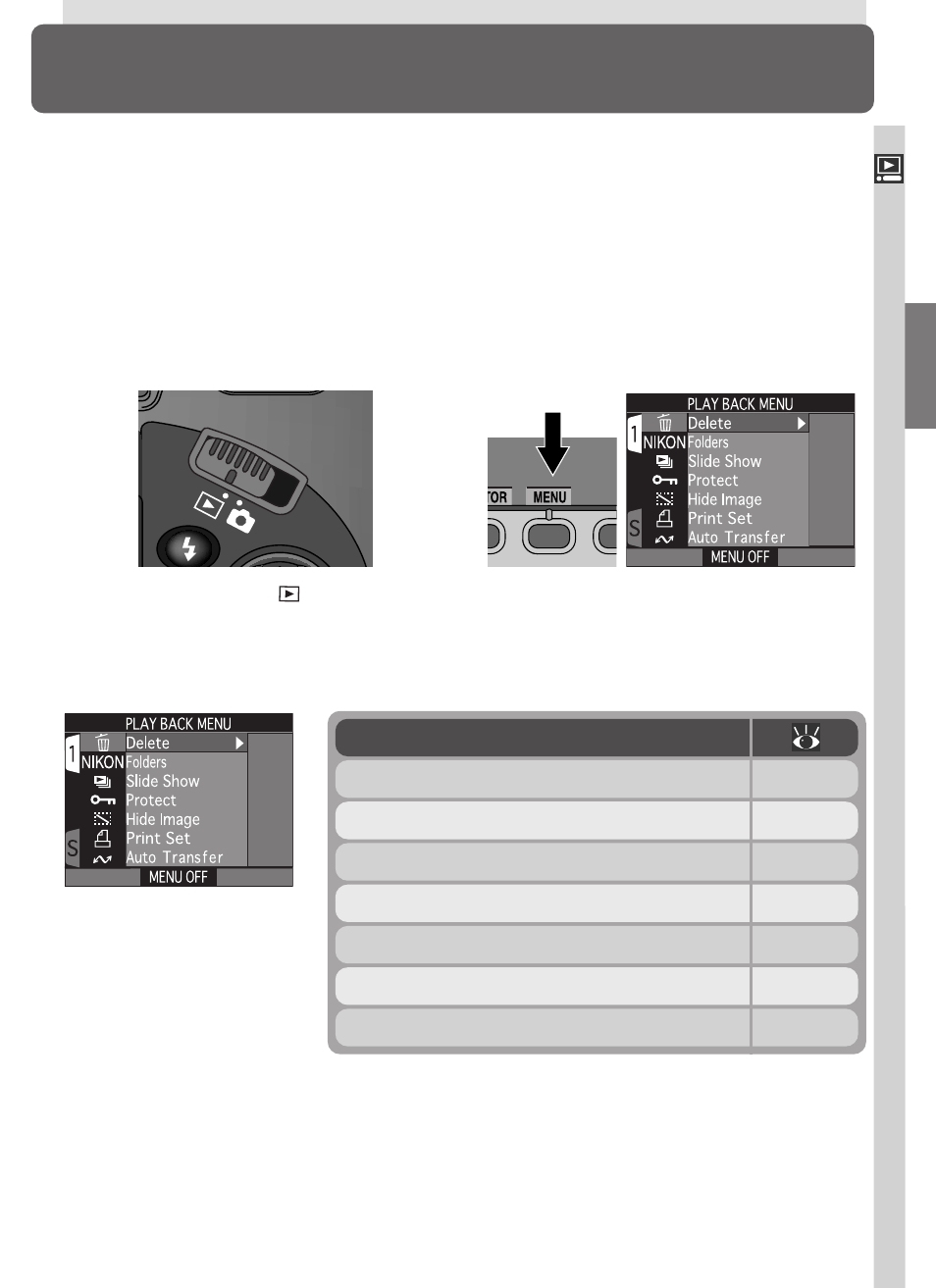
165
Playing Images Back—The Playback Menu
The Playback Menu
Managing Images
The playback menu contains options for deleting images and folders, cancel-
ling print-orders, and removing transfer marking from all images, for protect-
ing images from deletion, for hiding images, and for playing images back one
after the other in automatic “slide shows.” You can also create a digital “print
order” for printing photographs on any device compatible with the Digital Print
Order Format (DPOF), and select images for transfer to a computer.
To view the playback menu:
Press MENU button to display
playback menu
Select
1
2
The playback menu contains the following options:
Option
Delete
Folders
Slide Show
Protect
Hide Image
Print Set
Auto Transfer
166–168
169
170–171
172
173
174–175
176–177
- D800 (472 pages)
- D800 (38 pages)
- D800 (48 pages)
- N80 (116 pages)
- n65 (116 pages)
- D300 (452 pages)
- D80 (162 pages)
- F100 (57 pages)
- D200 (48 pages)
- D200 (221 pages)
- D40X (139 pages)
- D100 (212 pages)
- D60 (204 pages)
- D40 (139 pages)
- Coolpix S3000 (184 pages)
- Coolpix L110 (156 pages)
- F3 (3 pages)
- F3 (71 pages)
- D50 (148 pages)
- D700 (472 pages)
- COOLPIX-P100 (216 pages)
- COOLPIX-S8100 (220 pages)
- D90 (300 pages)
- D90 (2 pages)
- D3000 (68 pages)
- D3000 (216 pages)
- D5000 (256 pages)
- D3100 (224 pages)
- D300s (432 pages)
- EM (34 pages)
- FG (34 pages)
- fe (49 pages)
- fe2 (66 pages)
- f2 (70 pages)
- n2000 (54 pages)
- COOLPIX P500 (252 pages)
- Coolpix S550 (2 pages)
- Coolpix 5400 (4 pages)
- Coolpix 775 (2 pages)
- Coolpix 2500 (120 pages)
- Coolpix S4 (28 pages)
- Coolpix S4 (8 pages)
- Coolpix S560 (172 pages)
- SQ (116 pages)
- Coolpix 990 (50 pages)
