Nikon 5000 User Manual
Page 26
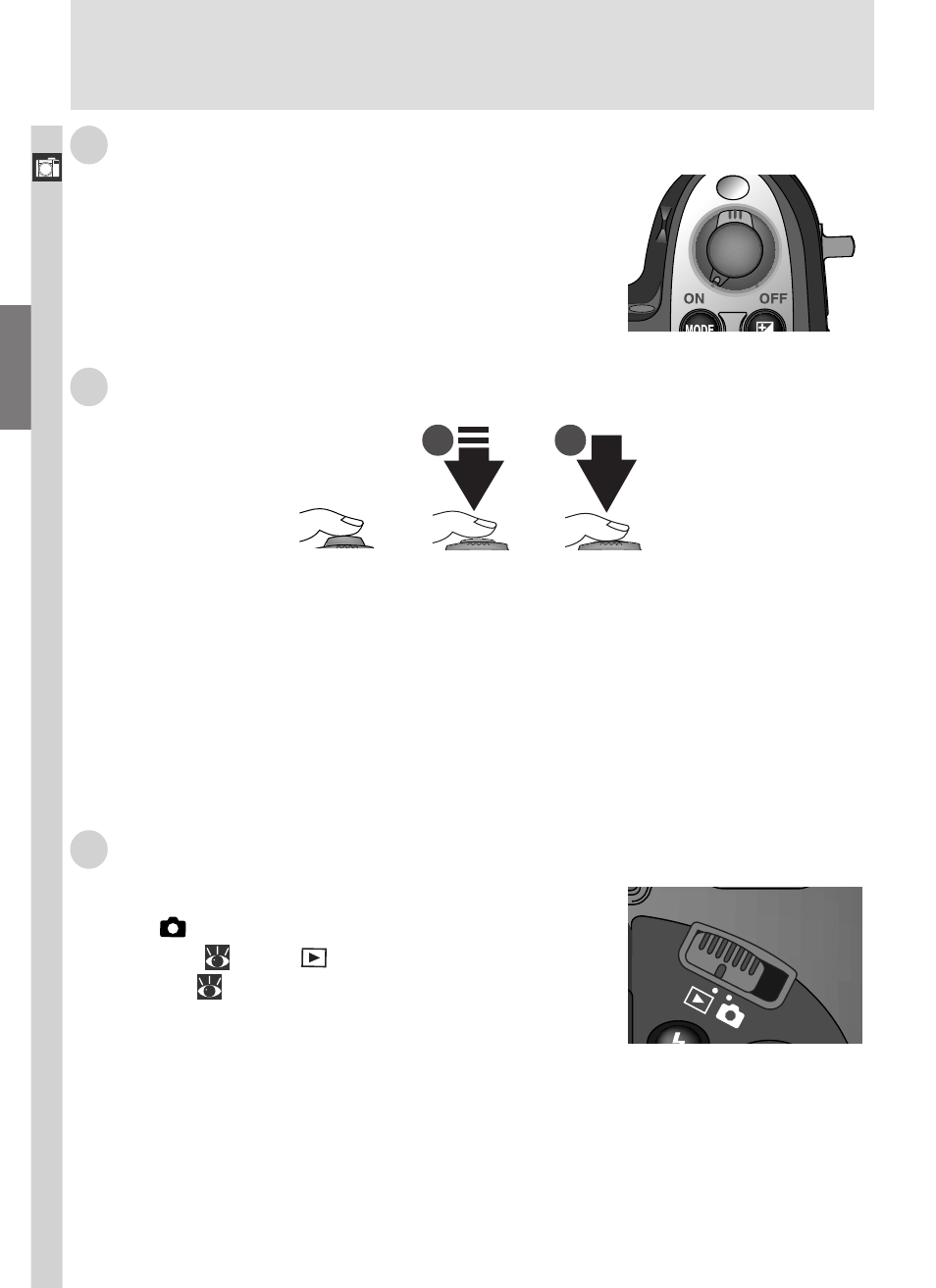
12
Intr
oduction—Getting to Know the COOLPIX5000
12
E The Shutter-Release Button
The COOLPIX5000 has a two-stage shutter-release button.
Press the shutter-release button halfway to focus (1). The green lamp next to
the viewfinder will light when the camera has focused on the subject in the
focus brackets. Focus will remain fixed while the button is held in this posi-
tion (focus lock).
Press the shutter-release button all the way down to take a picture (2).
1
2
D The Power Switch
The power switch turns the camera on and off.
When the power is turned on, the camera will beep
once and indicators will appear in the control
panel.
F The Mode Selector
The mode selector selects the operating mode.
Choose
(shooting mode) to take still pictures
and movies (
108),
(playback mode) to play
them back (
158).
- D800 (48 pages)
- D800 (472 pages)
- D800 (38 pages)
- N80 (116 pages)
- n65 (116 pages)
- D300 (452 pages)
- D80 (162 pages)
- F100 (57 pages)
- D200 (48 pages)
- D200 (221 pages)
- D40X (139 pages)
- D100 (212 pages)
- D60 (204 pages)
- D40 (139 pages)
- Coolpix S3000 (184 pages)
- Coolpix L110 (156 pages)
- F3 (3 pages)
- F3 (71 pages)
- D50 (148 pages)
- D700 (472 pages)
- COOLPIX-P100 (216 pages)
- COOLPIX-S8100 (220 pages)
- D90 (2 pages)
- D90 (300 pages)
- D3000 (68 pages)
- D3000 (216 pages)
- D5000 (256 pages)
- D3100 (224 pages)
- D300s (432 pages)
- EM (34 pages)
- FG (34 pages)
- fe (49 pages)
- fe2 (66 pages)
- f2 (70 pages)
- n2000 (54 pages)
- COOLPIX P500 (252 pages)
- Coolpix S550 (2 pages)
- Coolpix 5400 (4 pages)
- Coolpix 775 (2 pages)
- Coolpix 2500 (120 pages)
- Coolpix S4 (28 pages)
- Coolpix S4 (8 pages)
- Coolpix S560 (172 pages)
- SQ (116 pages)
- Coolpix 990 (50 pages)
