Nikon S70 User Manual
Page 88
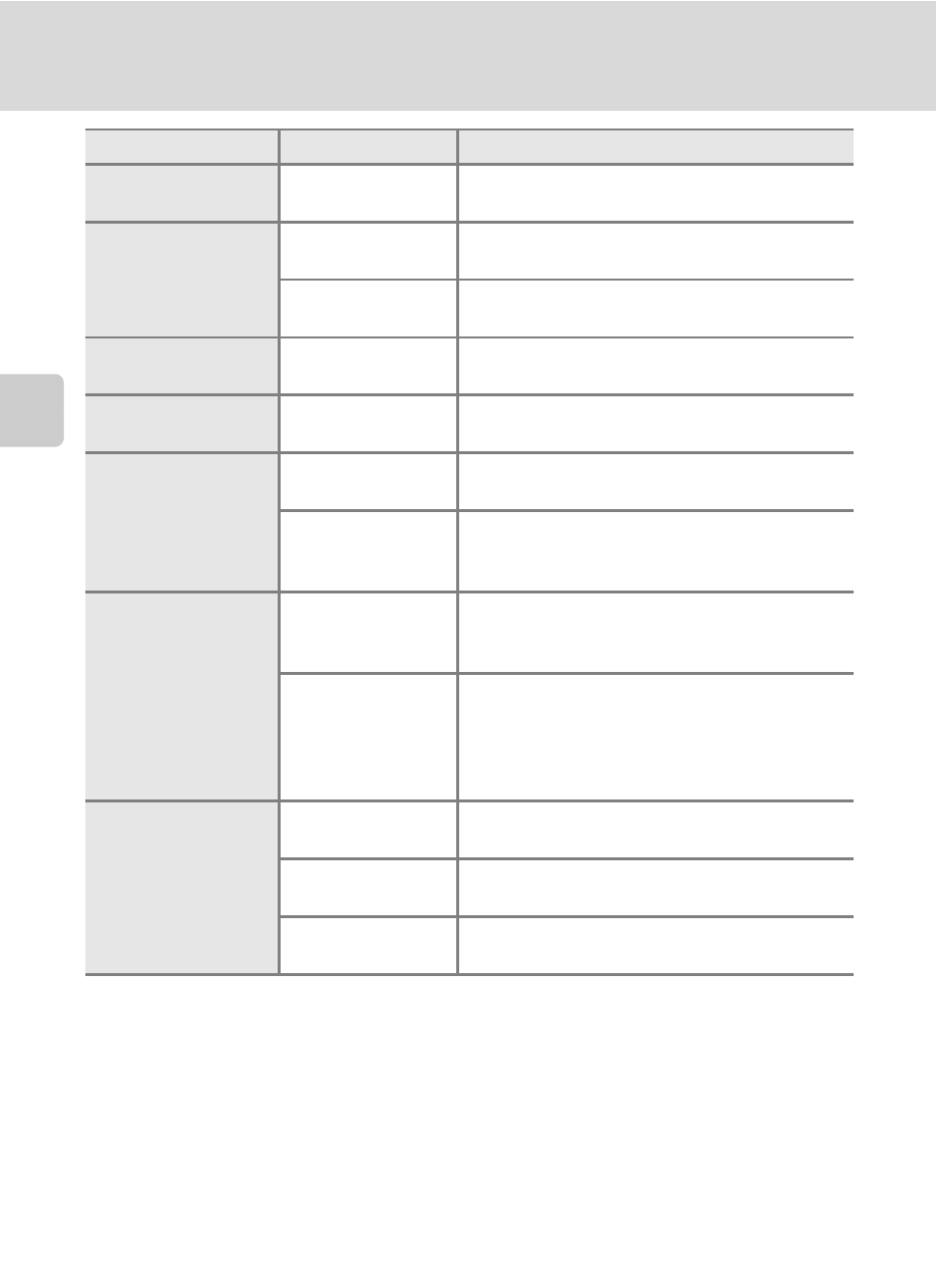
76
Adjusting the Camera Settings in Shooting Mode
More on
Sh
ooting
a Smile timer
(
Self-timer (
When taking a picture using Self-timer,
Smile timer is disabled.
p Macro mode
(
Subject tracking
(
When Touch shooting is set to
Q Subject
tracking, Macro mode is disabled.
Smile timer (
When Smile timer is enabled, macro mode is
disabled.
C Continuous
(
Self-timer (
Smile timer (
C Continuous, D BSS, and W Multi-shot
16 cannot be used.
N White balance
(
Smile timer (
When Smile timer is enabled, the white
balance setting is fixed at a Auto.
M ISO sensitivity
(
Smile timer (
When Smile timer is enabled, the ISO
sensitivity setting is fixed at a Auto.
Continuous
(
When W Multi-shot 16 is selected for the
Continuous setting, the ISO sensitivity
setting is fixed at a Auto.
L Date imprint
(
Continuous
(
When C Continuous or D BSS is selected
for the Continuous setting, date imprint is
disabled.
Vibration reduction
(
The On (hybrid) option for Vibration
reduction and Date imprint cannot be
enabled simultaneously. When shooting with
Vibration reduction set to On (hybrid),
Date imprint is automatically set to Off.
Digital zoom
(
Subject tracking
(
When Touch shooting is set to
Q Subject
tracking, digital zoom is not available.
Smile timer (
When Smile timer is enabled, digital zoom is
not available.
Continuous
(
When W Multi-shot 16 is selected, digital
zoom is not available.
Restricted function
Setting
Description
