Copy, A 156), A 156 – Nikon S70 User Manual
Page 168
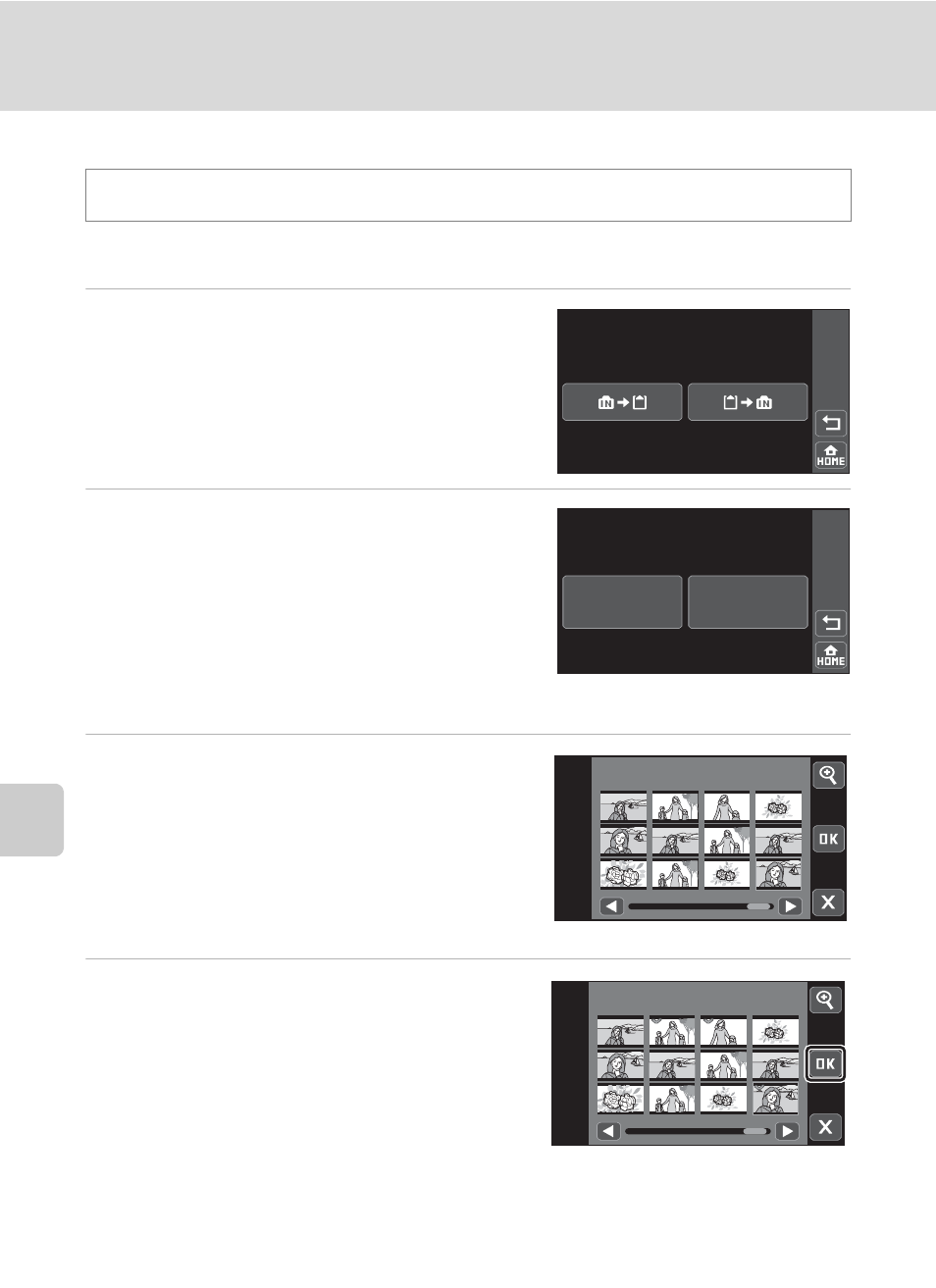
156
Basic Camera Setup: The Setup Menu
Se
tu
p
M
e
n
u
Copy
Copy pictures between the internal memory and a memory card.
1
Tap a destination option to which
pictures are copied in the copy screen.
q: Copy pictures from internal memory to
memory card.
r: Copy pictures from memory card to
internal memory.
2
Tap a copy option.
Selected images: Copy pictures selected.
Proceed to step 3.
All images:
Copy all pictures. When a
confirmation dialog is
displayed, tap Yes. Pictures
are copied. To return to the
setup menu without copying, tap No.
3
Tap the pictures to be copied and tap
Z.
When a picture is selected, a check mark is
displayed. To cancel the selection, tap the
picture again. A check mark is removed.
Tap
H to switch to full-frame playback and tap
G to switch back to 12-thumbnail display.
4
Tap
Z.
When a confirmation dialog is displayed, tap
Yes. Pictures are copied. To return to the setup
menu without copying, tap No.
Tap
B M Setup menu (A 140) M Copy
Copy
Selected images
All images
Camera to card
Copy
Copy
