Nikon S70 User Manual
Page 12
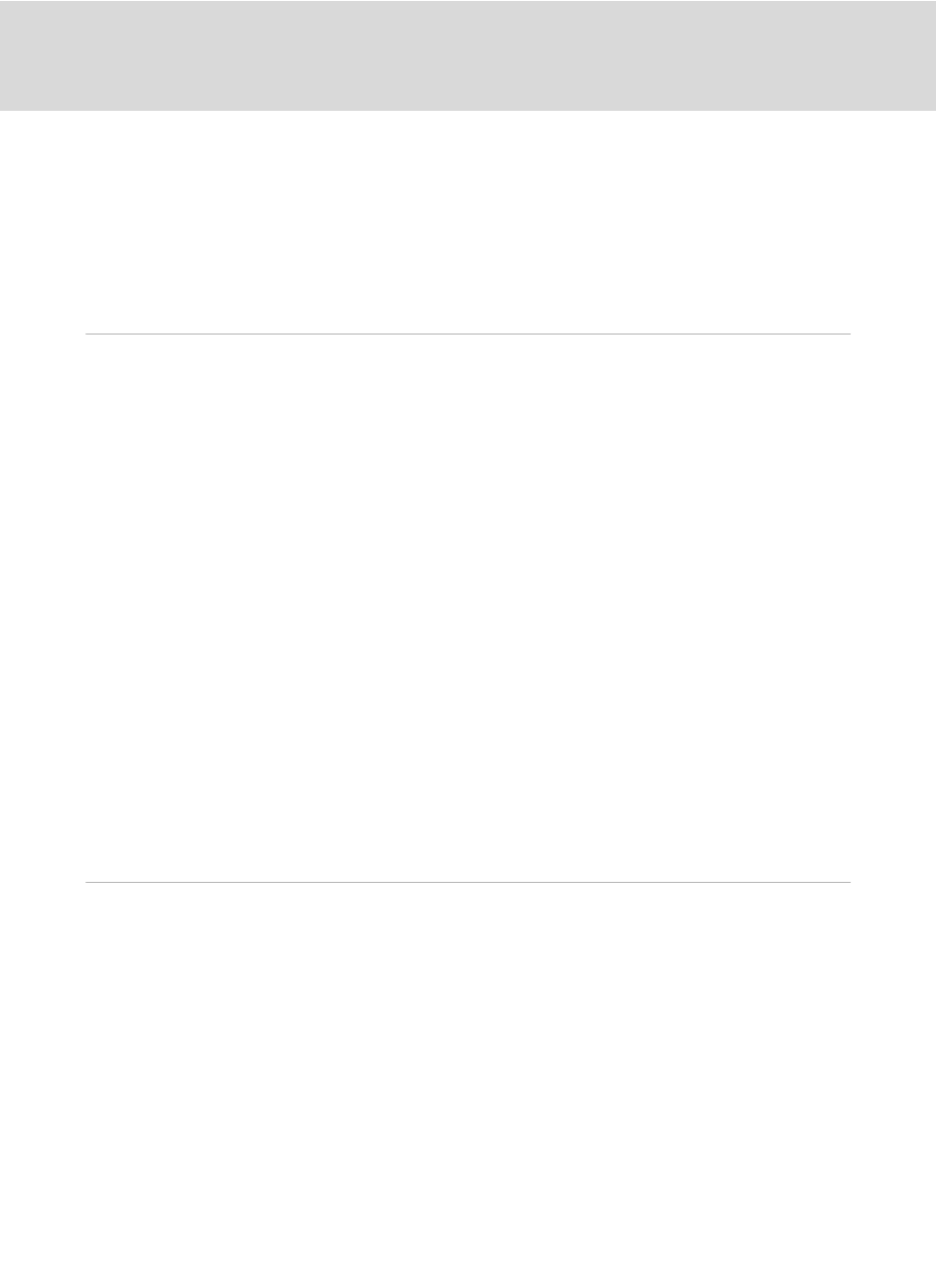
x
Table of Contents
Before Connecting the Camera............................................................................................................... 127
Transferring Pictures from the Camera to a Computer ............................................................ 128
Charging While Connecting to a Computer ................................................................................... 131
Connecting the Camera to a Printer..................................................................................................... 133
Printing Pictures One at a Time ............................................................................................................... 135
Printing Multiple Pictures ............................................................................................................................ 136
Operating the Setup Menu ........................................................................................................................ 140
HOME Display ..................................................................................................................................................... 141
Welcome Screen ............................................................................................................................................... 142
Date........................................................................................................................................................................... 143
Monitor Settings................................................................................................................................................ 146
Date Imprint ........................................................................................................................................................ 146
Vibration Reduction ........................................................................................................................................ 147
AF Assist.................................................................................................................................................................. 148
Digital Zoom ....................................................................................................................................................... 148
Sound Settings ................................................................................................................................................... 149
Auto Off ................................................................................................................................................................. 149
Format Memory/Format Card.................................................................................................................. 150
Language............................................................................................................................................................... 151
Video Mode ......................................................................................................................................................... 151
Charge by Computer...................................................................................................................................... 152
Blink Warning ...................................................................................................................................................... 153
Reset All .................................................................................................................................................................. 154
Copy.......................................................................................................................................................................... 156
Firmware Version ............................................................................................................................................. 157
Image/Sound File and Folder Names ........................................................................................ 159
Caring for the Camera ..................................................................................................................... 160
Error Messages ................................................................................................................................... 163
Troubleshooting................................................................................................................................ 167
Specifications ..................................................................................................................................... 173
