Operating the touch panel, Tapping, Dragging – Nikon S70 User Manual
Page 18: Tapping dragging
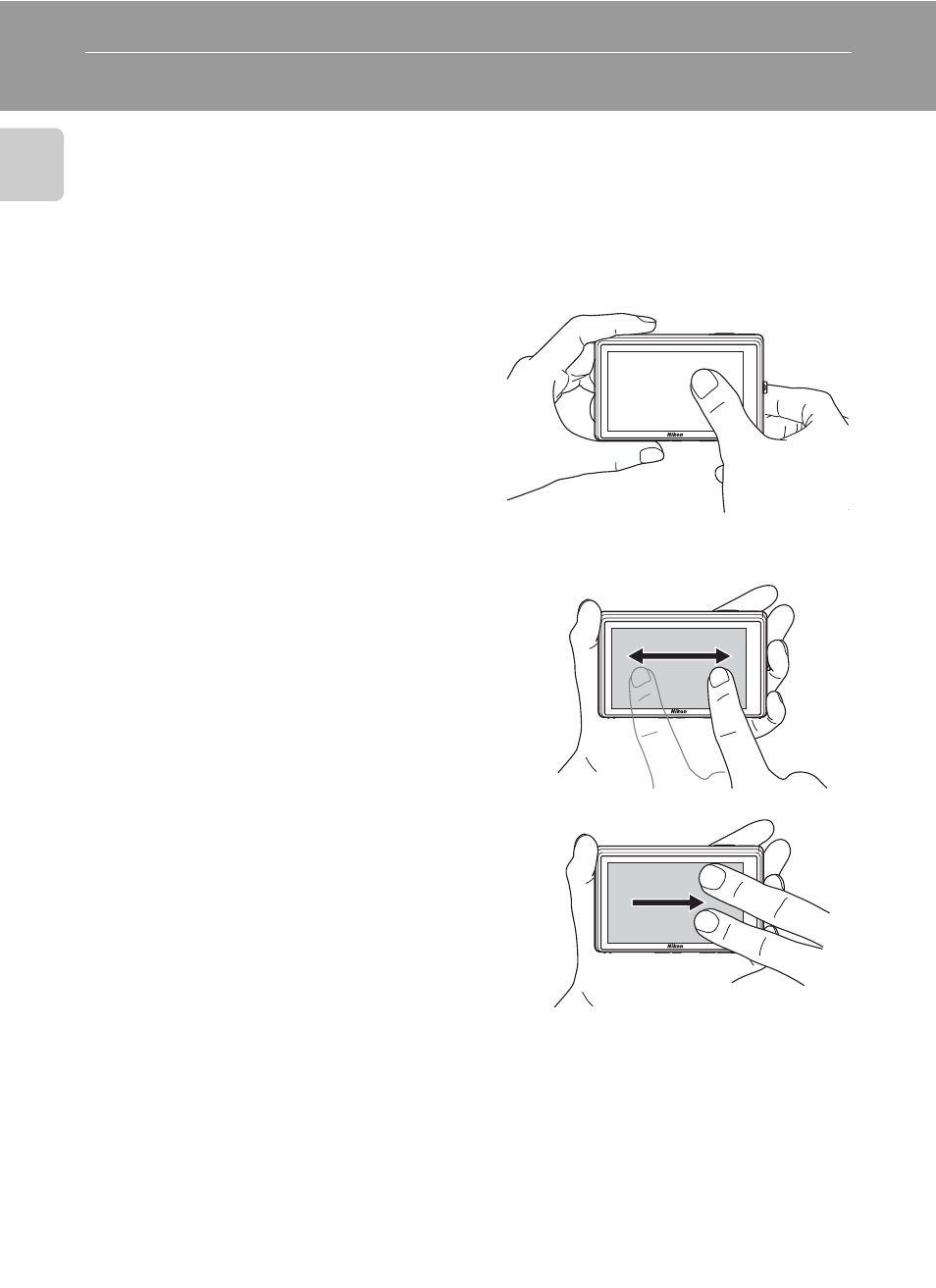
6
In
troducti
on
Operating the Touch Panel
The monitor on the COOLPIX S70 is a touch panel display operated by touch. Use
the method described below.
Tapping
Tap the touch panel.
Use this operation to select a control or
picture.
The shutter can also be released by
tapping the monitor (
Dragging
Drag your finger across the touch
panel.
Use this operation to view the previous or
subsequent picture during playback.
Use two fingers to forward or backward
pictures more rapidly.
See also other documents in the category Nikon Camcorders:
- F4 (181 pages)
- D70S (219 pages)
- FM10 (2 pages)
- FM2 (78 pages)
- D7000 (348 pages)
- D7000 (94 pages)
- DCR-PC10 (124 pages)
- 800S (2 pages)
- 550A S (2 pages)
- Coolpix L24 (144 pages)
- S1200PJ (228 pages)
- Coolpix S1100pj (216 pages)
- N50 (3 pages)
- Image Converter (46 pages)
- S70 (1 page)
- S70 (2 pages)
- Coolpix P300 (200 pages)
- D5100 (260 pages)
- D5100 (92 pages)
- J1 (216 pages)
- J1 (88 pages)
- ONESHOT360 990 (2 pages)
- SA-30 (4 pages)
- D2HS (271 pages)
- Coolpix S80 (204 pages)
- Coolpix S4100 (208 pages)
- L105 (152 pages)
- EL2 (75 pages)
- N4004s (84 pages)
- 7600 (140 pages)
- Coolpix S9300 (244 pages)
- N6000 (132 pages)
- Coolpix S30 (194 pages)
- Laser 550 (2 pages)
- WT-5A Wireless Transmitter (64 pages)
