Autofocus mode, Macro mode setting, I autofocus mode p macro mode setting – Nikon S70 User Manual
Page 136: A 124, I autofocus mode, P macro mode setting, Select how the camera focuses in movie mode
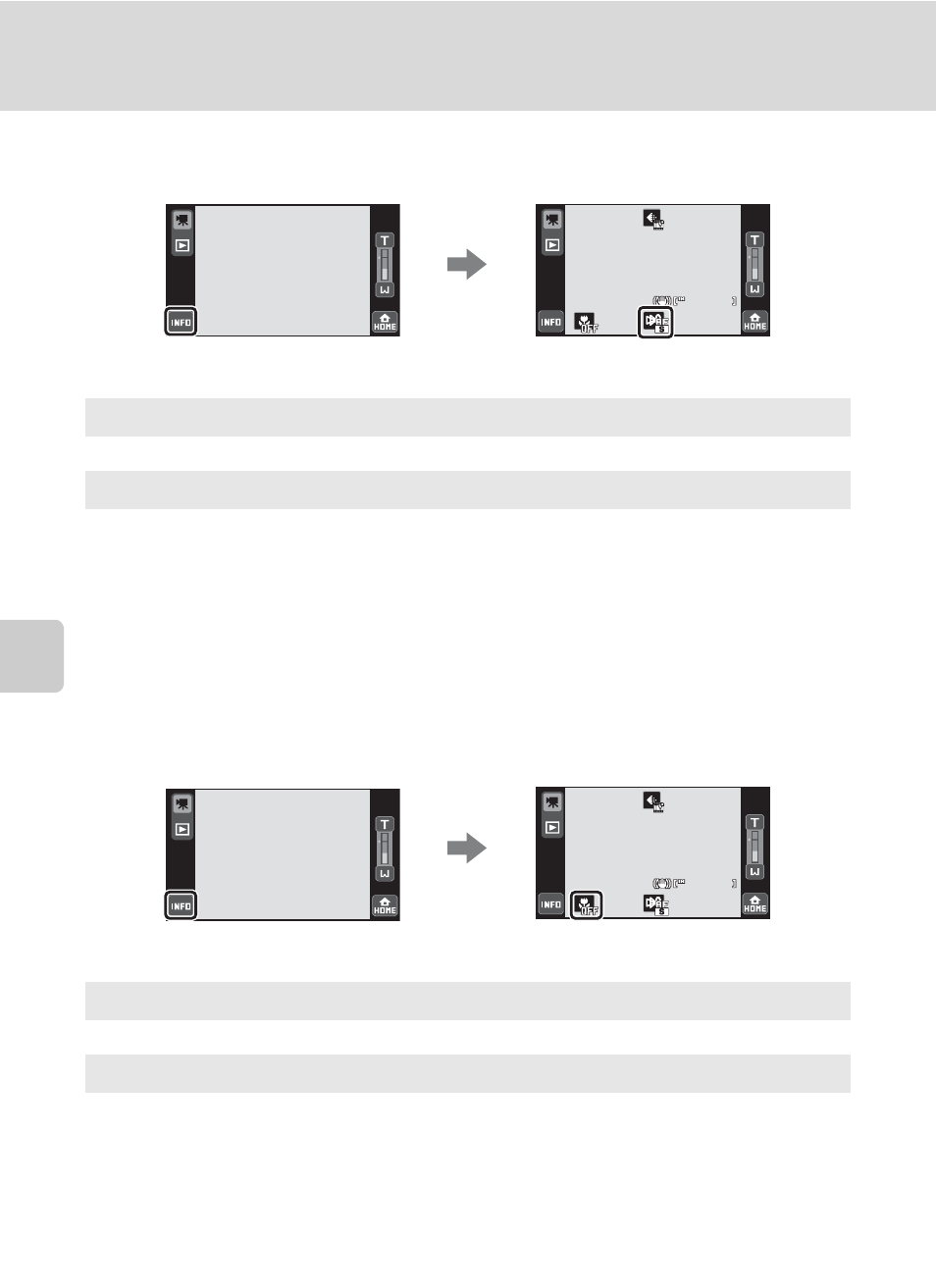
124
Movie Recording Settings
Movi
es
I Autofocus Mode
Select how the camera focuses in movie mode.
p Macro Mode Setting
Macro mode is used for recording movies of objects as close as 3 cm (1.2 in.).
y
Single AF (default setting)
Focus is locked when the shutter-release button is pressed.
z
Full-time AF
Camera focuses continuously until focus is acquired and locked.
To prevent sound of camera focusing from interfering with recording, use of Single
AF is recommended.
Y
On
Macro mode setting is enabled. See page 67 for more information.
x
Off (default setting)
Macro mode setting is disabled.
18
s
18
s
Tap
d in movie mode to adjust the setting.
18
s
18
s
Tap
U in movie mode to adjust the setting.
